Atom properties dialog
In the Atom properties dialog you can set values to atoms.
Atomic charges, isotopes, radicals, enhanced stereo specifications, atom maps, aliases can be set in the Basic Tab and query properties in the Advanced Panel.
Atom properties dialog window is available from the pop-up menu after a right-click on the atom.
![]() Set atom properties for several atoms at once
Set atom properties for several atoms at once
In the dialog only the properties which are permitted for every selected atom type are available.
If the selected atoms have attached previously defined properties, you can delete them by inactivating their input field via the "Padlock" icon.
The appearance of this dialog depends on the context. You can see the summary of the available properties below:
|
Context (Change to) |
Type |
Alias |
Isotope |
Charge |
Radical |
Enhanced Stereo |
Map |
Additional properties |
|
|
Element |
Atom |
+ |
+ |
+ |
+ |
+ |
+ |
- |
+ |
|
Query |
Atom |
+ |
+ |
+ |
- |
+ |
+ |
- |
+ |
|
R-group |
R |
+ |
- |
- |
- |
- |
+ |
- |
- |
|
List type |
+ |
- |
+ |
- |
+ |
+ |
Elements |
+ |
|
|
Pseudo |
Pseudo |
- |
- |
+ |
- |
+ |
+ |
- |
+ |
|
Group |
- |
- |
+ |
- |
+ |
+ |
(Group) Display |
+ |
|
|
Abbreviation |
- |
- |
- |
- |
- |
- |
+ |
- |
- |
Basic Tab
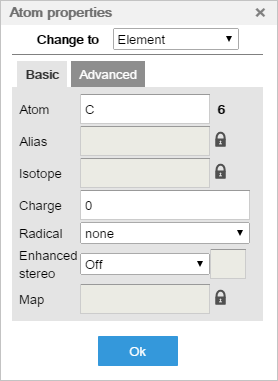
Possible values
Atom: the chemical symbol of the element (the atom number appears automatically next to the text field).
In case of hydrogen isotopes (deuterium and tritium), their specific atomic symbols (D and T) can be used as well.
Alias: a text (a label to an atom) Please, note that the other properties (except query atom properties) will be hidden, however this information is preserved.
Isotope: a positive integer
Charge: (+) or ( - ), and an integer (other numbers will be rounded to an integer)
Radical: none, monovalent
Ehanced stereo: Off (default), Absolute, And, Or. In the latter two cases a number should accompany the identifier. If you leave the number field empty, number 1 will be associated with the group identifier automatically.
Map: integer
Advanced Tab
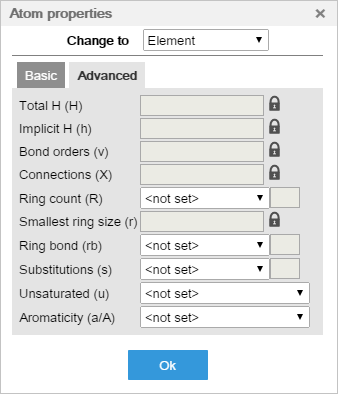
|
Property name and notation |
Property |
Possible Values |
|
Total H (H) |
Total number of hydrogen substituents. |
0-254 |
|
Implicit H (h) |
Number of implicit hydrogen substituents. |
0-254 |
|
Bond orders (v) |
Total bond order. (Some cases it is referred as valence.) |
0-254 |
|
Connections (X) |
Number of substituents including hydrogens. |
0-254 |
|
Ring count (R) |
Number of rings the atom is a member of |
0-254 |
|
Smallest ring size (r) |
Size of the smallest ring the atom is a member of. |
3-254 |
|
Ring bond (rb) |
Number of ring bonds next to the atom
|
0-254 |
|
Substitutions (s) |
Substitution count: the number of non-hydrogen substituents plus number of isotopic hydrogen substituents.
|
0-254 |
|
Unsaturated (u) |
Unsaturated atom: atom that has double, triple or aromatic bond. |
Unsaturated (u) |
|
Aromatcity (a/A) |
It defines whether the atom has at least one aromatic bond (a) or only aliphatic (A) bonds. |
Aromatic (a) |
Additional properties
List/NOT list
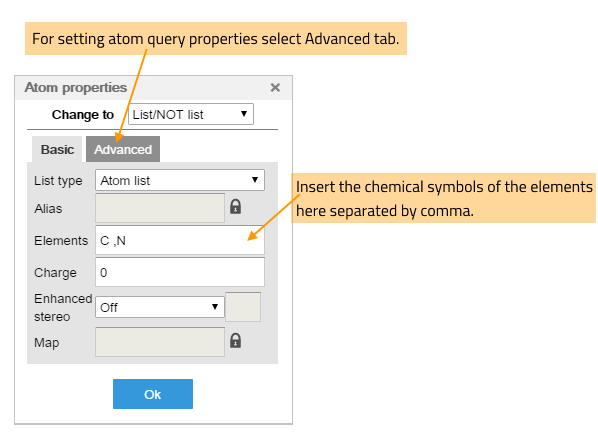
Homology group
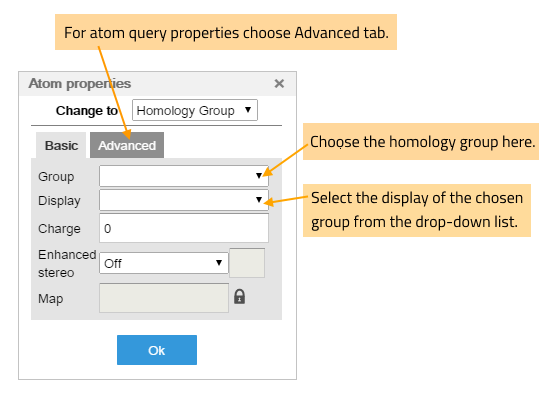
|
Homology Group |
Alias |
|
Actinide |
ACT |
|
AlkaliMetal |
AMX |
|
Alkenyl |
CHE |
|
Alkyl |
CHK |
|
Alkynyl |
CHY |
|
Any group |
XX |
|
AnyAtom |
- |
|
Carboalicyclyl |
CYC |
|
Carboaryl |
ARY |
|
CarbonTree |
acyclicCarbon |
|
Cyclyl |
anyring |
|
FusedHeterocyclyl |
HEF |
|
Haloalkyl |
- |
|
Halogen |
HAL |
|
Heterocyclyl |
Heterocycle |
|
Heteromonoalicyclyl |
HET |
|
Heteromonoaryl |
HEA |
|
HeteroSubstitutedAlkyl |
HSA |
|
Hydroxyalkyl |
- |
|
Lanthanide |
LAN |
|
Metal |
MX |
|
OtherMetal |
A35 |
|
Protecting |
PRT |
|
RingSegment |
- |
|
TransitionMetal |
TRM |
|
Unknown group |
UNK |
