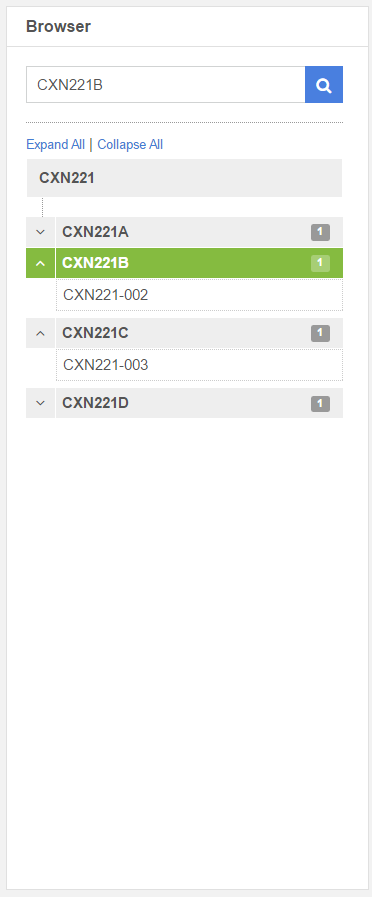Browser
The Browser panel is located on the left side of the Details window.
|
|
In the Browser search field we can enter IDs like PCN, CN or LN. The search result is always visualized in a tree. Using the up and down arrows, it is possible to show or hide the lots from the versions. Using the Expand All option, all lots are shown and using the Collapse All option, all lots are hidden.
|