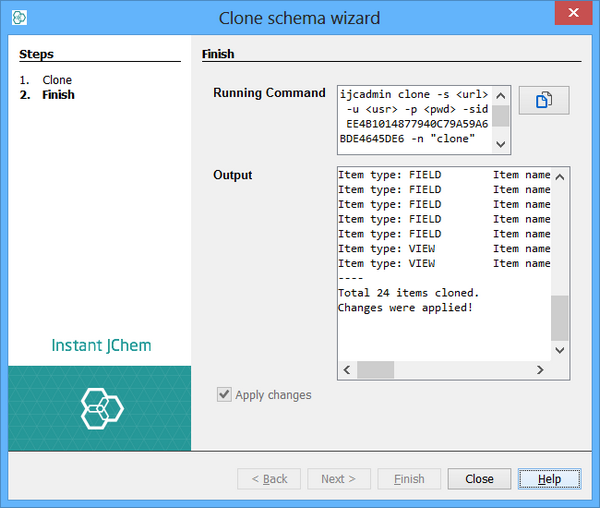Clone operation
Clone operation is the first one in the menu of operations on the right side of Admin tool main screen and is used for cloning schema in the same database, but with the different schema id and schema name.
This operation can be performed with exactly one schema selected. When one schema from the schema list is selected and clone operations is clicked, the clone wizard is started and source connection with source schema are prefilled and are not editable any more. Only thing that is editable in this wizard is new schema name. It depends on user how he wants new cloned schema to be called.
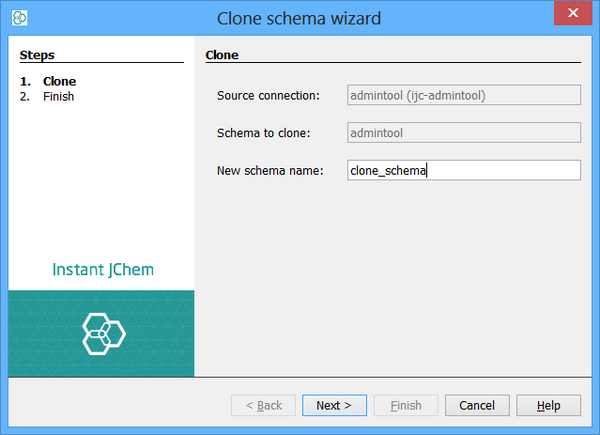
After „next“ button clicked the subsequent wizard window is displayed. If User click on "finish" button with checked off "apply changes" is lead to last step of this wizard and changes is applied. In second case User doesn't check off the "apply changes", is lead to next step where User have to confirm If realy do the changes by clicking to the "Apply changes" button and in next step click to "Finish" button.
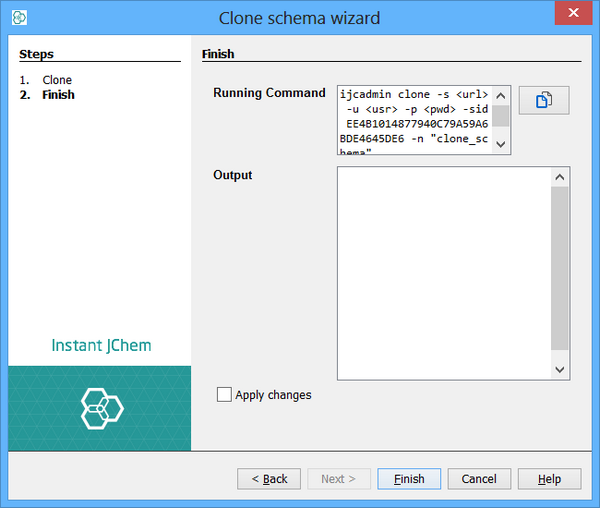
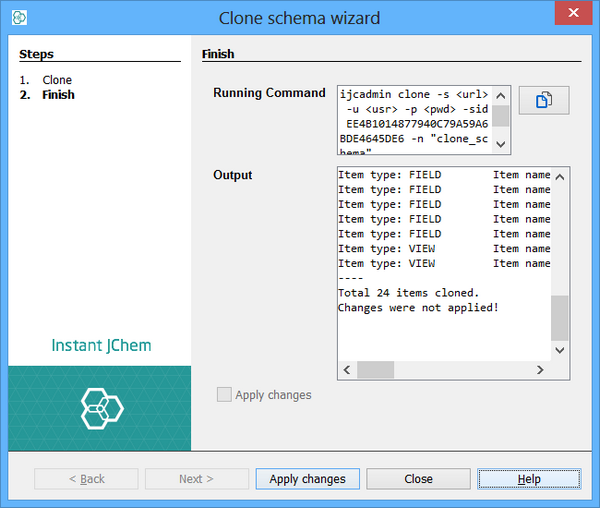
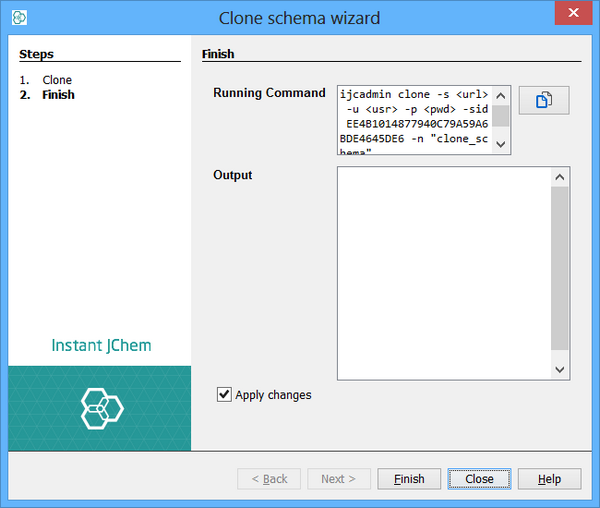
After running the operation by clicking “Finish” button, progress bar appears and output of the operation is displayed in the output text area. By clicking “Close” button the user is returned back to main page.