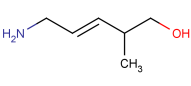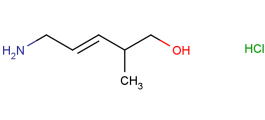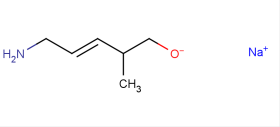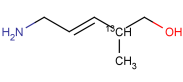Amendment
On the Details page previously registered compounds can be viewed with all their details, data and additional data. Different types of structural and non-structural modifications can be performed in order to be saved or just to analyze the structure.
The Details page consists of:
-
Browser (left)
-
IDs (top center)
-
Action bar (top center)
-
Structure area (center)
-
Data fields (bottom center)
-
Stereo Analyzer (bottom center)
-
Compound details (top right)
-
Checkers (top right)
The registration system enables different types of modifications:
-
structural changes, which can also involve charges, isotopes, salts/solvates, CSTs or specific structure checkers, analyzers can be run on the structure
-
moving lots
-
renaming the external ID (e.g. LnbRef)
-
setting a restriction level
-
deleting elements of the tree (or the whole tree).
All the performed changes are stored for each type of amendment in an audit (or history) entry.
In many cases it is allowed to change more than one characteristic in one amendment process.
The Table 1 summarizes the main types of amendments for a structure.
|
|
structure |
CST |
salt/solvate |
multiplicity |
restriction |
specified MW |
update layout |
rename LnbRef |
editing add. data |
stereo analyzer |
checkers |
|
parent |
|
|
|
|
|
|
|
|
|
|
|
|
version |
|
|
|
|
|
|
|
|
|
|
|
|
lot |
|
|
|
|
|
|
|
|
|
|
|
(blue star: modifications affect those levels but cannot be initiated from there)
Table 1. Some modifications in the Details page
The Details page can be opened by clicking Details in the main menu or clicking [View Details] from the Registration or Submission page.
This page visualizes the entire tree for a given compound: parent, version and lot levels. The tree can be configured in a way to display the parent and lot levels only (version level being ignored). At the top of the structure hierarchy the parent standardized form of a compound is displayed. On the next level all versions of the above parent containing isotopes, charges and salt/solvates are shown. The lot (or preparation) level represents the unit of material obtained in one definite chemical process, defined by unique external IDs is at the bottom level of the hierarchy. The tree-like visualization of the Details page is a direct representation of the storage hierarchy.
For versions and parents for which synonyms are available (the PCNs and CNs are displayed in red), the synonyms appear when hovering over the PCN or CN on Details page (and also on Search page).
In the example below ( figure Amend 1 ) a tree is presented on the Details page for a single compound.
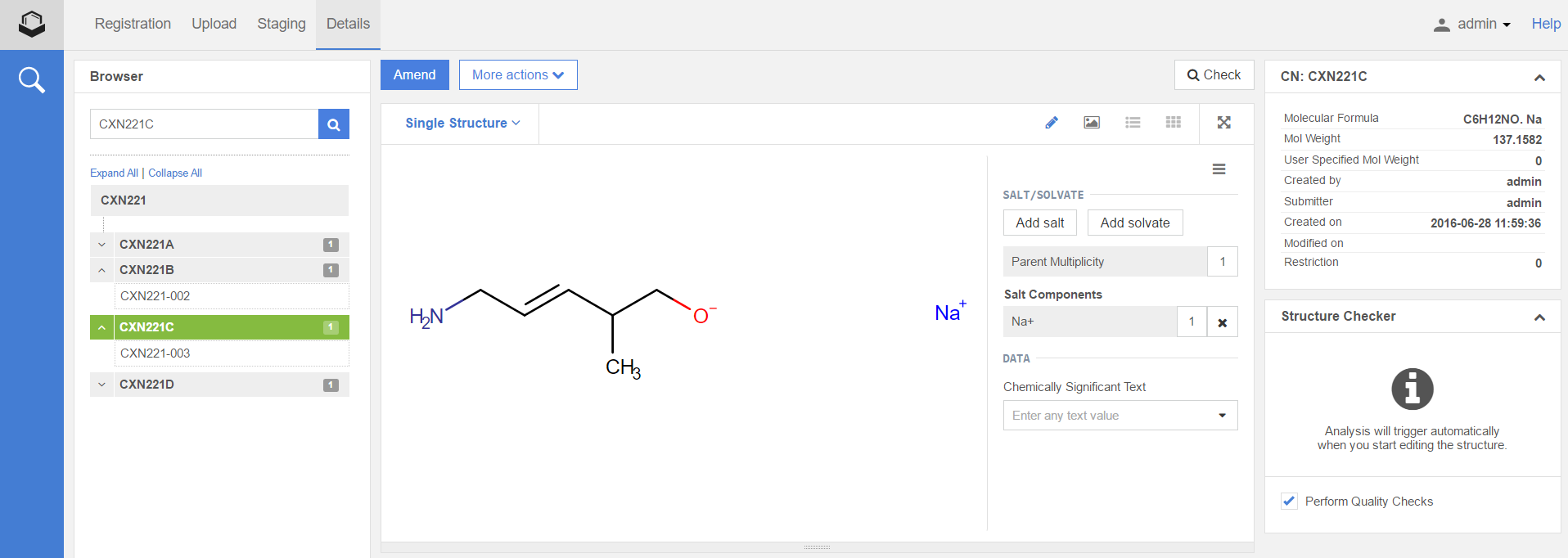
Figure Amend 1. A lot level fused image representation for a single compound on the Details page
Under the (3E)-5-amino-2-methylpent-3-en-1-ol parent four versions with lots (one for each in this example) are registered ( figure Amend 1 ):
|
parent structure: |
|
|
1. version fused image: |
|
|
2. version fused image: |
|
|
3. version fused image: |
|
|
4. version fused image: |
|