Groups-Repetition units
How to create a Repetition unit or an SRU
with the Repeating Group tool
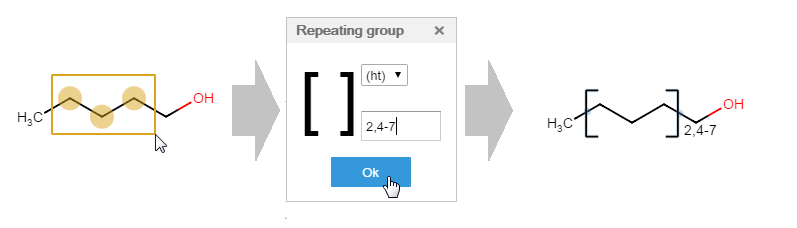
-
Select the Repeating Group tool then select the structure you would like to group.
-
Then the repeating group dialog opens.
-
Select the repetition pattern and set the repetition range you prefer, then click OK.
After the dialog closes, the repetition unit is established.
with Selection
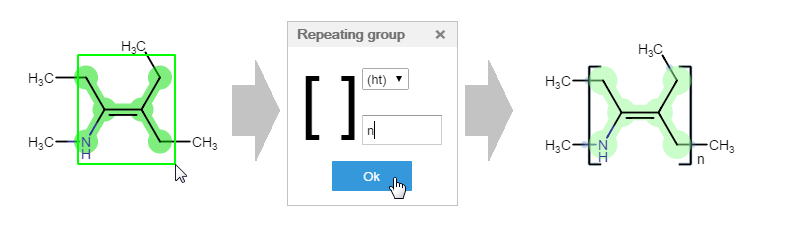
-
Select the structure you would like to group with one of the Selection tools.
-
Click on the Repeating Group tool.
-
Then the repeating group dialog opens. Select the repetition pattern and the repetition range you would like, then click OK.
After the dialog closes, the repetition unit is established.
Please, remember:
when
-
one atom has been selected and
-
the repetition pattern is the default value (ht) and
-
the repetition count is a range starting with 1-...
the structure will be exported as a Link node.
How to modify a Repeating Unit
You can change the range and the pattern of the repetition by opening the Repeating group dialog.
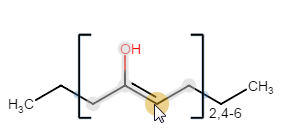
With the active Repeating group tool hover over the group on the canvas with the mouse cursor. When the elements of the group are highlighted in grey, left-click within the brackets.
In the opening Repeating group dialog you can change the current values.
Delete a Repeating Unit
Right-click on the structure within the brackets, then select Ungroup from the menu.
When you modify the atoms or bonds in the group, it will automatically ungroup.