Integration Server Administrator Guide
ChemCurator Integration Server
ChemCurator Integration Server is a RESTful Web Service application of ChemAxon for storing and sharing ChemCurator projects.
ChemCurator Integration Server offers the following functions:
-
Storing ChemCurator projects in a central database
-
Sharing ChemCurator projects between ChemCurator users
Integration Server is shipped in the form of a WAR file. You can install it into an Apache Tomcat container. The storing and sharing functions can be used without any license out of the box. Integration Server is typically deployed and maintained by system administrators. The following part of this document providing information mainly for them.
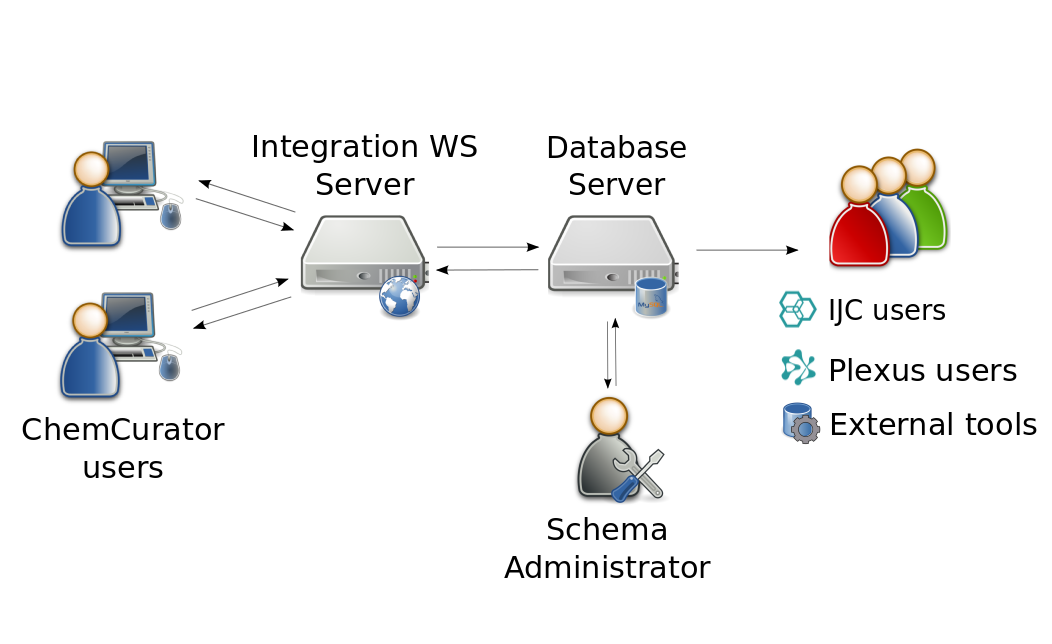
Deploying
Tomcat 8 can be downloaded from tomcat.apache.org. For running the Integration Server JAVA 8 required. After downloading and installing Tomcat:
Windows
-
create %HOMEPATH%/chemaxon directory with write permissions
-
log into Tomcat's Manager app and upload the WAR file by selecting Deploy/War file or copy it directly to your servers webapps directory to deploy
-
after the first start of the web service %HOMEPATH%/chemaxon/ChemCuratorIntegrationServer/ work directory created
Linux/Mac
-
create ~/.chemaxondirectory with write permissions
-
log into Tomcat's Manager app and upload the WAR file by selecting Deploy/War file or copy it directly to your servers webapps directory to deploy
-
after the first start of the web service ~/.chemaxon/ChemCuratorIntegrationServer/ work directory created
After successful deployment integration server login page can be opened (by default: http://localhost:8080/chemcurator-server/login).Uploaded projects stored under the work directory.
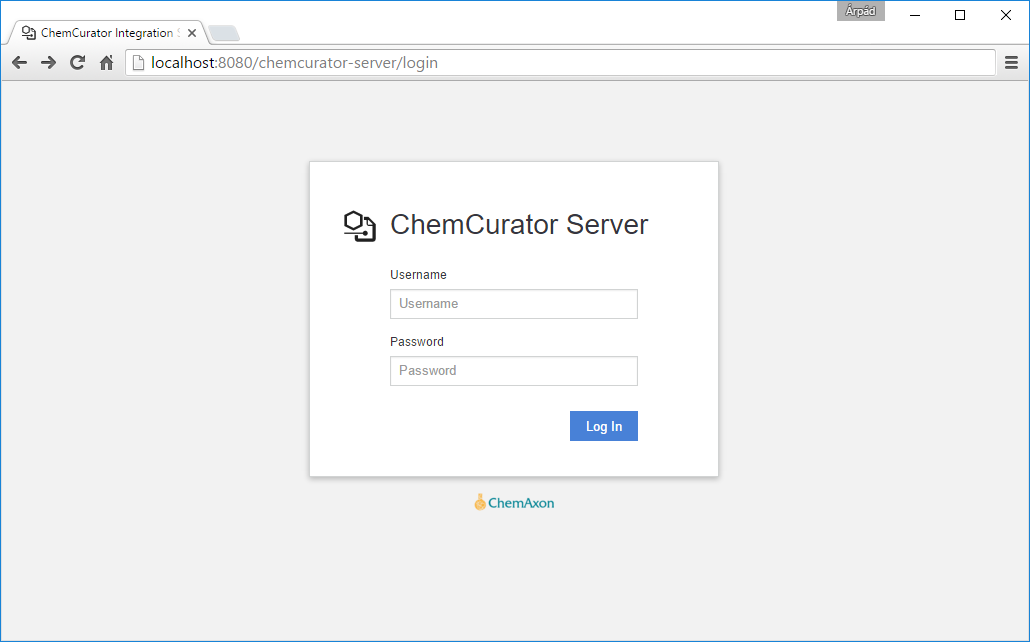
User management
Integration server contains two default users admin (pw.: admin) for administration purpose and user (pw.: user) for general use. By login with the admin user, user management menu item becomes available. Additional administrator and standard users can be added and existing users can be deleted.
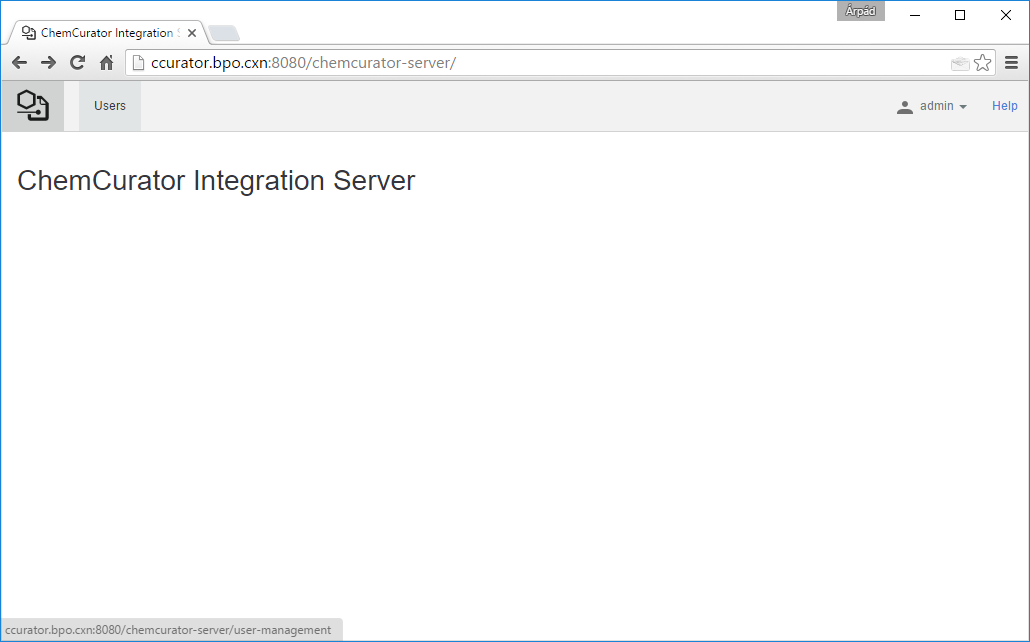
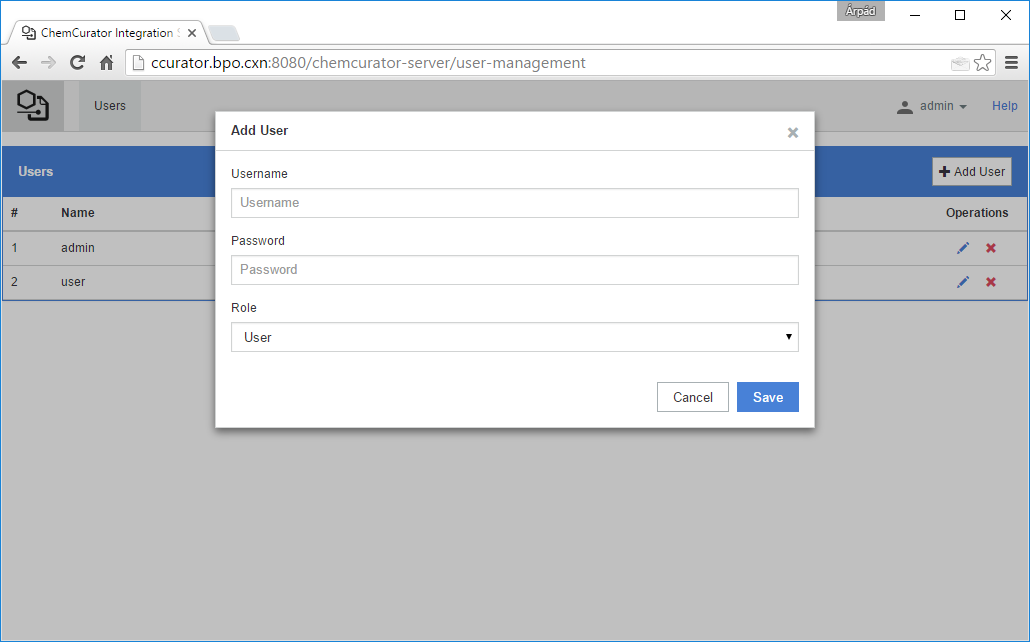
Communication
ChemCurator clients communicate with the Integration Server through a REST API using a basic HTML authentication. Normally this communication is hidden for the user, but the REST API can be used for direct communication with third party applications and testing purpose.
|
Command |
Method |
Description |
|
/version |
GET |
Return version information about the application (no authentication required). |
|
/projects/list |
GET |
List the uploaded projects. |
|
/projects/[project ID]/info |
GET |
Get information about the project current state. |
|
/projects/[project ID] |
GET |
Download a project from the server. |
|
/projects/[project ID] |
PUT |
Upload a project to the server. |
|
/projects |
POST |
Create a new project entry in the server database and give back the new project ID (internal use only) |