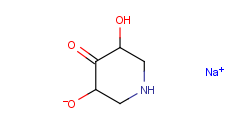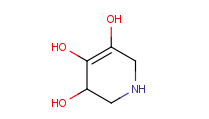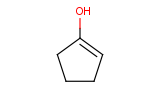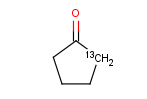old amendment
Amendment of Single Compounds
Amendment in Case of No Parent Match
Version Level Amendment
In case of a version level amendment (VLA), if the version is the only version of the parent and there are no parent matches after the structure modifications, the amendment is considered as a PLA and the PCN will be kept for the modified structure (this process is also called as twig optimization).
If the version is not the only version of a parent and the version will still match with the original parent (e.g. changing only the salt/solvate info, charges or isotopes), the version will receive a new CN and all the lots will be moved under it. If the version is not the only version of a parent, and there are no parent matches after the structure modifications, the version with its lot(s) will be moved under a new PCN. Please note that amendment at version level are allowed only if the version to be changed contains at least one lot.
Lot Level Amendment
In case of a lot level amendment (LLA), if the lot is the only lot of the only version of a parent and there are no parent matches after the structure modifications, the amendment is considered a PLA and the PCN will be kept for the modified structure (twig optimization).
If the lot is not the only lot of a parent and the lot will still match with the original parent (e.g. changing only the salt/solvate info, charges or isotopes), the lot will be moved under a newly created CN or if a version with the same structure exists, under the matching CN. If the lot is not the only lot of a parent, and there are no parent matches after the structure modifications, the lot with its version will be moved under a new PCN (where new CN in case of new versions and new LN will be generated).
Amendment in Case of Exact Parent, Version Match
Independently from which level of the tree was the amendment initiated (parent, version or lot level), if there is an exact parent match, a the match list with the match(es) will appear. Even though it is possible to have a match list with several matches, the exact match will be the very first in the list. In this case only the Accept option (no other options at the rest of the matches) will be available at the exact match, or the amendment process can be cancelled by closing the match list. If the exact match is accepted, a Summary window appears reporting the eventual creation of new version(s) and the movement of the lot(s) from the original tree to the accepted tree. Depending on the fact that under the accepted PCN a matching version exists or not, the lot(s) are moved under existing version(s) or under newly created version(s). The original tree will be kept (without the lot).
Although when performing a parent level amendment (PLA) all three options are present in the match list, currently only the unique and accept options can be successfully performed. At parent level the replace action is not handled and if choosing this option a "Registration failed" message will be received. Replace action is performed successfully when the amendment is initiated from version or lot level. When accepting/replacing a match, depending if the accepted/replaced PCN has matching version(s) or not, the lot(s) are moved under existing or under newly created version(s). The tree of the amended compound will be kept without the lot(s). In case of replace action, the compound's parent structure will overwrite the structure of matched parent, and the whole matched tree will be adapted to this parent. In case of unique action the new compound should define a new parent, and the match is ignored.
Replace action is not available when the matched single is used as a component in multi-component compound(s). E.g. when amending a record (PLA) to (2R)-2-methylthiane, having (2S)-2-methylthiane as a 2D match (CXN39), only the accept and unique options are available ( figure Amend 4 ).
Version and Lot Level Amendment Involving Charges or Isotopes
If the amended version has charges or isotopes (in accept cases) or if the replaced tree has versions with charges or isotopes (in replace cases), the changes are made automatically, i.e. charges and isotopes are copied to the new structure (in case of accept) or charges and isotopes are copied to the existing structures (in case of replace).
VLA and LLA cannot be performed automatically when charges or isotopes/charges are present on an explicit hydrogen. In these cases manual version fix is needed. For more details about manual version fix please consult the Version Correction Page chapter on the Submission Page.
Some tautomer match cases involving isotopes or charges cannot be handled automatically. Manual version fix is needed when a structure is amended to a symmetric isotopic keto form and the (non-symmetric) enol form is accepted, e.g. when amending on version or lot level a structure to (2-13C)cyclopentan-1-one and cyclopent-1-en-1-ol from the DB is accepted. In this case the isotope can be put in two possible positions (2 or 5) and the user can decide it in a version correction page. A very similar case is when a structure is amended to a symmetric keto form having a charge (e.g.: 5-hydroxy-4-oxopiperidin-3-olate 1xNa+) and the enol form (1,2,3,6-tetrahydropyridine-3,4,5-triol ) is accepted (
table 2
).
|
Amended to: |
Accepted tautomer match: |
|
|
|
Table 2. Structures involved in manual version fix (accept case with charge)
Manual version fix is needed when a structure is amended to an enol form and the symmetric but isotopic/charged keto form is replaced. E.g. (2-13C)cyclopentan-1-one is already present in the DB and a structure is amended to cyclopent-1-en-1-ol, then the tautomer match is replaced ( table 3 ).
|
Amended to: |
Replaced tautomer match: |
|
|
|
Table 3. Structures involved in manual version fix (replace case with isotope)
Parent Level Amendment Involving Versions with Charges or Isotopes
Parent level amendment cannot be performed automatically when the tree contains version(s) with salt and/or isotopes and the original structure is a symmetric molecule (e.g. benzene is amended to toluene at parent level, but there was a (13C)benzene version present in the tree). In these cases manual version fix is needed. For more details please consult the Version Correction Page from the Submission Page chapter. Version correction page will appear and manual fix will be needed also in cases when e.g. amending on parent level a carboxylic acid to its to carboxylate ester when a carboxylate version exists. In this case the user will find out through the version correction page that the change made on parent level will cause a valence error on the version. In this case he can cancel the amendment or carry on and make the change also on the version causing valence error. But later this can be corrected in a following version level amendment step (when e.g. the carboxylate ester having a negatively charged Oxygen and 1xNa+ as charge can be modified to a neutral carboxylate ester having a neutral/no salt). This is a real case, since currently there is no opportunity to change the salt/solvate information (or neither the CST) on the version correction page.
Amending Single Compounds to Multi-Component Compounds
Single compounds cannot be amended on parent level to multi-component compounds. This type of amendment currently is possible only from version or lot level. To amend a single compound to a multi-component compound click on the version (CN) or lot (external ID, e.g. LnbRef), then set the structure type from single to mixture, formulate or alternate. Then according to which type of multi-component compound was set, ranges (mixtures), percentages (formulate) or no component distribution (alternate) should be given. For each type of multi-component compound component CSTs can be set. To add more components click on the [Add] button located next to the Component number. For creating multi-component compounds already registered parent compound structures can be used with the aid of [Load by PCN] button. After creating it the multi-component compound will be finalized once the [Amend] button is clicked.
Amendment of Multi-Component Compounds
The amendment of multi-component compounds, with the exception of changing restriction level, is disabled at parent level. Multi-component compounds can be amended only from version or lot level.
Currently for multi-component compounds only the parent components are stored. E.g. if the mixture X% naphthalene-2-carboxylate and 45-55% (2-13C)naphthalen-2-ol with 1xK+ (potassium ion) is registered, the version and lot level fused images will represent X% naphthalene-2-carboxylate and 45-55% (2-13C)naphthalen-2-ol with 1xK+ (
figure Amend 5
), but the component structures (and also the component parent structures) will be the naphthalene-2-carboxylic acid and naphthalene-2-ol. On the fused image in this case an unknown data is attached "Mixture 1" since the mixture has an X% unknown range.
The component charges and isotopes are not stored. Therefore when trying to amend a multi-component compound after clicking on the structure area to modify a component, the charge/isotope info should be put back to the structure.
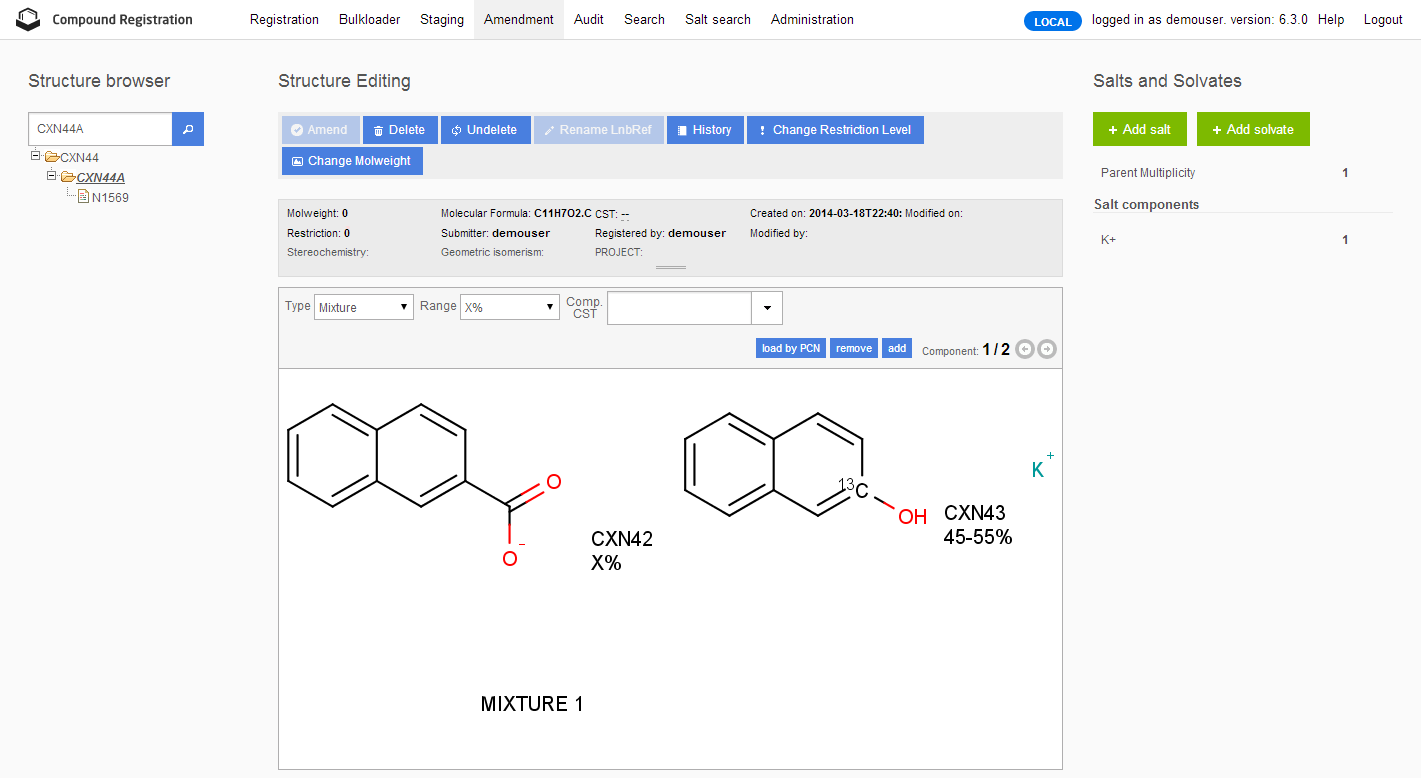
Figure Amend 5. Version level fused image representation on Amendment page of a mixture with unknown range having charged and isotopic components
When trying to amend the above mixture on version level (CXN44A) to X% (1S)-1-methyl-1,2-dihydronaphthalene-2-carboxylate and 45-55% (2-13C)naphthalen-2-ol, you need to put back manually the charge and isotope to the components before hit the [Amend] button. If another mixture (CXN46) 21-44% (1R)-1-methyl-1,2-dihydronaphthalene- 2-carboxylic acid and 56-79% naphthalene-2-ol is also present in the DB, first a Matching components in the database match list is coming in which "Component 1" the amended mixture's first component is having a 2D match with CXN45 ( figure Amend 6 ). The options are unique and accept. If choosing accept at the 2D component match a second match list will appear: Matching structures in the database which returns a multi-component structure (CXN46) having "Component match" ( figure Amend 7 ) as match type. If unique is chosen, the PCN, CN, LN and external ID (e.g. LnbRef) of the amended multi-component compound will be kept (since it was a version level amendment and this was the only parent of the parent). The amendment is summarized in a Summary window, the version and lot will be: X% (1R)-1-methyl-1,2-dihydronaphthalene-2-carboxylate and 45-55% (2-13C)naphthalen-2-ol 1xK+ "Mixture 1" as attached data.
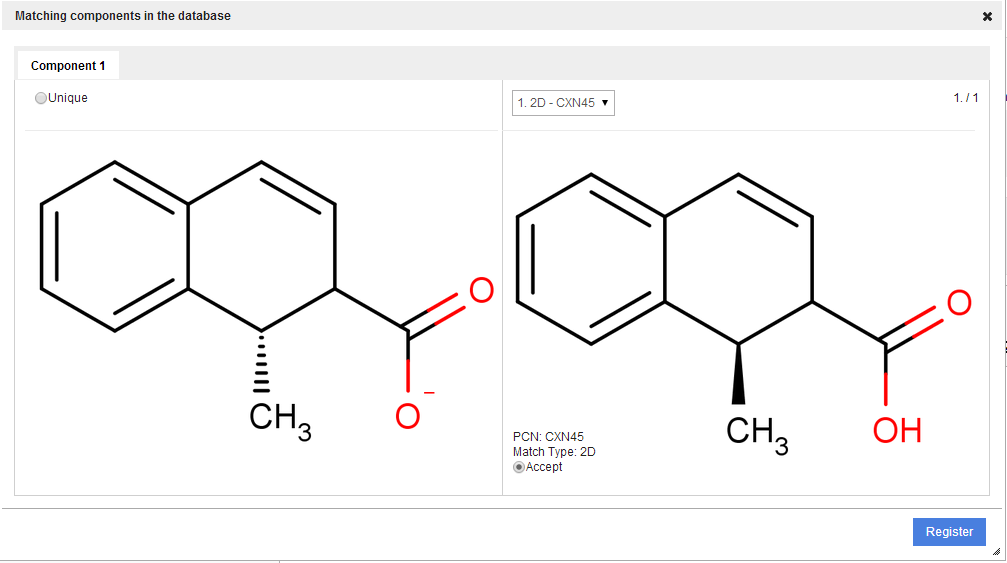
Figure Amend 6. Component match list when amending a multi-component structure
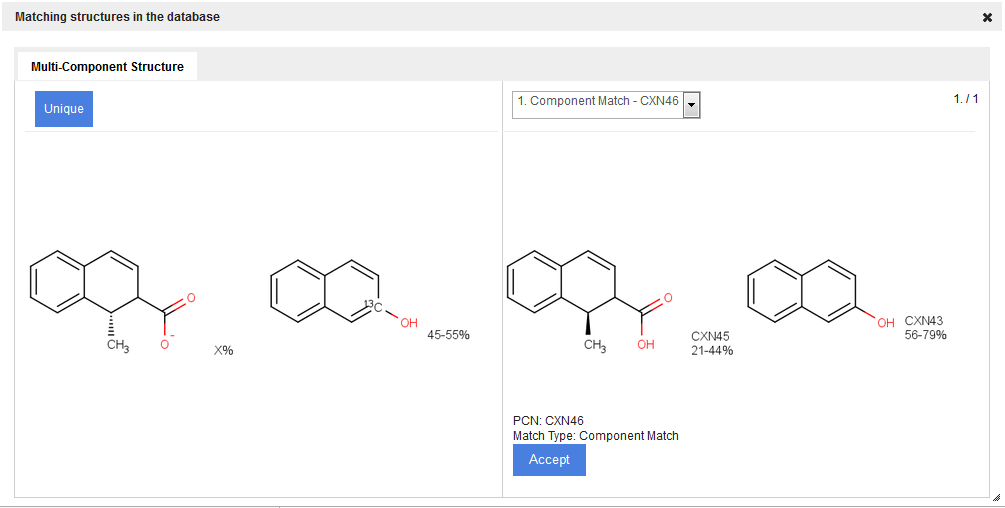
Figure Amend 7. Multi-component compound match list on Amendment page
Summary
Once an amendment step has been performed the Summary window offers a detailed report on it for inspection. The report includes all id numbers affected and shows the fused image of all versions involved, before and after amendment.
Please note that
-
in the fused image of multi-component compounds before amendment does not contain the PCN of the components.
-
if the amendment has been performed at a level without lot only the PCN is displayed.
-
for modifications in CST, multiplicity and salt/solvate fragments and restriction level the Summary page displays not only the fused image but reports changes in written form as well.
Summary window
The Summary window is divided into three parts: Details column and a Source and Target tree sections. The Details column gives information about the operation type, the user who performed the changes and the date of modification. The Source and Target trees visualize the modifications: Source tree depicts the fused image prior the modification, whereas the Target tree displays that after modification.
Operation types reported by the Summary:
-
Delete id
-
Lot Level Amendment
-
Lot Level Amendment Version fix
-
Rename LnbRef
-
Parent level amendment
-
Parent Level Amendment Version fix
-
Update structure - changes i n restric tion leve l (Change restriction level)
-
Update structure molfile - for reporting changes made by Structure Layout
-
Undelete id
-
Version Level Amendment
-
Version Level Amendment Version fix
For other operations, more precisely the modifications made in the Amendment page the Details column contains: the number of modification, the Operation type, a Modified by field displaying the User Id of the user who made the actual changes and the date of modifications.
Source and target trees display the part of the tree which was affected by the modifications. The changes in restriction level, the modification of the salt/solvate information or CSTs are shown below the tree and the two structures without salt/solvate information are depicted in the bottom. If the modifications involve changes in the tree, the id number(s) changed is highlighted by blue.
The Summary windows referring to a certain tree element are selected and arranged in chronological order by the History window and the Audit page.
Audit Amendment Changes
The Audit page is created to keep track and summarize changes made in registered submissions at the level of your choice from registration.
Clicking Audit in the main menu a new window opens which contains a search box located in the upper left corner and the result panel divided into a Details column and a Source and Target tree sections.
Details column gives information about the operation type, the user who performed the changes and the date of modification. The Source and Target trees visualize the modifications: Source tree depicts the structure prior the modification, whereas the Target tree displays that after modification.
For tracking the modification of a parent compound, a version or a lot of your choice enter the its PCN, CN or LnbRef into the search box and click on the Magnifying glass icon. In case of mistyped/invalid entry the warning message: "No audit data is available for this Id, please try a different one!" appears. The same window opens by clicking the [History] button at the appropriate level in the Amendment page.
The modifications are listed in reverse chronological order, consequently, at bottom the very first action - the registration - is reported.
The Details column for Initial registration contains the Operation type which is always "Initial Registration", the Submitter id, the user id who registered the record and the date of registration. Initial registration receives always the #1 number and never has structure displayed. This section is shown for all the registered record, even for those which were not amended after registration.
For other operations, more precisely the modifications made in the Amendment page the Details column contains: the number of modification, the Operation type, a Modified by field displaying the User id of the person who made the actual changes and the date of modifications.
Operation types:
-
Delete id
-
Initial registration
-
Lot Level Amendment
-
Lot Level Amendment Version fix
-
Rename LnbRef
-
Parent level amendment
-
Parent Level Amendment Version fix
-
Update structure - changes in restriction level (Change restriction level)
-
Update structure molfile - for reporting changes made by Structure Layout
-
Update structure - for setting a user-supplied molweight
-
Undelete id
-
Version Level Amendment
-
Version Level Amendment Version fix
Source and target trees display the part of the tree which was affected by the modifications. The restriction level changes and the modification of the salt/solvate information, CST and the introduction of a user-supplied molecular mass are shown below the tree and the two structures without salt/solvate information are depicted in the bottom. If the modifications involve the changes in the tree, the id number(s) changed is highlighted by blue. The Source and Target trees report modifications the same way as the Summary window in the Amendment page does.