MarvinSketch Structure Display Parameters
Concepts
The description and usage of R-group structures in Marvin can be found in the R-groups and How to Draw R-group queries paragraph of the Marvin User's Guide.
How to work with structure display parameters to hide R-group definitions
By default, MarvinSketch displays all the R-group definitions that belong to a scaffold.
Sometimes it is very practical to hide the R-group definitions because they take up too much place from the display and we would like to emphasize the scaffold.
The result of switching off the R-group definitions can be seen on the picture below:
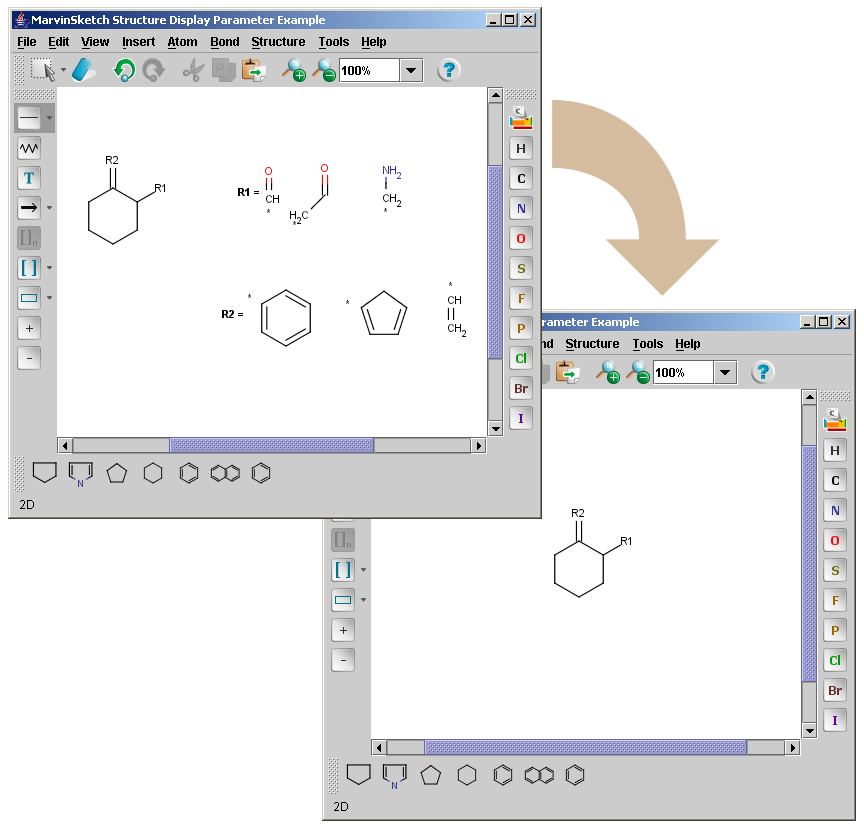
The code below is taken from SketchParams.java, where the R-group definitions are hidden using the setParams method of the MSketchPane class.
msketchPane. setParams (ParameterConstants.R_GROUPS_VISIBLE+ "=false" );
The possibility to switch off R-group definitions is also available as applet parameter.