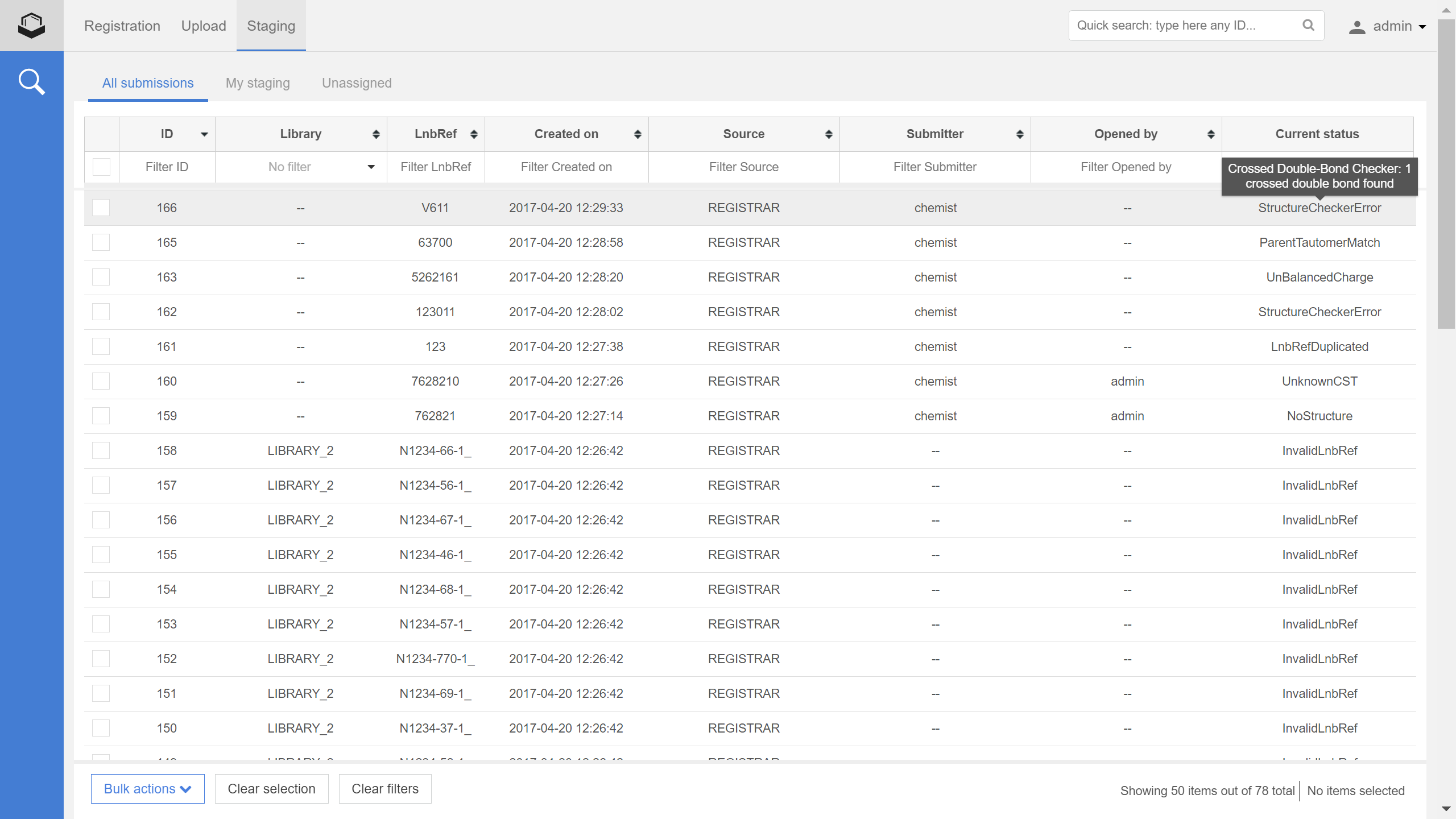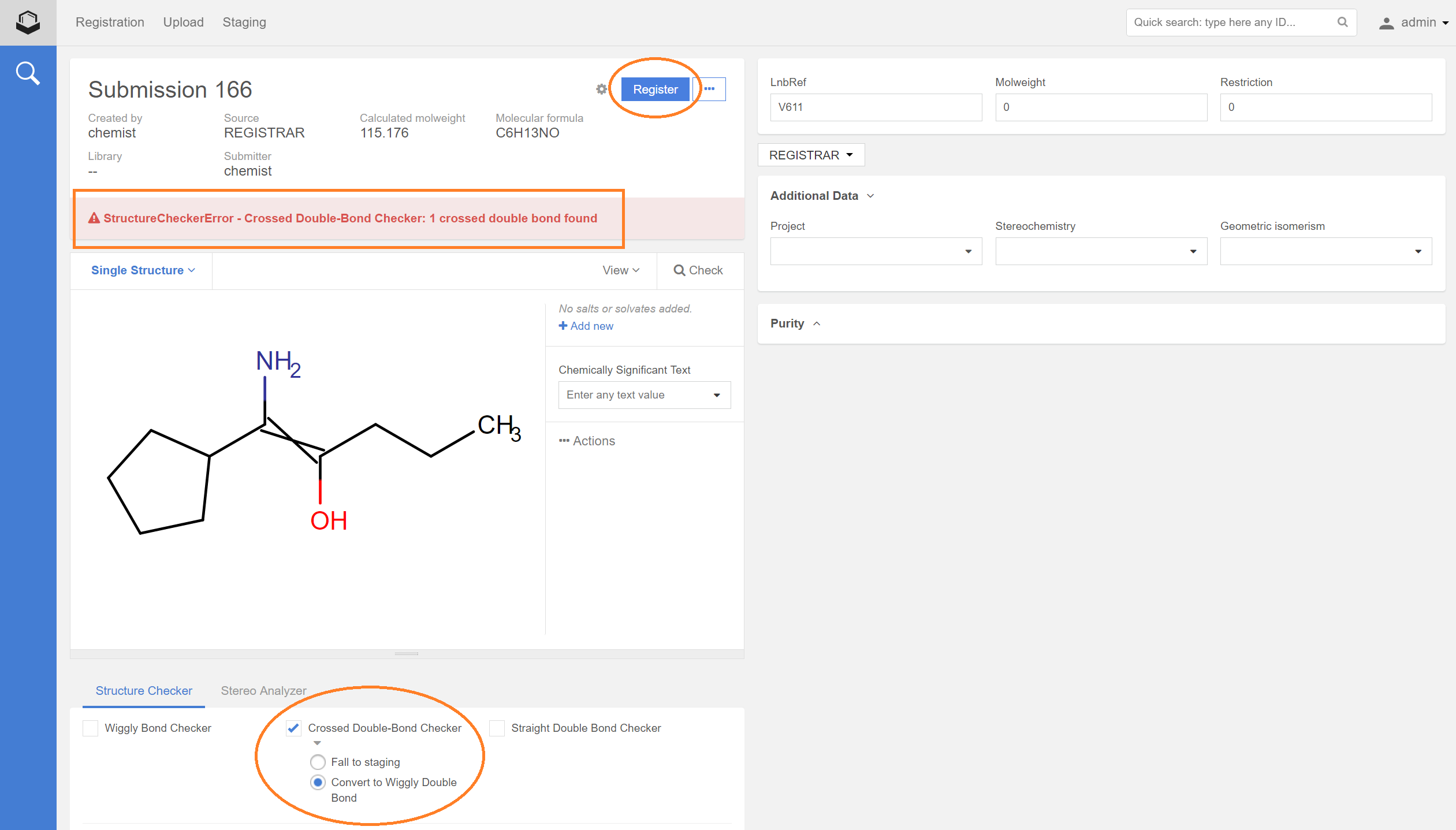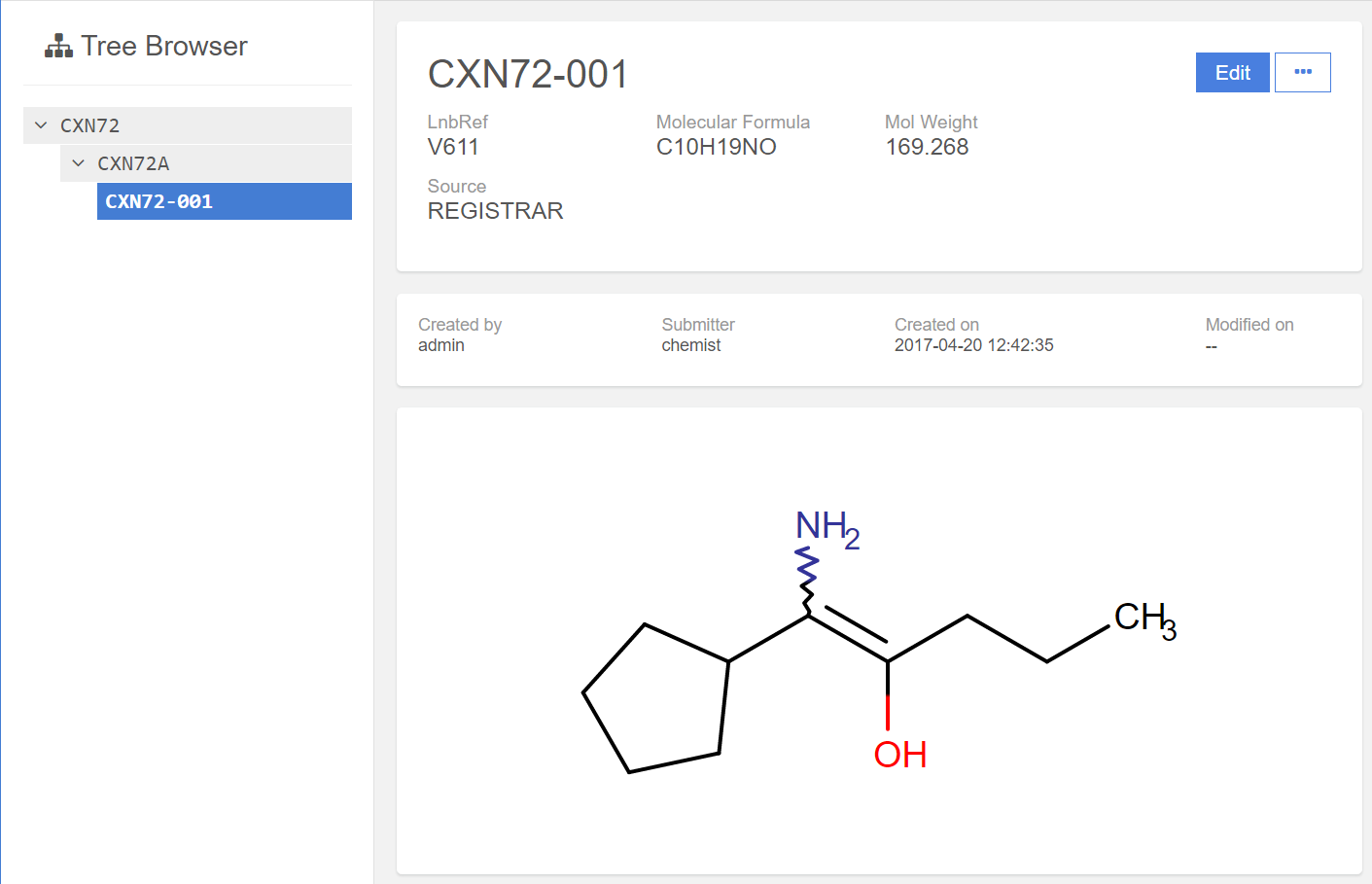Dealing with failed submissions
In the case when compounds are not successfully registered, because of an error, or a switched on the filter, compounds will fall to a so-called Staging area. Submission can be picked up from the Staging and be registered.
|
|
|
Staging area containing submissions that failed to be registered in one step |
In the following example, a submission, having a structure checker error as status, is picked up from the Staging area and opened. This submission has not been registered since it was filtered out due to a crossed double bond checker. The user can decide whether registers it in this state or changes the structure by applying the available fixer and converts the crossed double bond to a wiggly double bond. After choosing the fixer, the submission can be registered by clicking the blue Register button.
|
|
|
Submission page of a structure with error, a fixer is applied |
The registered structure can be viewed on the Details page:
|
|
|
Browse page: registered compound having a fixed structure |