Sorting Data
You can sort your tables by one of the table fields. If you right-click on the column header of the field by which you want to sort, you can choose between two options: "Sort ascending" and "Sort descending". When you choose either of those options, the appropriate icon will appear before the column header label, indicating that the label is sorted by that field. Please note that currently sorting is possible only by a single field. Similarly, you can sort your forms as well by right-clicking on a field and selecting the appropriate option from the context menu.
On the upper left side of the image below, you can see the blue "Sorted" icon in the "VALUE" column header indicating that this spreadsheet is sorted by the "VALUE" field (containing activity values from biological assays) in ascending order, while the lower left part shows a forms which has been sorted by it "Donors" field in descending order. On the right side of the image, the spreadsheet is just about to get sorted by its "Mol Weight" field in descending order.
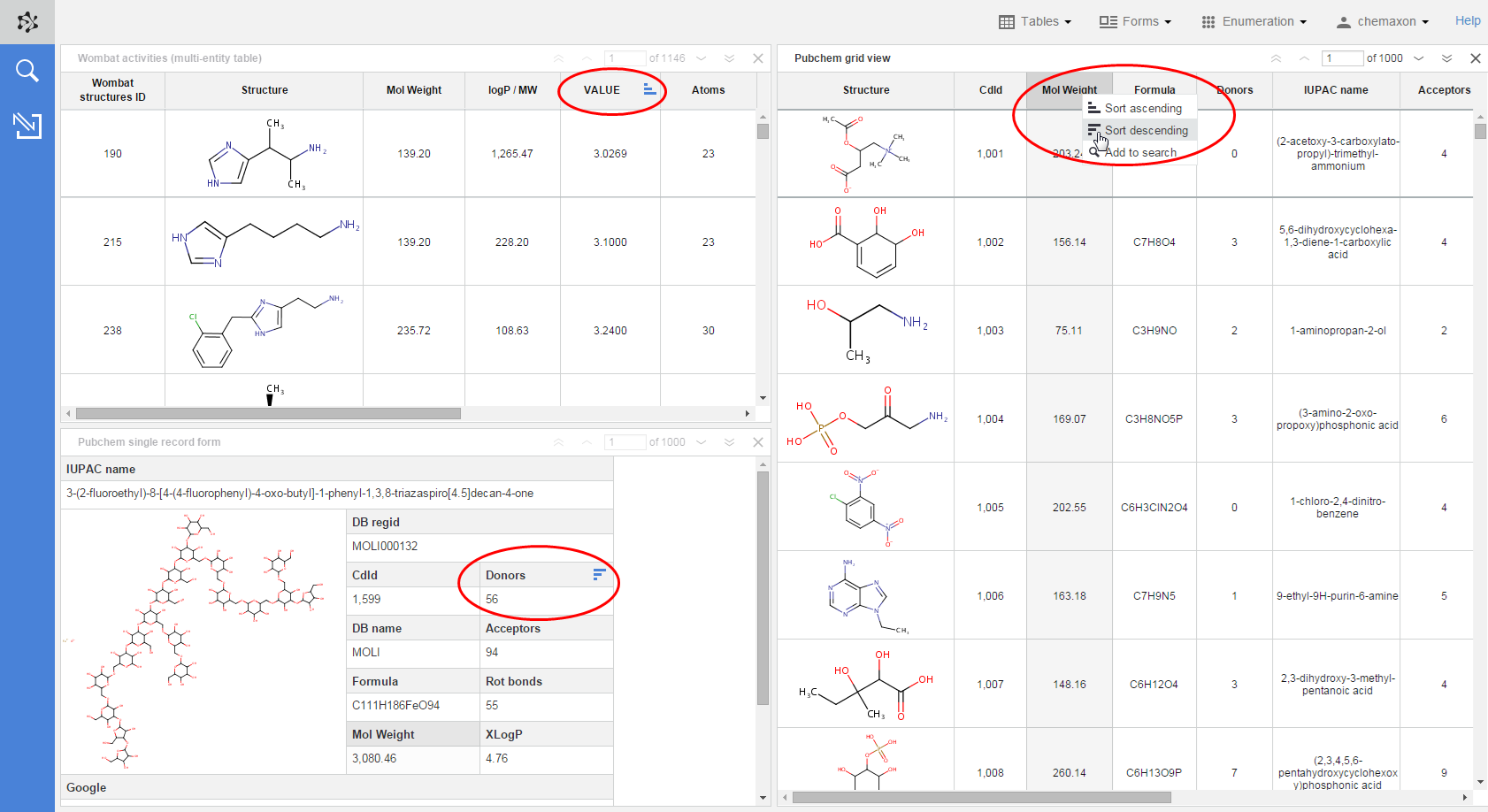
Sorting in a spreadsheet or in a form will be preserved even after you run a query on the table.