Example on multiple product as result
JCReactProductStructure function constructs multiple products.
-
A1 cell contains the reaction scheme (Reaction)
-
B2 cell contains the reactant (Reactant1)
-
A3-A10 cells contain product list numbers (ProductListNumber)
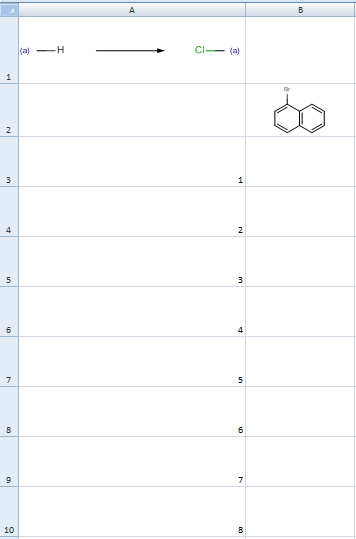
Functions.Reactor.6
Insert the "JCReactProductStructure" function into the B3 cell with the following parameters:
-
Reaction=$A$1
-
Reactant1=$B$2
-
ProductListNumber=A3
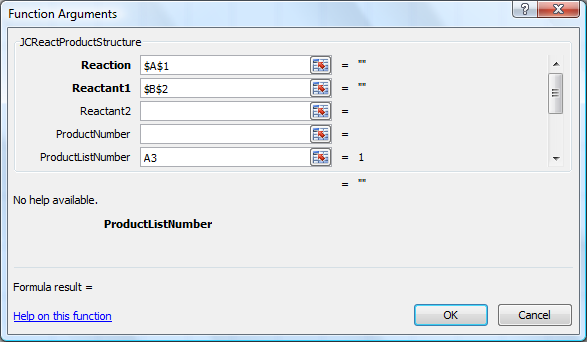
Functions.Reactor.5
B3=JCReactProductStructure($A$1;$B$2;;;A3)
Copy the function from the B3 cell to the other cells of the B3-B10 range by dragging.
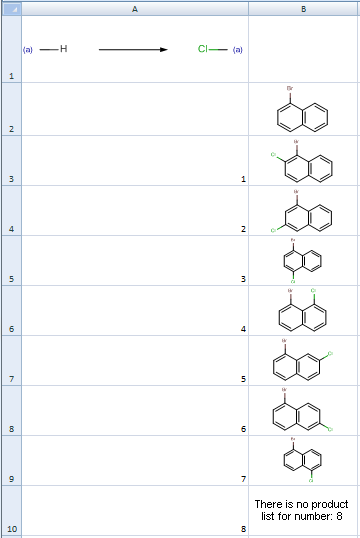
Functions.Reactor.4
Constructed products are displayed in the cells of the B3-B9 range. There is no product list for number 8 - it means that there are 7 possible products of the given reaction.