Templates
Create a template
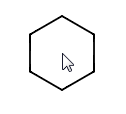 How to create a template to a clear place
How to create a template to a clear place
Select the appropriate template from the Template toolbar, then left-click on the canvas, where you would like to put the structure. The template appears on the canvas.
How to append a template to another structure
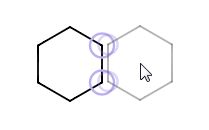
Select the appropriate template from the Template toolbar, then push the left mouse button and drag with it on the canvas. A grey structure will appear to show the position of the dragged template.
When the dragged substructure element gets so close to the another molecule fragment that is possible to merge them together, a purple highlight will appear on the atoms concerned. If the left mouse button is released now, the two fragment will automatically merged together.
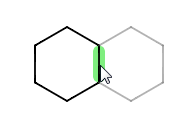
You can append a template to another structure with clicking on its bond...
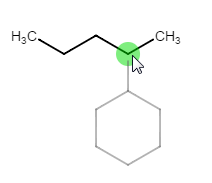
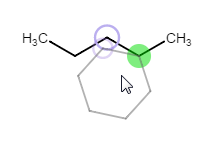
...or its atom. Clicking on an atom with a selected template results, that the template automatically will sprout from that atom (the template will be connected to the atom with a bond). You can position the template by dragging the cursor before releasing the left-mouse button.
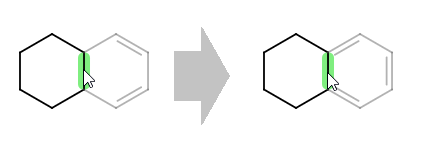
If you would like to rotate the template around one bond, you can do it on creation by pressing Shift button before releasing the left mouse button.
How to delete templates
Once you put the template onto the canvas it can be deleted as other structures.