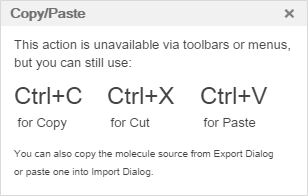Cut/Copy/Paste
Cut
Moves the selected structure to the clipboard.
Keyboard shortcut: Ctrl+X
Copy
Creates a copy of the selected structure on the clipboard.
Keyboard shortcut: Ctrl+C
Paste
Places the copied or cut structure onto the canvas.
Keyboard shortcut: Ctrl+V
Direct copy-paste between Marvin JS and other applications is available in MRV or MDL Molfile (V2000) format without web services. If web services are available, direct copy-paste between Marvin JS and other applications are possible in every text formats.
Please, note that in some browsers, copying and pasting the content from/to Marvin JS is possible only via the keyboard shortcuts. In these browsers, after clicking the Cut, Copy or Paste toolbar buttons, a message appears on the canvas: