Position variation in MarvinSketch
You can create a variable point of attachment (postion variation) to represent a variable connection point to a group of atoms.
The representation is similar to the above mentioned multi-center bonds.
For example:
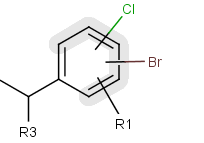
The alternative attachment points are displayed with grey shadow. If you move the cursor to the center (the bond ending in the ring) the represented atoms are highlighted (blue circle around the atom labels).
How to draw Position Variation:
-
Draw the structure that includes the position variation.
-
Select the alternative connection point atoms.
-
Choose "Structure/Add/Position variation bond" from the main menu or "Add/Position variation bond" from the contextual menu. The alternative attachment points are highlighted by a grey shadow and a bond will be drawn in the center.
-
Edit the bond if required. The atoms are displayed with grey shadow and bond length will be increased.
-
Repeat step 2-4 to draw further position variation bonds.