Use integrated calculations in Marvin
Calculation integration as service
Services is a handy module of Marvin that helps to integrate third-party calculations * via the MarvinSketch GUI.
The linked services are listed under the Services menu. The menu contains the names of the services in the formerly set order.
When no Services are set in MarvinSketch, the Services menu will be disabled.
How to use
Select the desired third-party calculation from the Services menu.
The opening new window — right of MarvinSketch — has the same title as the service name.
Figure 1. MarvinSketch window (left) with the new service window (right)
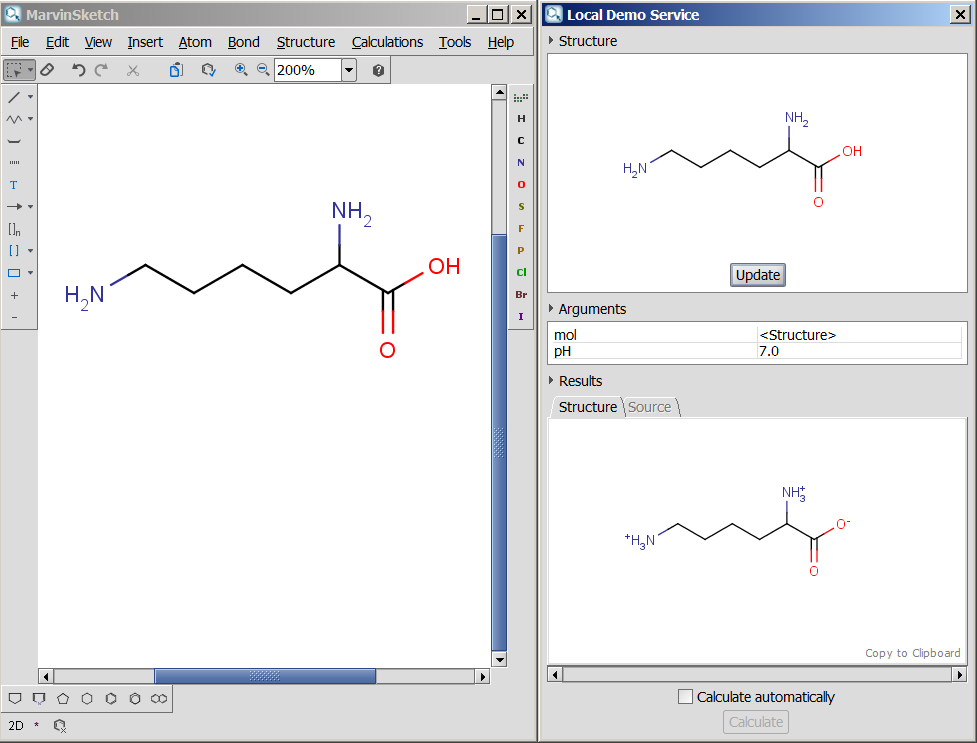
The collapsible panels of the window are the following:
-
Structure: The upper panel will show the structure in question. The structure can only be edited in the MarvinSketch window.
-
Update button: If the structure is changed in MarvinSketch, press this button to refresh the structure for the calculation. Note: The button will be disabled if Calculate automatically is checked;
-
-
Arguments: The middle panel shows the calculation parameters. Unless the parameter is bold, it can be modified;
-
Result: The lower panel will show the result of the calculation. The panel can present different output formats, e.g., string, structure, web page;
-
Calculate automatically check box: If the structure is changed in MarvinSketch, the update of the structure and the calculation will run automatically. Note: In case it is checked, the Calculate and Update buttons will be inactive;
-
Calculate button: Calculates and retrieves the result.
-
*All calculations not provided in ChemAxon's Marvin Beans or in its JChem package are referred to third-party calculations.se