Transform
You can add customized transformations to the standardization list using the Transform action. Two tabs are available in the options panel for this action:
-
Scheme tab: Edit transformations as reactions here.
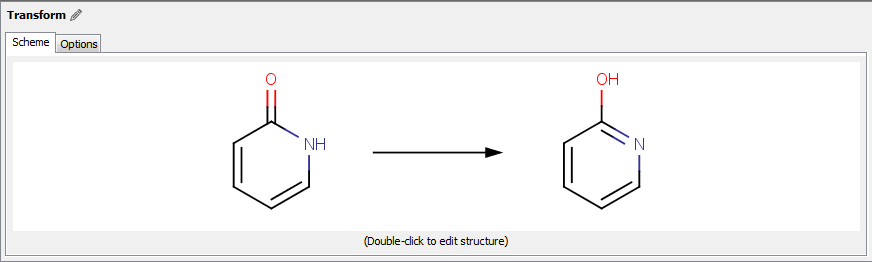
Do not forget mapping: by default, Standardizer assumes that changing atoms are mapped (ChemAxon mapping style).
-
Options tab: Set the Match Options to filter the input molecules.
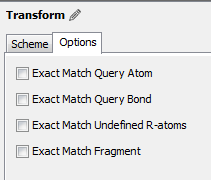
The transformation will only be executed if the input species meets the selected matching options. Find details on matching options here.
Using action strings in command line, you can define custom transformations as follows:
-
type a mapped reaction SMARTS/SMIRKS;
Example:standardize -c "[O:3]=[N:1]=[O:2]>>[#8-:2]-[#7+:1]=[O:3]" "O=N(=O)C1CCCCC1"
[O-][N+](=O)C1CCCCC1standardize -c "c1ccccc1>>" "O=N(=O)C1CCCCC1.c1ccccc1"
O=N(=O)C1CCCCC1
Note :
-
Resetting default search options: remove "transform" from the standardizer list and add it again.
-
For a description of reaction mapping, see the Reaction mapping section of the Reactor Manual.