Groups-Link nodes
Marvin JS does not differentiate between SRU, Repeating units, and Link nodes in display or creation.
However, there are restrictions to export a group as a Link node:
-
there should be one atom in the group
-
the repeating pattern shouldn't have been set (or it must be the default value)
-
the number of repetition should be a range starting with 1.
Create a Link node
with the Repeating Group tool
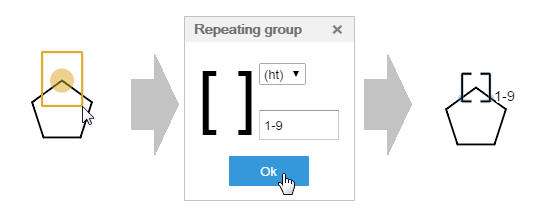
-
Select the Repeating Group tool, then select the atom you would like to change to a link node with it.
-
Then the repeating group dialog opens. Leave the repetition pattern on the default value and set the repetition range from the value 1 to the number you would like, then click OK.
After the dialog closes, the link node is established.
with Selection
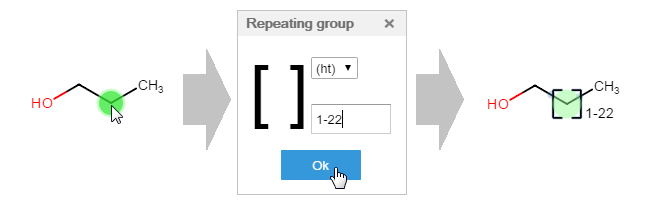
-
Select the atom you would like to group with one of the Selection tools.
-
Click on the Repeating Group tool.
-
Then the repeating group dialog opens. Leave the repetition pattern the default value and set the repetition range from the value 1 to the number you would like, then click OK.
After the dialog closes, the repetition unit has been established.
Modify a Link node
You can change a Link node to a Repeating unit or an SRU by changing the range, or the repeating pattern.
Changing the atom type in this case is not possible.
Delete a Link Node
Right-click on the atom in the brackets, then select Ungroup from the menu.
When you modify the atoms or bonds in the group, it will automatically ungroup.