Repeating Group
Opens the Repeating group dialog to establish structural repeating units or link nodes.
How to create a repeating group
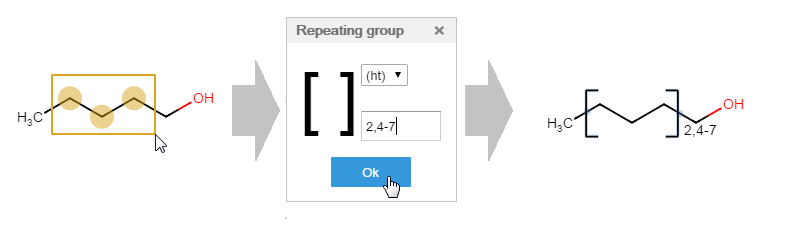
-
Select the Repeating Group tool then select the structure you would like to group.
-
Then the repeating group dialog opens.
-
Select the repetition pattern and set the repetition range you prefer, then click OK.
After the dialog closes, the repetition unit is established.