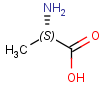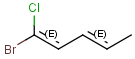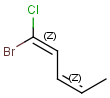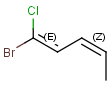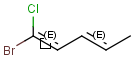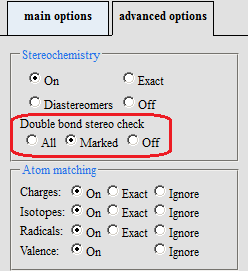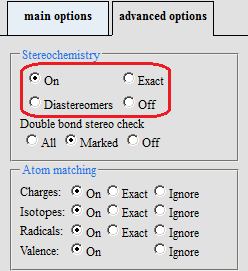Stereo specific search options
In this document the stereo search options are summarized and their usage is shown in different search interfaces.
Absolute stereo (ignore chiral flag)Sets whether a chiral flag should be ignored or not.
|
|||||||||||||||
MolSearchOptions searchOptions = new MolSearchOptions(SearchConstants.SUBSTRUCTURE); Default value is true for both options. JChemSearchOptions searchOptions = new JChemSearchOptions(SearchConstants.SUBSTRUCTURE); Default value is SearchConstants.ABS_STEREO_TABLE_OPTION. Use the jc_compare operator with absoluteStereo:t/c/a option, where:
Example: SELECT count(*) FROM nci_150k WHERE jc_compare(structure, 'Brc1ccccc1', 't:s absoluteStereo:c') = 1; Use the following command line parameters for memory search:
while database search accepts the following parameter:
|
|||||||||||||||
|
See the availability of the option in further ChemAxon products: |
Double bond stereo: no check / marked / all double bondsSets how double bond cis/trans stereo information should match during the search.
|
|||||||||||||||||||||||||
MolSearchOptions searchOptions = new MolSearchOptions(SearchConstants.SUBSTRUCTURE); Default value is StereoConstants.DBS_MARKED JChemSearchOptions searchOptions = new JChemSearchOptions(SearchConstants.SUBSTRUCTURE); Default value is StereoConstants.DBS_MARKED Use the jc_compare operator doubleBondStereo:N/M/A, where:
Example: SELECT count(*) FROM nci_150k WHERE jc_compare(structure, 'Brc1ccccc1', 't:s doubleBondStereo:A') = 1; Use the following command line parameter:--doubleBondStereo:N/M/A
Option can be set on Query>advanced options tab by selecting Double bond stereo check: "All", "Marked", and "Off" in the Stereochemisty panel. Default value is "Marked". |
|||||||||||||||||||||||||
|
See the availability of the option in further ChemAxon products: |
|||||||||||||||||||||||||
|
Ignore cumulene or ring cis-trans stereoSets ignoring cumulene or ring cis-trans stereo information during serching. |
MolSearchOptions searchOptions = new MolSearchOptions(SearchConstants.SUBSTRUCTURE); Default value is true. JChemSearchOptions searchOptions = new JChemSearchOptions(SearchConstants.SUBSTRUCTURE); Default value is true. Use the jc_compare operator ignoreCumuleneOrRingCisTransStereo:y/n where:
Use the following command line parameter: --ignoreCumuleneOrRingCisTransStereo:y/n
|
|
See the availability of the option in further ChemAxon products: |
|
Ignore axial stereoSets ignoring axial stereo information during searching. |
MolSearchOptions searchOptions = new MolSearchOptions(SearchConstants.SUBSTRUCTURE); Default value is true. JChemSearchOptions searchOptions = new JChemSearchOptions(SearchConstants.SUBSTRUCTURE); Default value is true. Use the jc_compare operator ignoreAxialStereo:y/n where:
Use the following command line parameter: --ignoreAxialStereo:y/n
|
|
See the availability of the option in further ChemAxon products: |
|
Ignore double bond stereoSets ignoring double bond stereo information during searching. If this option is set (true) double bond stereo information is ignored and setStereoSearchType(int) only specifies tetrahedral stereo matching. |
MolSearchOptions searchOptions = new MolSearchOptions(SearchConstants.SUBSTRUCTURE); Default value is false. JChemSearchOptions searchOptions = new JChemSearchOptions(SearchConstants.SUBSTRUCTURE); Default value is false. Use the jc_compare operator ignoreDoubleBondStereo:y/n where:
Use the following command line parameter:--ignoreDoubleBondStereo:y/n
|
|
See the availability of the option in further ChemAxon products: |
|
Ignore syn-anti stereoSets ignoring syn-anti stereo information during searching. |
MolSearchOptions searchOptions = new MolSearchOptions(SearchConstants.SUBSTRUCTURE); Default value is true. JChemSearchOptions searchOptions = new JChemSearchOptions(SearchConstants.SUBSTRUCTURE); Default value is true. . Use the jc_compare operator ignoreSynAntiStereo:y/n where:
Use the following command line parameter: --ignoreSynAntiStereo:y/n
|
|
See the availability of the option in further ChemAxon products: |
|
Ignore tetrahedral stereoSets ignoring tetrahedral stereo information during searching. If this option is set (true) tetrahedral stereo information is ignored and setStereoSearchType(int) only specifies double bond stereo matching. |
MolSearchOptions searchOptions = new MolSearchOptions(SearchConstants.SUBSTRUCTURE); Default value is false. JChemSearchOptions searchOptions = new JChemSearchOptions(SearchConstants.SUBSTRUCTURE); Default value is false. Use the jc_compare operator ignoreTetrahedralStereo:y/n where:
Use the following command line parameter:--ignoreTetrahedralStereo:y/n
|
|
See the availability of the option in further ChemAxon products: |
|
Stereo search typeSpecifies the way stereo information is considered during searching. (setStereoModel(int) specifies the model for calculating the stereo information.)
|
MolSearchOptions searchOptions = new MolSearchOptions(SearchConstants.SUBSTRUCTURE); Default value is SearchConstants.STEREO_SPECIFIC. JChemSearchOptions searchOptions = new JChemSearchOptions(SearchConstants.SUBSTRUCTURE); Default value is SearchConstants.STEREO_SPECIFIC.
Example:SELECT count(*) FROM nci_150k WHERE jc_compare(structure, 'Brc1ccccc1', 't:s exactStereoMatching:y') = 1; Use the following command line parameter:--stereoSearchType:s/i/e/d/a
Option can be set on Query>advanced options tab by selecting "On", "Exact", "Diastereomers", or "Off" in the Stereochemisty panel. Default value is "On". |
|
See the availability of the option in further ChemAxon products: |
|
Stereo modelSets stereo model option. Stereo models describe search strategies in cases of molecules with defined stereochemistry. See details and examples...
|
MolSearchOptions searchOptions = new MolSearchOptions(SearchConstants.SUBSTRUCTURE); Default value is SearchConstants.STEREO_MODEL_DEFAULT, whose actual behavior depends on the search type. For substructure and superstructure searches, it equals to SearchConstants.STEREO_MODEL_COMPREHENSIVE, while for other searches, it usually equals to SearchConstants.STEREO_MODEL_GLOBAL. JChemSearchOptions searchOptions = new JChemSearchOptions(SearchConstants.SUBSTRUCTURE); Default value is SearchConstants.STEREO_MODEL_DEFAULT, whose actual behavior depends on the search type and the type of the structure table. For substructure and superstructure searches, it equals to SearchConstants.STEREO_MODEL_COMPREHENSIVE, while for other searches, it usually equals to SearchConstants.STEREO_MODEL_GLOBAL.
Use the following command line parameter:--stereoModel:d/l/g/c
|
|
See the availability of the option in further ChemAxon products: |