Checkers
Checkers on the Details page is the same as on the Submission page.
Next to the structure editor a real-time structure checker panel can be found. In order to receive a real-time structure checking you need to click on the structure area. By changing the structure, the structure checking is rerun again.
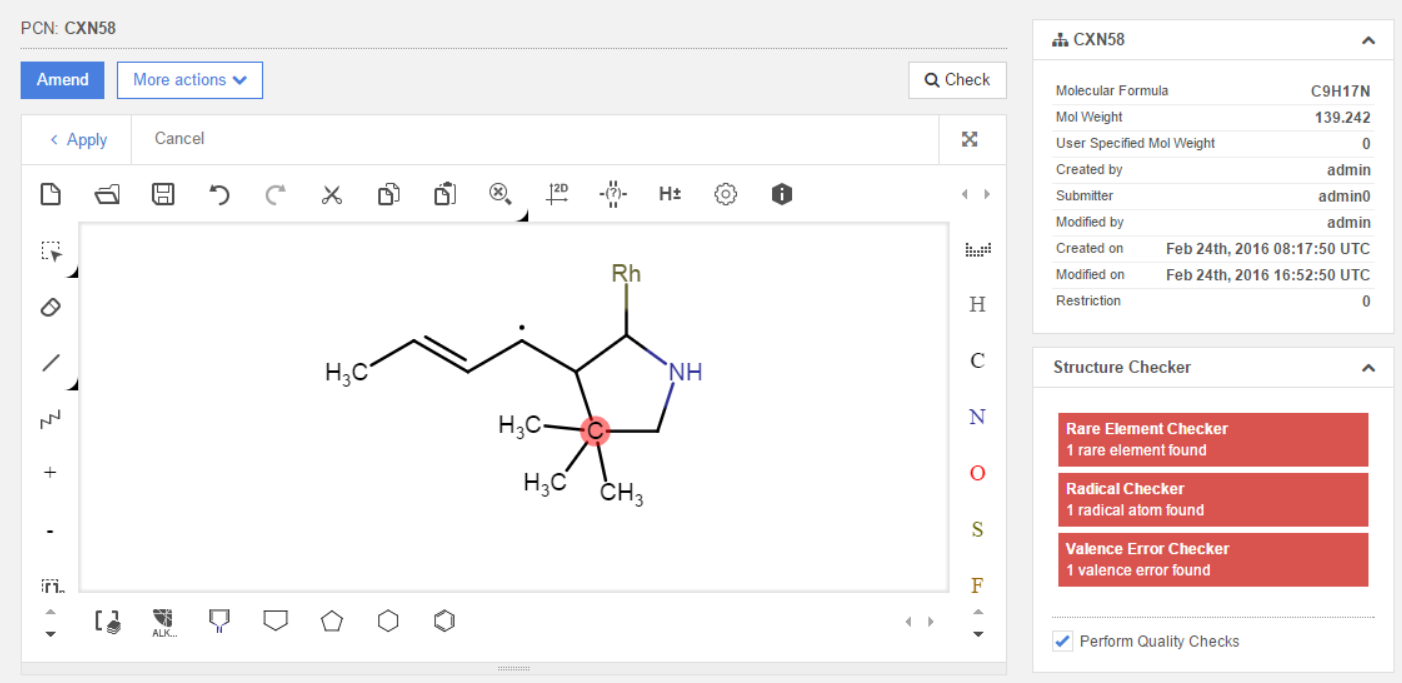
Figure D1. Structure checkers showing errors on the structure
The checker displays the errors (Figure D1), and the user can either correct the errors or just simply ignore them, if he disables the [Perform Quality Checks].
If the structure is a correct one, the checker will display: "No structural errors were found" (Figure D2)
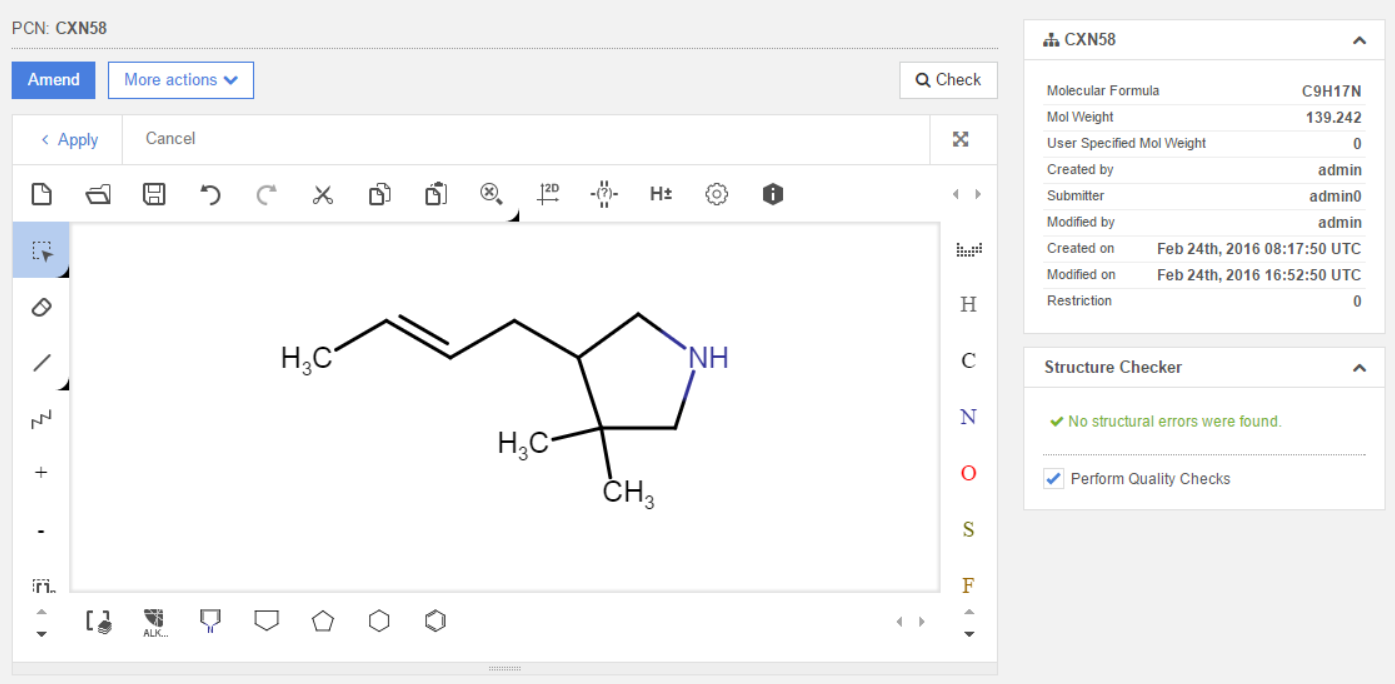
Figure D2. Structure checkers showing no errors on the structure