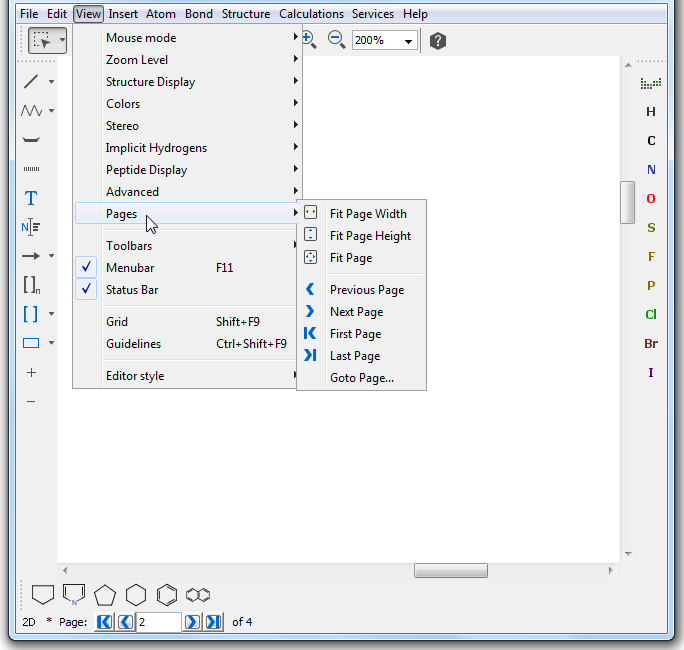How to create a multipage document
Multipage molecular documents help to work with large drawings by dividing them into pages.
You can create a multipage molecular document by choosing File > Document Settings..., then checking in the Multipage document checkbox.
You can set the number of horizontal and vertical pages in the Document Grid part, and you can also define the title, the page size and the margins in the corresponding sections of this dialog window.
After pushing the OK button, the following controls become automatically available:
-
The items in the View > Pages menu are enabled
-
A navigation status bar appears on the bottom of the window
-
The frame of the pages appear on the canvas, while the title, the margins and the page numbers are displayed on each page