Ratio - Reactor GUI
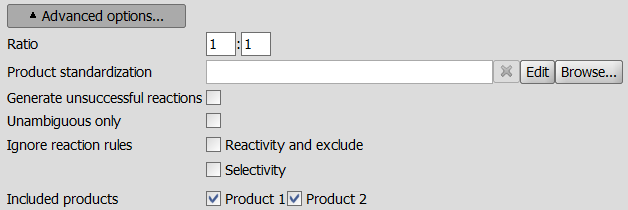
Reactor Advanced options
Reactor GUI
Select the "Set Reactor Options" window, "Advanced options..." section to set reactant ratio different from that in the reaction equation.
Note that, the number and order of Ratio fields are in accordance with the number and order of reactants.
Ratio: Reactant ratio is considered as the number of cycles of the reaction. Zero (0) means an infinite number of cycles. This consideration is also feasible when only one reagent can be set in a reaction. For example, a reaction on a primary amine group will be repeated until all hydrogens are substituted if the ratio coefficient is 0 and will be stopped at a secondary amine if the coefficient is 1.
User's Guide
Reactor - Graphical User Interface (GUI)
Reactor GUI
Reactor Home
User's Guide
Reactor Command Line Interface
Reactor CLI
Reactor Glossary