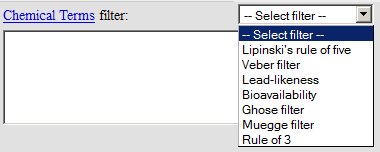Chemical terms specific search options
In this document search options concerning attached data are summarized and their usage is shown in different search interfaces.
Chemical terms filter expressionSets the chemical terms filter expression. For details of the expression syntax, see the Chemical Terms Evaluator Guide and its short reference. Use specific functions from the search context to refer to the query and the target molecules, the search hit array and its elements. WARNING: You may need to purchase seperate licenses to apply this option depending on the Chemical Terms used (logp, logd, ...) |
MolSearchOptions searchOptions = new MolSearchOptions(SearchConstants.SUBSTRUCTURE); JChemSearchOptions searchOptions = new JChemSearchOptions(SearchConstants.SUBSTRUCTURE); Example: The following SQL query returns the number of the structures that contain at least one benzene ring and have logP values greater than 9: SELECT count(*) FROM nci_10m WHERE jc_compare(structure, 'c1ccccc1', 'sep=! t:s!ctFilter:logp()>9') = 1 Use the following command line parameter: -e "expression" / file name or --expression "expression" / file name |
|
See the availability of the option in further ChemAxon products: |
|
Ignore chemical terms evaluation errorSpecifies whether to ignore exceptions during evaluation of expressions. Those molecules that return exception during evaluation will be left out from hit list. Syntactical errors of CT expression cannot be ignored! |
MolSearchOptions searchOptions = new MolSearchOptions(SearchConstants.SUBSTRUCTURE); Default value is false. JChemSearchOptions searchOptions = new JChemSearchOptions(SearchConstants.SUBSTRUCTURE); Default value is false. Default value is n. Use the following command line parameter: --ignoreCTExceptions:y/n Default value is n. |
|
See the availability of the option in further ChemAxon products: |