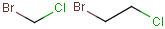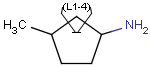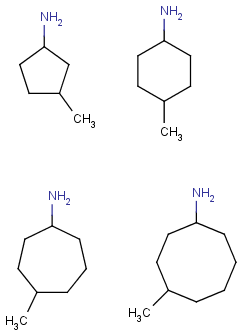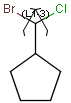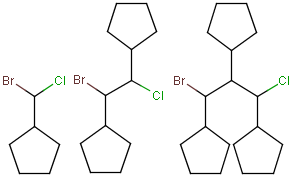Draw link nodes
You can draw link nodes using the contextual popup menu in two ways:
-
Right-click on the atom to open the popup menu.
-
Select the required repetition number from the Link node submenu. Marvin finds out the outer (non-repeating) bonds for you.
-
Select the atom you would like to be the link node and two neighboring bonds for outer (non-repeating) bonds.
-
Right-click anywhere on the canvas to bring up the popup menu.
-
Select the required repetition number from the Link node submenu.
The Link Node submenu can be reach fro the Atom menu as well.
If it is not possible to create a link node for the specified configuration (for example at ring fusions) an error message is thrown.
Outer (non-repeating) bonds will be denoted by brackets crossing them, and the repetition numbers will be put on the atom.
All portion of the molecule connected to the link atom through non-outer bonds are supposed to repeat together with the atom.
See examples below.
|
Molecule with link node |
Meaning |
|
|
|
|
|
|
|
|
|
To edit a link node repetition number or change outer bonds, repeat the drawing steps above.
To make a link atom ordinary atom again, select Off from the Link node submenu or more simply, it can be overwritten.