Structure Matrix Widget
Basics
The Structure Matrix Widget is for displaying structures in a compact matrix-like representation. This allows a large number of structures to be displayed in a small amount of space. In addition data from an additional field can be displayed to help identify the structure (e.g. show the compound ID). It has this icon in the form builder Design mode toolbar:  The Structure Matrix widget:
The Structure Matrix widget:
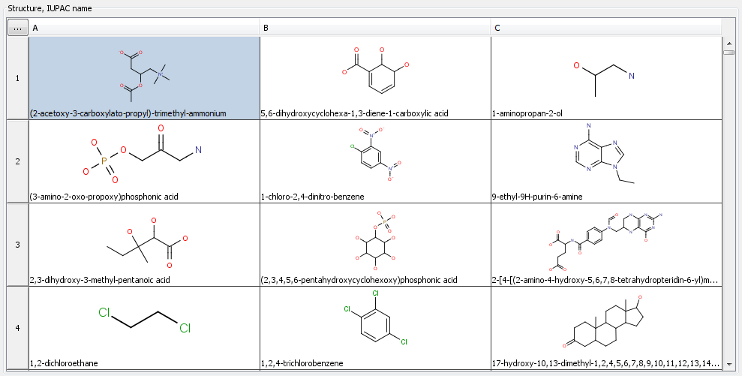
Settings
Permanent changes to the display settings can be made using the settings editor, as with any Widget. Most settings are similar to the MolPane widget and appear in the 'Structure' tab of the settings and descriptions are not duplicated here. This includes many of the Marvin display settings.
Extra field tab:
|
Field |
The field to use as the extra field. The values of this field will be displayed below each structure |
|
Renderer settings |
Settings for how the values for the extra field are to be displayed. These settings are dependent on the field type (integer, text etc.) An Extra field can also be is displayed: |
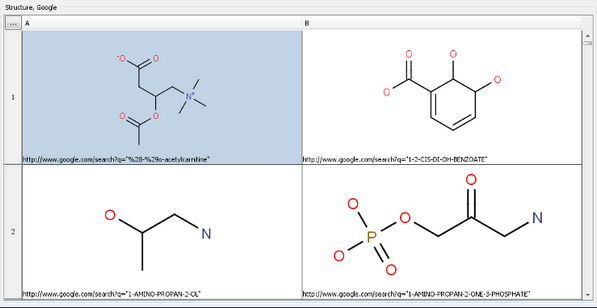
Matrix tab:
|
Number of Columns, Rows |
This specifies the size of the matrix |
|
Title |
The title for the widget. The is the label that appears in the border at the top left corner |
|
Font |
The font for the title |
Button in top left corner of molecule matrix
|
New Row... |
Create new record in the table |
|
Data |
Current results or only selected rows can be displayed in the widget |
|
Customise Widget Settings |
Open settings of the widget |
Editing structures
If you double click on the cell the Marvin Sketch editor opens letting you edit the structure. Once you have made you changes click on the OK button and your changes are applied. See the MolPane widget for more information about editing structures.
Query mode
In query mode the structure matrix widget behaves in the same way as the MolPane widget, allowing structure queries to be specified. See the MolPane widget for more information.