Drawing stereocenters
-
Draw a chiral molecule.
-
Click on (select) the asymmetric carbon atom that you want to configure as S or R.
-
Right-click onto the carbon atom pops up the Atom Menu.
-
Choose Stereo > R/S and the appropriate configuration.
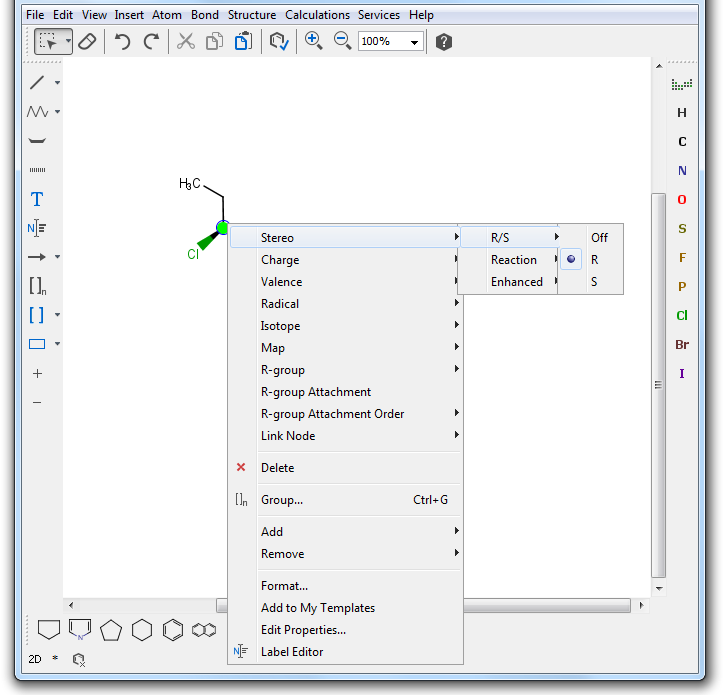
-
The relevant bonds will change automatically according to the proper R or S configuration.
-
To display the stereo label on the asymmetric carbon atom, select View Menu > Stereo > R/S Labels > All.
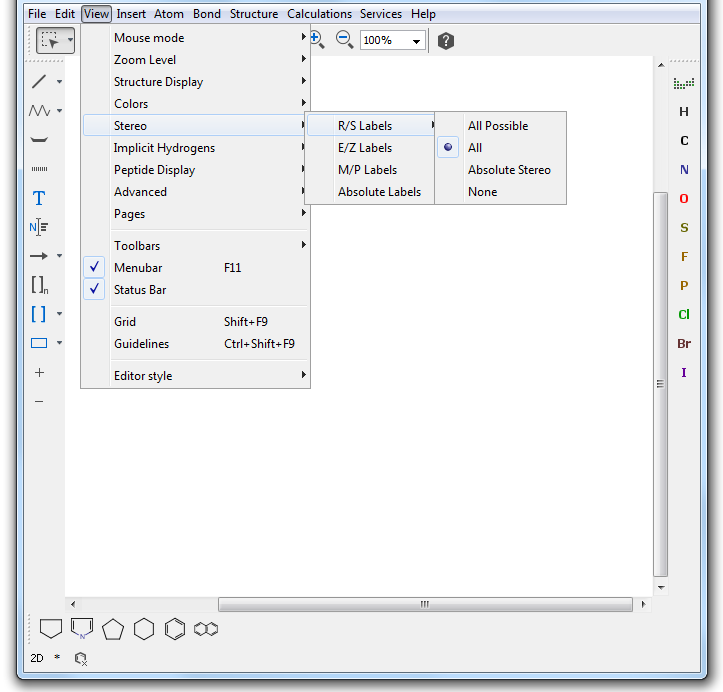
-
The configuration of the asymmetric carbon atom is displayed in parentheses:
To remove the stereo label from the the asymmetric carbon atom, choose View Menu > Stereo > R/S Labels > None.
To delete stereo representation, right-click on the asymmetric carbon atom and choose Atom menu > Stereo > R/S > Off.