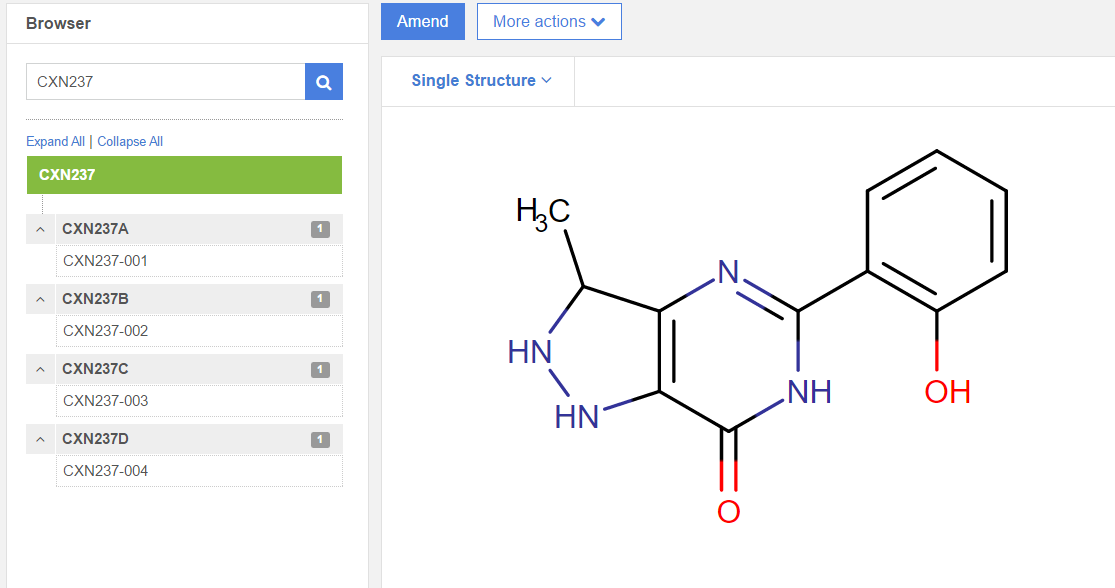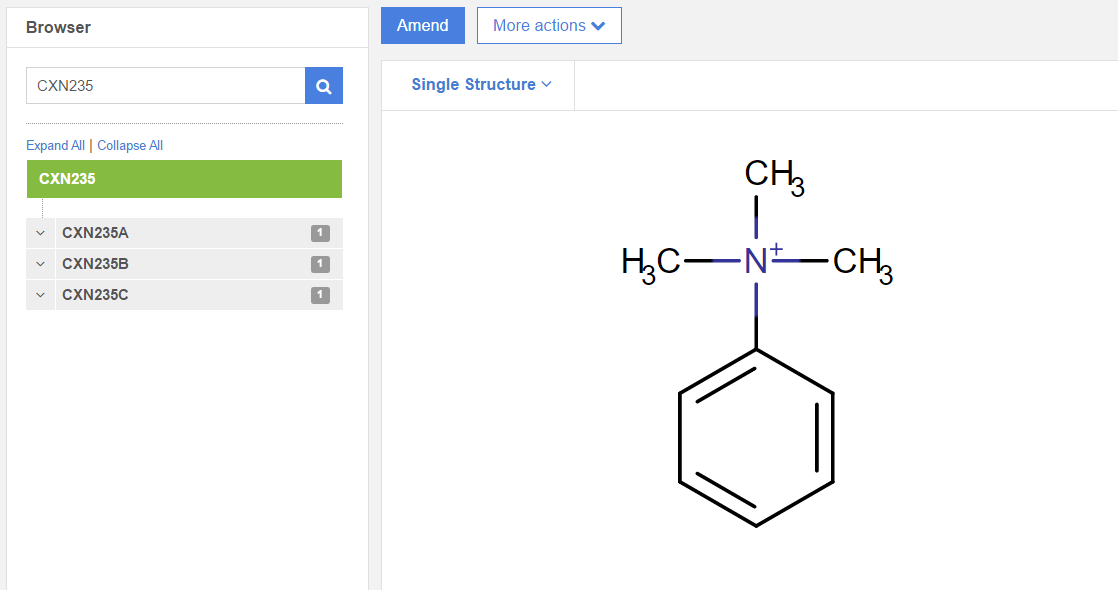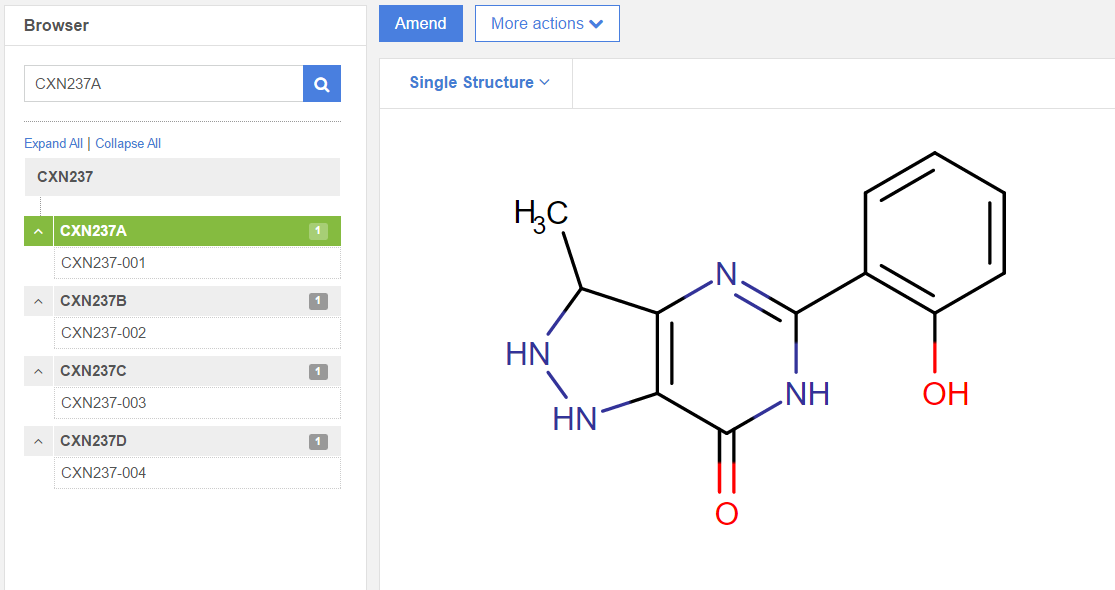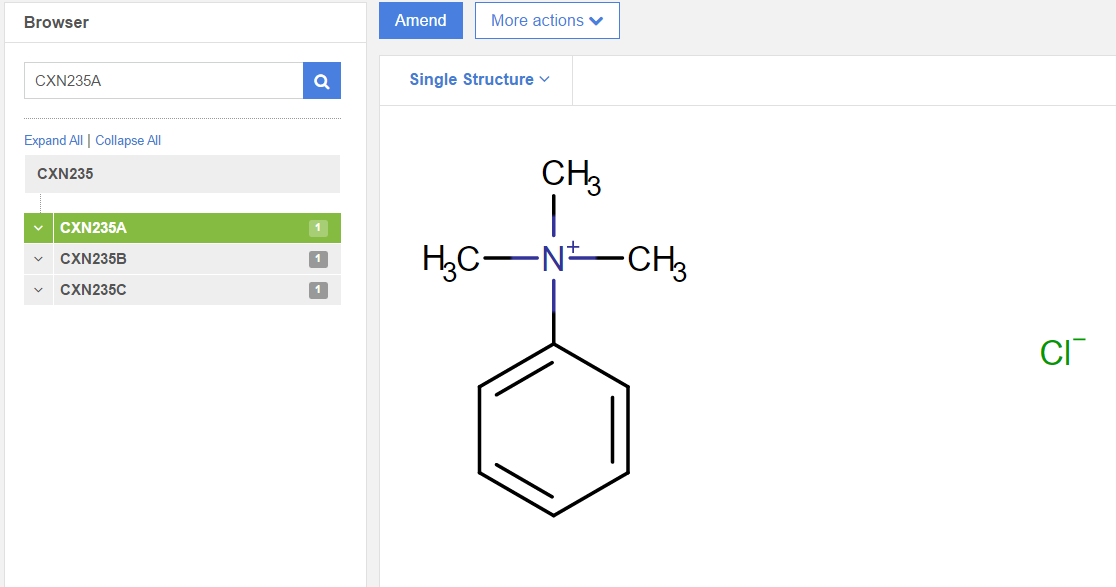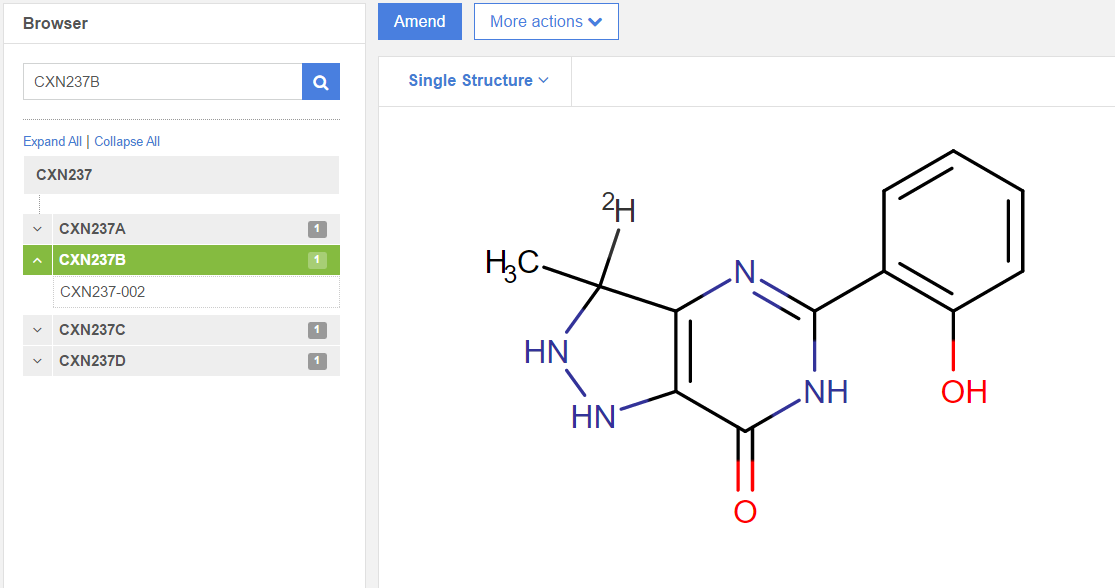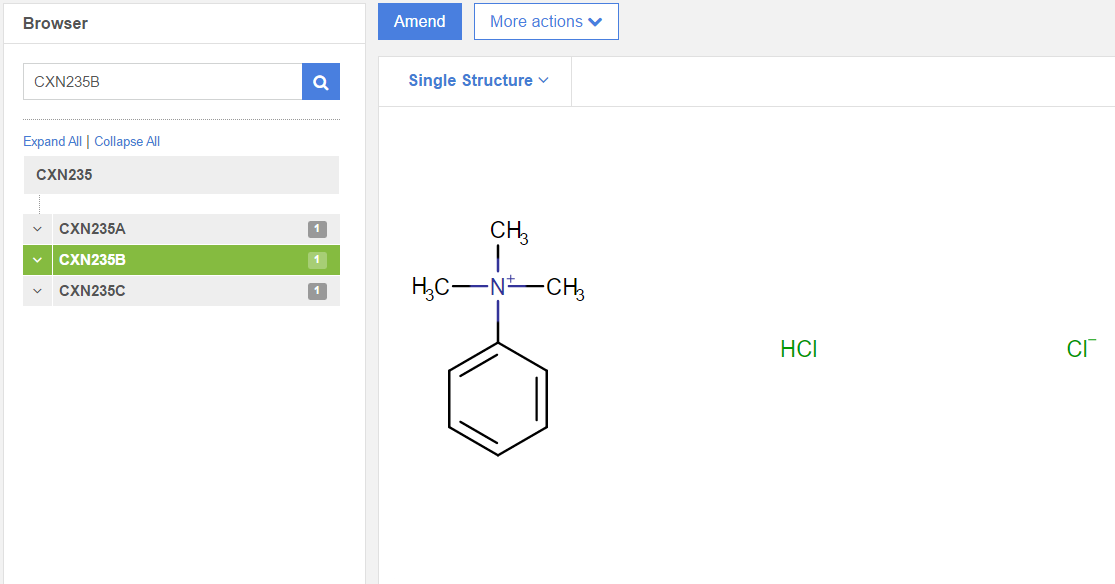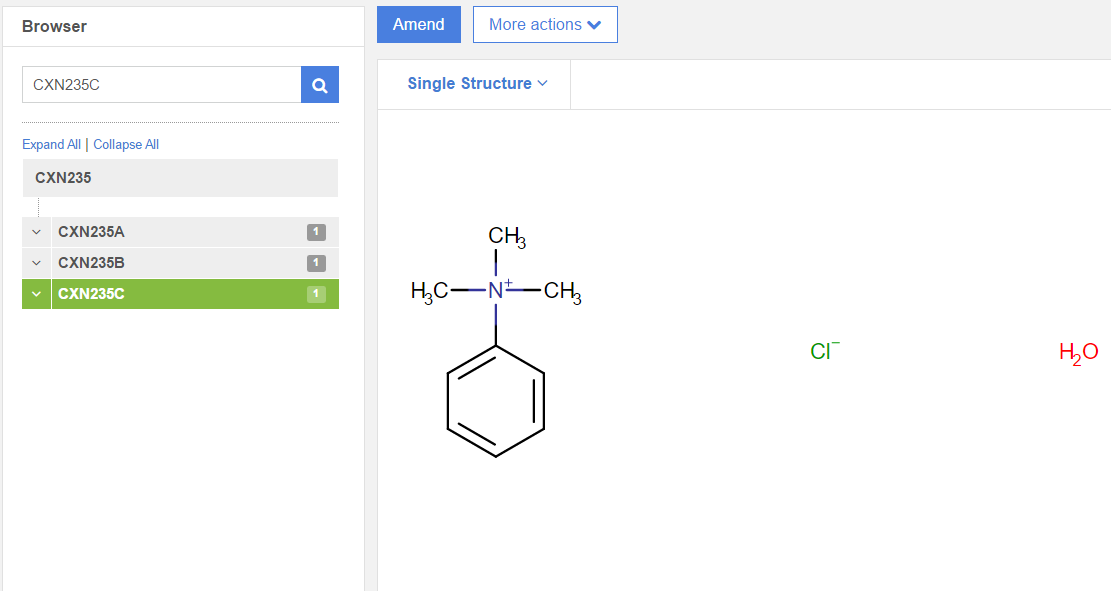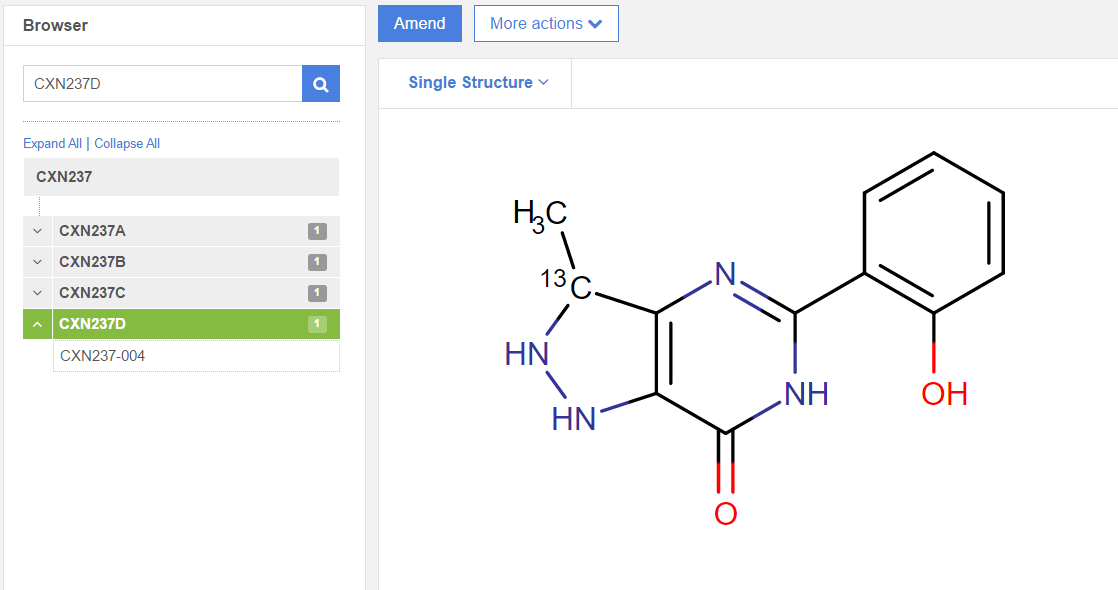Structure area
In the structure area the structure fused image with charges, isotopes and salts/solvates is visible for version and lots. For parents the standardized structure (with no isotopes and charges) is available.
Two examples (Tree 1 and Tree 2) are presented in order to see parent, version and lot structures of the tree.
|
|
Fused image |
|
|
|
|
Tree 1 |
Tree 2 |
|
|
Parent |
|
|
|
|
Version A (lots) |
|
|
|
|
Version B (lots) |
|
|
|
|
Version C (lots) |
|
|
|
|
Version D (lots) |
|
|
|
The structure fused image for the lots and their corresponding versions is the same. Also the stored structure for the version and their lots is the same.
In order to draw or change a structure just simply click on the structure area and the structure editor will load.
The default structur
e editor is Marvin for JavaScript. For draw
in
g structures, optionally you can also use
Marvin
applet
or ChemDraw. To see how the structure editor can be chan
ged please con
sult the user Profile page.
The structure area is the same as it is on the Registration and Submission pages. For more information consult the Structure area.