Homology Groups in MarvinSketch
'Built-in' Homology groups can be found in the 'Special Nodes' section of the Periodic Table's Advanced tab, as a drop-down list, starting with "Alkyl".
More details of some other Query features and Homology groups can be found in the Query Guide.
Add a homology group
The simplest way is to insert homology groups is creating a pseudo atom with the homology group name using the Atom Label Editor tool.
Alternatively, homology groups can be inserted from the Periodic Table's Advanced tab.
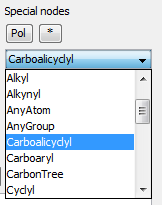
-
Open the Periodic Table (toolbar or from the Atom menu), choose the Advanced tab.
-
In the Special nodes section, choose the homology group from the dropdown list.
-
The homology group stays at the mouse pointer, you can click the atom(s) on the canvas. You don't need to close the Periodic Table to continue drawing.
Editing the homology group properties in MarvinSketch
Select the homology group and right-click. Choose Edit Properties... Set the group properties in the dialog box.
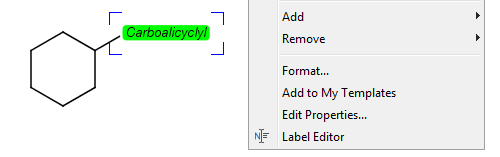
Here is an example of the property dialog window for a cycloalkyl group:
By default, the atom and homology group properties are not shown. You can switch it on by checking the View > Advanced > Atom Properties menu.