Synchronized Database Views
With Plexus Connect, several database views can be created for a data set. This way, you and your colleagues can look at data in a project from different angles. For example forms and tables can summarize compound information, such as physico-chemical properties or synthesis data, while other forms can show biological information, such as activity, toxicity etc.
By default, Plexus synchronizes those views which display the same data set, (i.e., which belong to the same "data tree"). This means that when you open two or more such forms, they will always be filtered and sorted the same way, and their active records will be the same as well.
Those forms and grids which can be synchronized with the currently active database view are marked by a small blue line in the Forms and Tables menu, respectively. When you open such a view, it will be filltered down and sorted automatically so that its state will match that of the active view. The same blue line will be visible in the header of all of those open forms and grids wchih are synchornized witht the active view.
Synchronized forms can be decoupled easily: if you click on the blue line in the header of one of the synchronized forms, it will turn to white indicating that it is not synchronized anymore. Running a search on such a decoupled form will not affect the other forms which are still part of the "synchornization group".
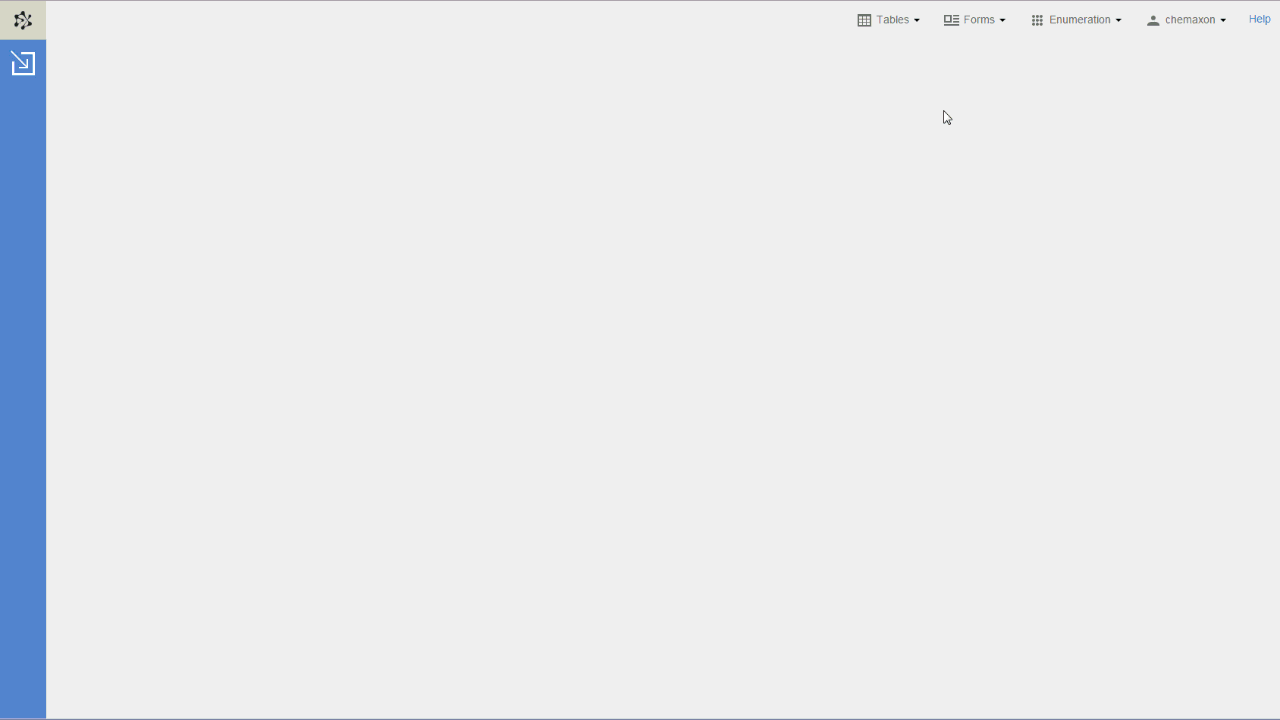
There can be cases when you want to avoid synchronization, for instance, to see the results of different search filters. In such cases, you can open the same form or grid view twice and they will not be synchronized, so you can use different search filters on them.