Submission correction page
Submissions from the Staging area can be opened on the Submission correction page, from where, after getting registrar's attention, can be again sent for registration. Alternatively, a failed submission can be opened also from the Registration page, if the [View this on the Submission page] option is choosed in the Registration summary window.
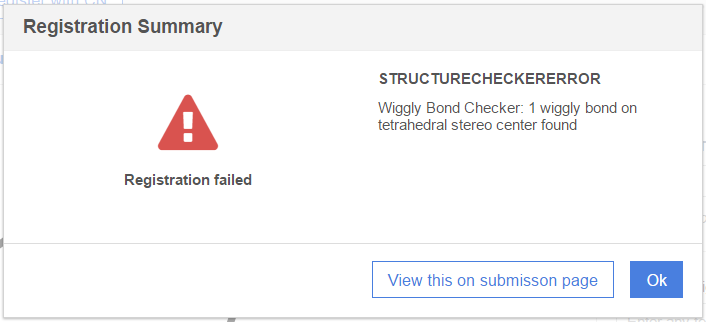
The submission page consists of:
-
Workspace (left)
-
Action bar (top center)
-
Status message (top center)
-
Structure area (center)
-
Data fields (bottom center)
-
Stereo Analyzer (bottom center)
-
Submission details (top right)
-
Checkers (top right)
-
Switchers (center right)
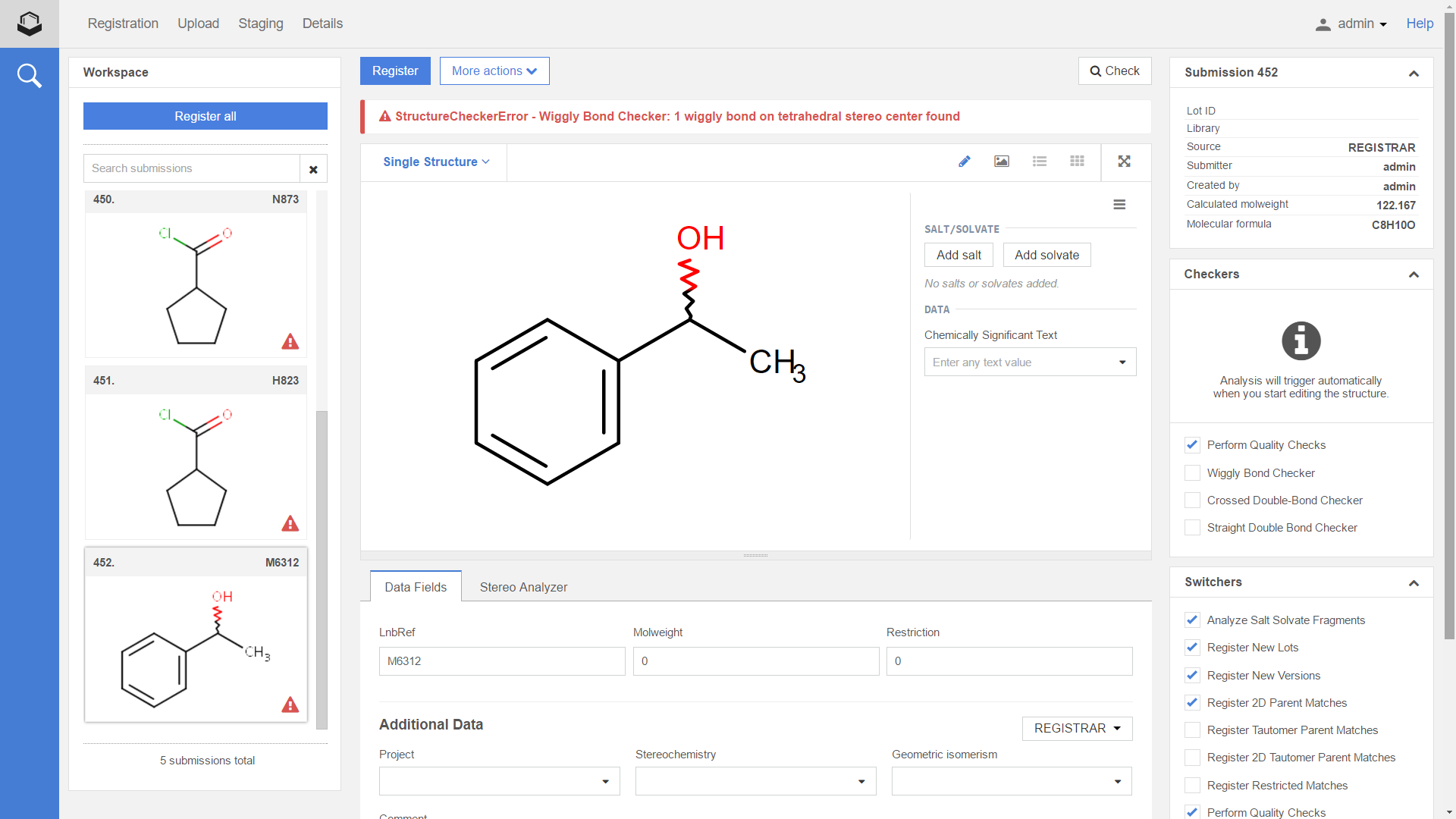
Overview of the Submission page