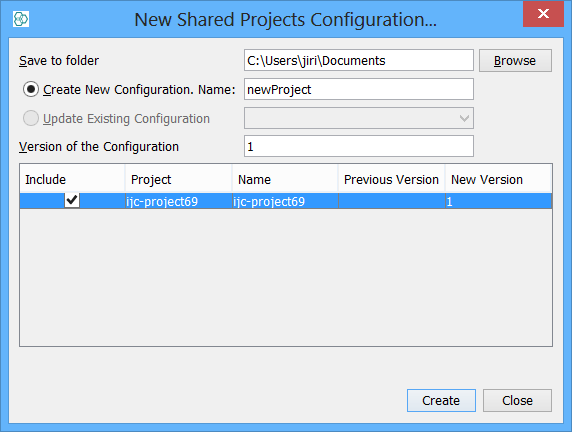How to deploy a project configuration for all your users
This document describes how to deploy shared projects to your users from a single central point. This will automatically provide the project and connection information to the users and avoid the need for them to configure these.
Important : The project (as a directory on disk) is designed for single user only. It should never be opened by more than one user even if it is located in a shared disk. This document describes how to achieve sharing of projects correct way.
A project is deployed by placing it on a web server and configuring IJC to access it. The project will be copied into IJC and opened. For reasons that should be obvious the most common use would be for connections to remote databases. Local databases can also be included, and the entire local database will be copied to each users computer as a local copy. This is less useful as if you wish to update the database then the updated version will be copied to the users computer and all the local changes (including forms, lists, queries etc.) will be lost. Also note that local database files will be quite large, so only consider this approach for small databases.
Each user can still create their own local databases in the project (or connect to other remote databases) but other users will not see these databases.
Why might you want to deploy projects?
There are several potential reasons:
-
Users can start work as soon as IJC starts, without needing to set up projects or database connections.
-
Project configurations can be updated by the administrator
-
Centrally configured projects can include predefined (shared) forms, queries and lists providing the administrator with additional options for pre-configuring the environment the users see.
Problems?
If you find problems or have any questions then please report them to the IJC forum .