Group Context menu
Context: Right-clicking on an expanded/contracted abbreviated group or a selected abbreviated group.
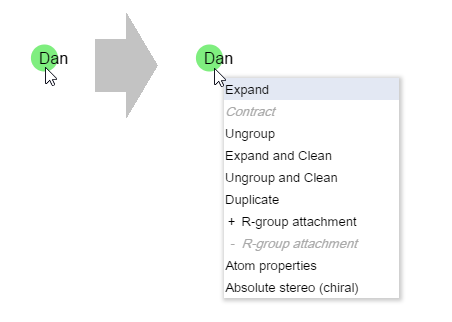
Expand: Displays the whole structure of the chemical group on the canvas.
Not available for Link nodes, Repeating groups or SRU-s.
Contract: Displays the abbreviation of a chemical group.
Not available for Link nodes, Repeating groups or SRU-s.
Ungroup: The "abbreviated group" status is removed from the group.
Expand and Clean: Shows the whole structure of the chemical group on the canvas after partial clean.
Ungroup and Clean: Removes the "abbreviated group" status from the group, and cleans it in 2D.
Duplicate: Takes a copy from the group in context.
+ R-group attachment: gives an R-group attachment to the first attachment atom of the abbreviated group.
- R-group attachment: removes an R-group attachment from the group.
Atom Properties: opens the Atom properties dialog window.
Absolute stereo (chiral)*: Sets the "Absolute" chiral flag on the entire structure, indicating that the molecule represents a single, well-defined stereoisomer.
*Absolute stereo flag is displayed only when the chiral flag visibility is turned on in View Settings dialog.