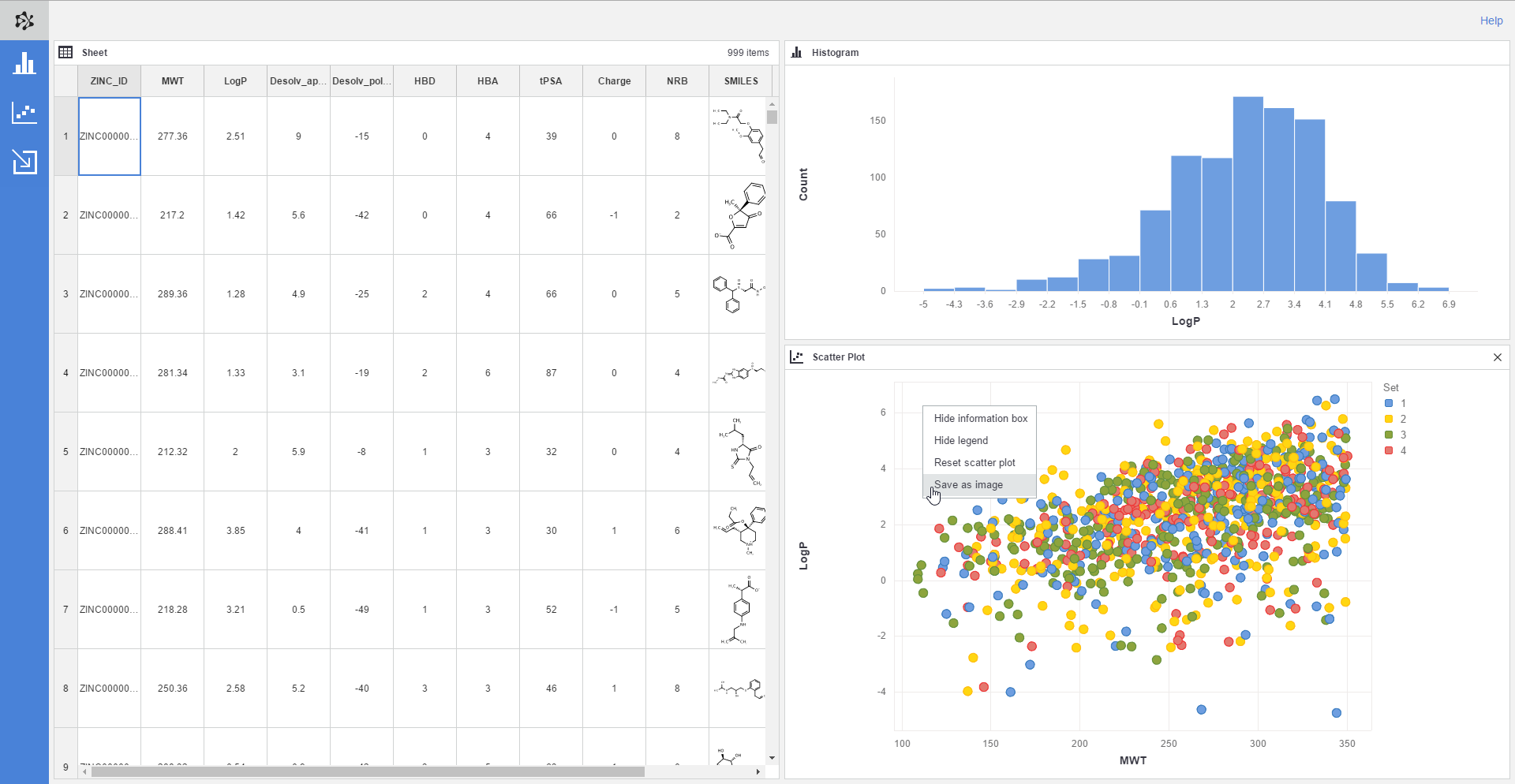Exporting Your Analysis
Exporting Data
You can export data from Plexus Analysis into files in various file formats, such as SDF, MRV, SMILES or tab-separated text files.
By opening the Export panel from the left side bar, you can select the file format and whether you want to export the entire data set or only the selected rows/columns by using the Selection only check box at the top of the panel. When you press the Export button, the file with the specified data will be downloaded on your computer.
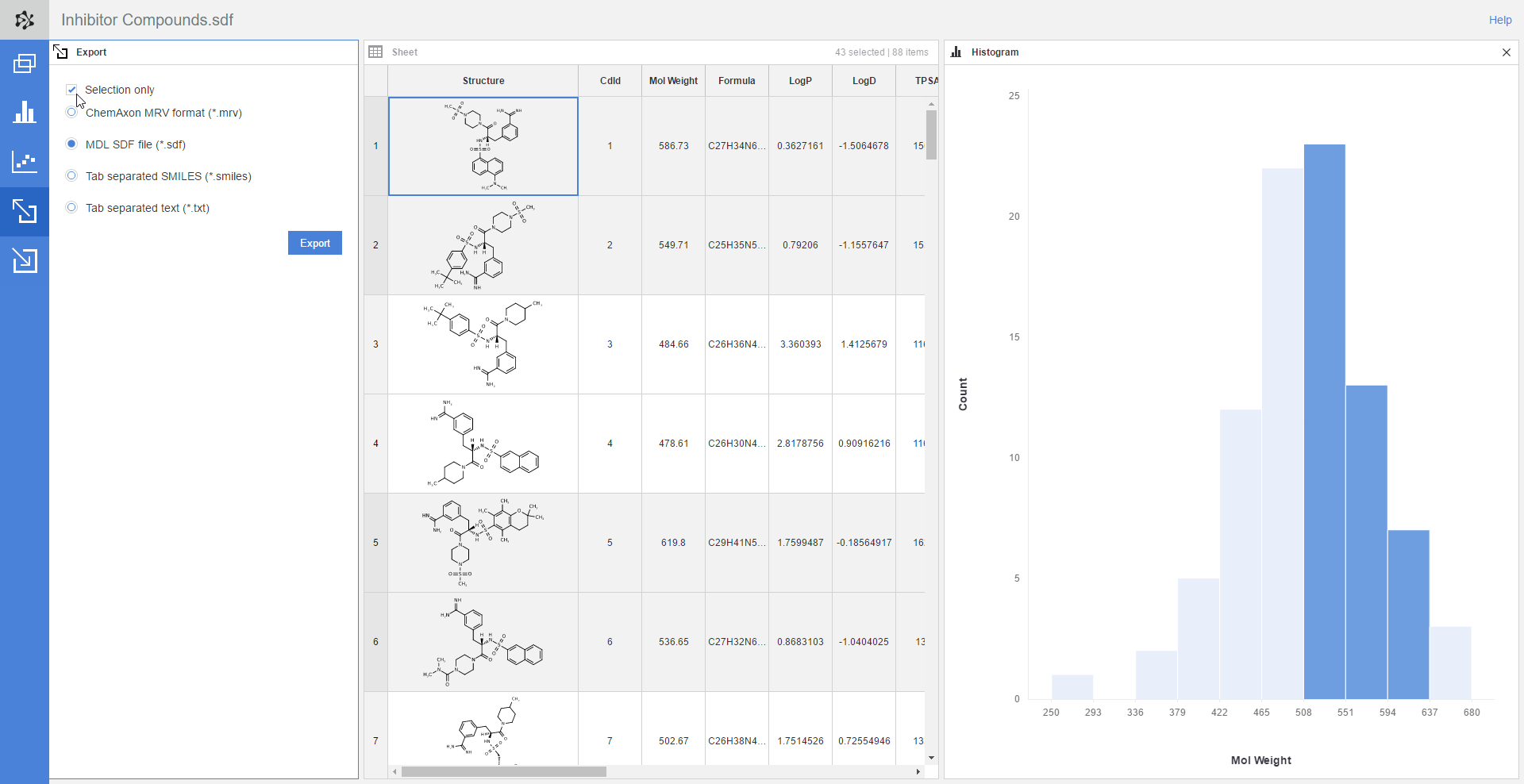
Saving Charts As Images
You can save scatter plots and histograms as images to insert them into presentations or to share with your colleagues.
By right clicking on a chart and selecting Save as image, the image file of the chart will be downloaded on your computer.