Selection Context Menu
Context: There is an active selection on the canvas. (This structure can be atom, bond, group, etc.) Right-clicking on the selected structure.
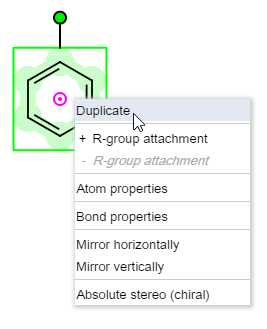
Duplicate: Makes a duplicate from the selected structure.
Cut: Puts the selected structure to the clipboard, and removes it from its original place on the canvas.
Copy: Creates a copy of the structure to the clipboard.
+ R-group attachment: gives an R-group attachment to the atom
- R-group attachment: removes an R-group attachment from the atom
Atom properties: Opens the Atom properties dialog window, where the properties of all the selected atoms can be changed.
Bond properties: Opens the Bond properties dialog window, where the properties of all the selected bonds can be changed.
Mirror horizontally: Mirrors a selected molecule or fragment horizontally.
Mirror vertically: Mirrors a selected molecule or fragment vertically.
Absolute stereo (chiral)*: Sets the "Absolute" chiral flag on the entire structure, indicating that the molecule represents a single, well-defined stereoisomer.
R-logic: Opens R-logic dialog. (Only active, when R-group definition is on the canvas.)
*Absolute stereo flag is displayed only when the chiral flag visibility is turned on in View Settings dialog.
Special contexts
1. Context: There is a reaction on the canvas, more than one agents (components under and above the arrow) are selected. Right-clicking on the selected structure.
Merge Agents: Groups the selected structures, therefore these will be handled as one compound during export.
2. Context:There is a reaction on the canvas, merged agent is part of the selection. Right-clicking on one atom or bond in the selected structure.
Unmerge Agent(s): Ungroups all the groups of the selection, therefore these components will be handled as separate molecules during the export.