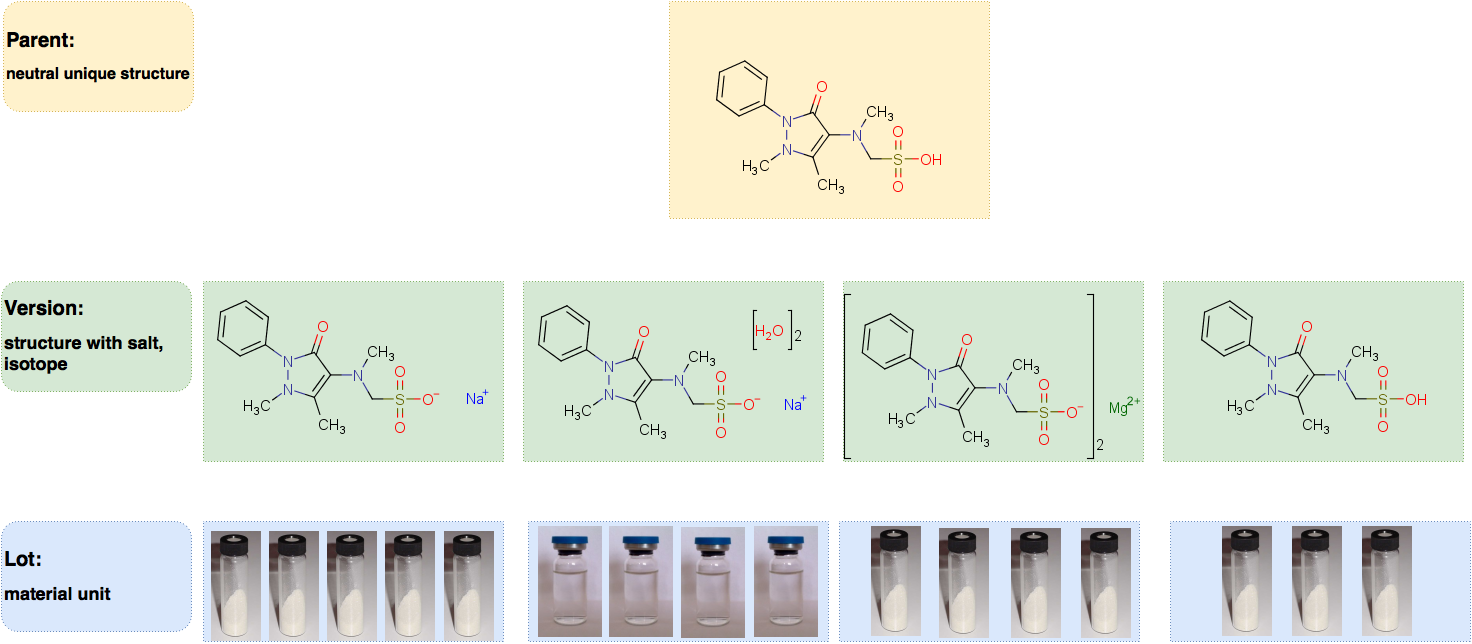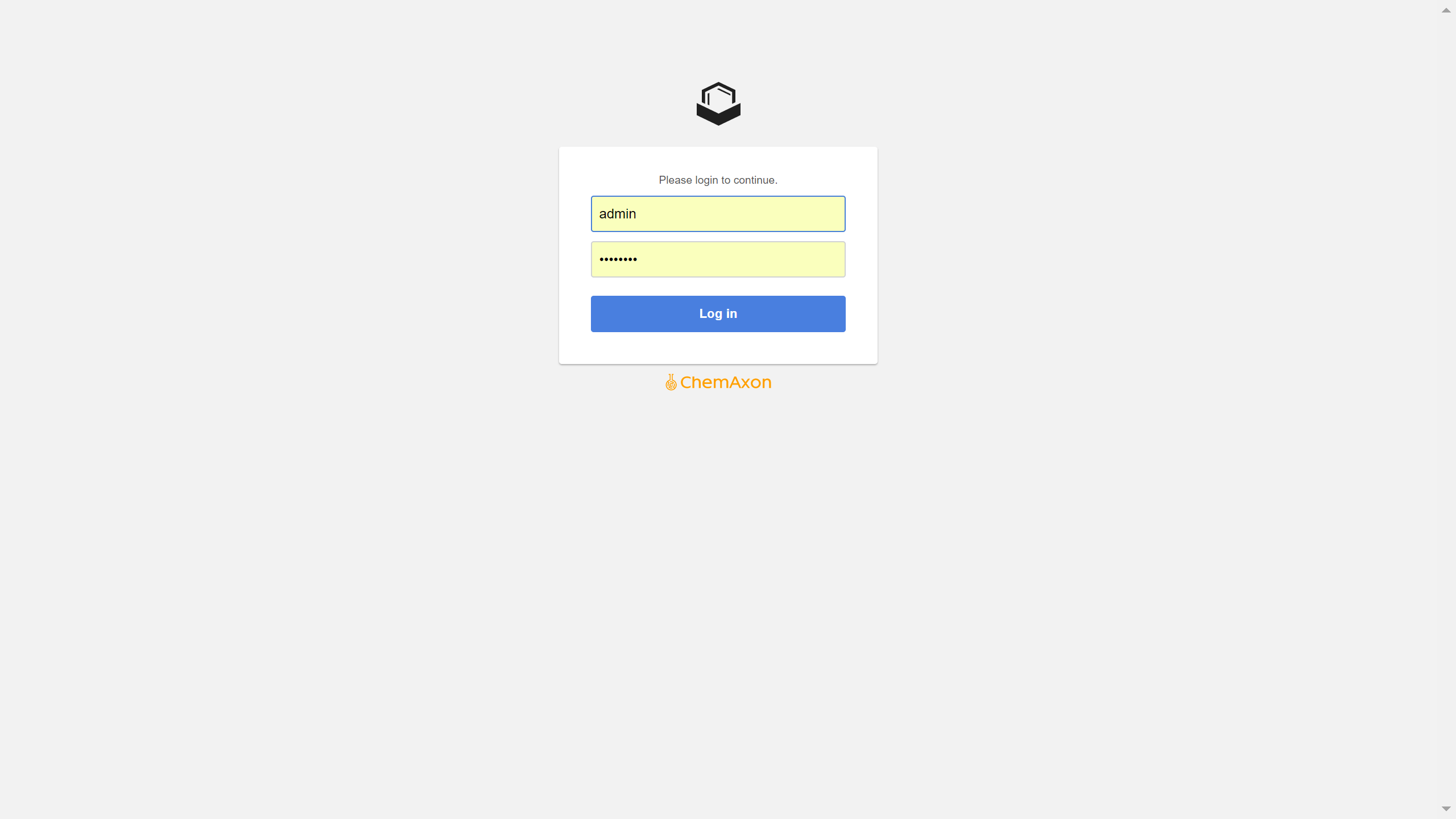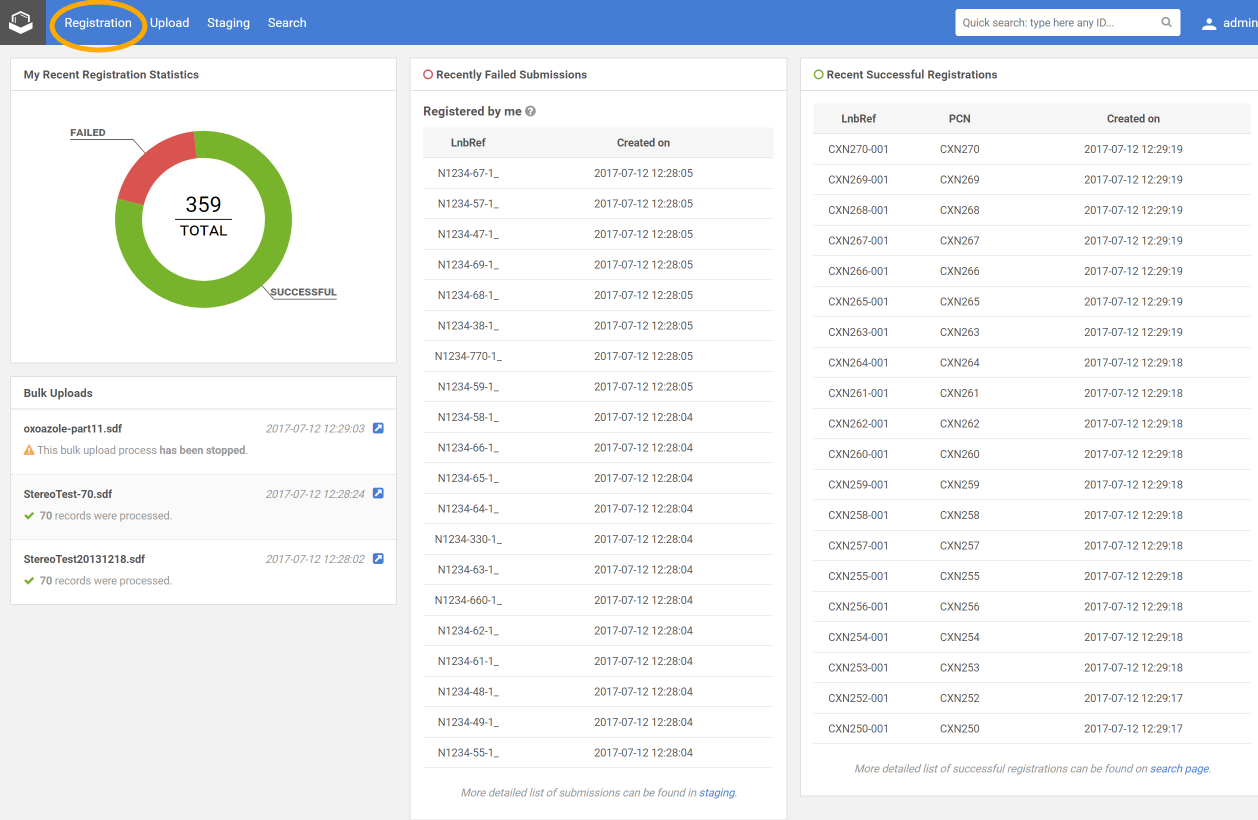Quick Start Guide
New compound (reviewing matches)
Dealing with failed submissions
Compound Registration is a tool that uses a web browser interface for registering chemical structures. Structures, or compounds in general, are being stored in a tree-like representation in three layers: parent, version and lot:
-
Parent: is a neutral form of the chemical structure without any isotope, charge, counter-ion, or salt/solvate.
-
Version: a molecule (neutral or charged) with its isotope, counter-ion or salt/solvate.
-
Lot: an occurrence of the compound in the company, generally a physical sample.
|
|
|
The 3-layer representation. Example of metamizole |
To login into the application please use the credentials provided by the system administrator:
|
|
|
The Login page accessed from the web browser, Registration is the first menu item |
After login, the Dashboard page will be displayed. In order to register a compound, the user must click on the Registration navigation bar located on the top left side.
|
|
|
The landing page is the Dashboard |
Registrations can be initiated from the Registration page. Compounds can be either registered:
-
in one step, or
-
in two steps: registering from the Staging area.