Registering matching structures 2
In case of matching structures, a match list appears, where the user can decide about the compound to be registered: to get a new ID (Register as unique), to move it under an existing tree (Accept) or to move it under an existing tree, but changing the structure (Replace).
Match list
The match list is a popup window that shows the possible matches of a structure to be registered or amended. There are two different types of match lists: component level match list and multi-component level match list.
Component match list
The component level match list is shown for singles (Figure Reg 1) and for all of the components of a multi-component structure (Figure Reg 2). In case of multi-component compounds, we can navigate between components with the aid of the arrows located above the input structure and for each component the match (if available) is displayed (Figure Reg 2). The input parent standardized structure of the actual component (generated after applying the fixers) is on the left side, the matching parent structure is on the right side. The possible match actions (accept or unique) can be selected by buttons located under the matching structure.
If more than one match is available, then the match itself can be selected from a drop-down list. The first item of a drop-down list is always the exact match, if available, followed by all the other match types (Figure Reg 2). In case, if an exact match is available, there is only one single [Accept] button available (below the structure of the exact match) - according to the fundamental business rules of the registration -, unique and accept for other match types is not allowed (Figure Reg 2). In case of a "2D match" (stereoisomer or CST different) the [Register as unique] and [Accept] match options are available (Figure Reg 1).
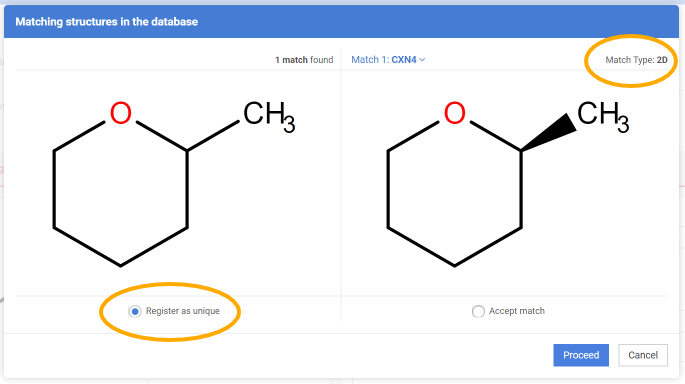
Figure Reg 1. Component match list window for a single-component compound
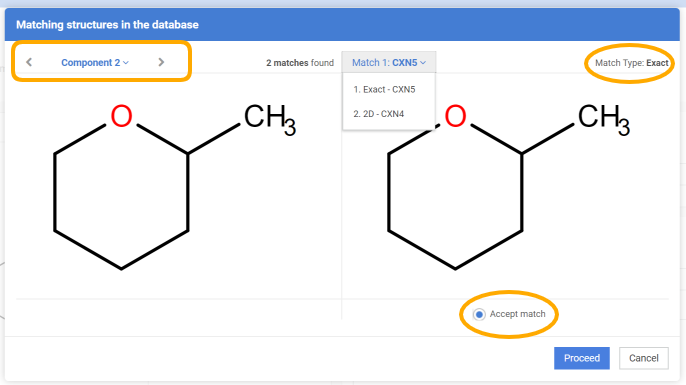
Figure Reg 2. Component match list window for a multi-component compound (second component)
Multi-component match list
The multi-component level match list is very similar to the previous one, with the only difference, that it shows the whole multi-component parent standardized structure instead of the several component match tabs (Figure Reg 3). In the multi-component match list only those already registered multi-component compounds are listed, that have exact matches for all the components - as discussed above. No multi-component match list is presented if there are no matches (exact/component/external) on that level for the compound. For more details about the multi-component match types please consult the Match types.
In the multi-component match the Accept and Unique options can be found (Figure Reg 3). Similarly to the single compounds, in case of an exact match, Accept is the only available option.
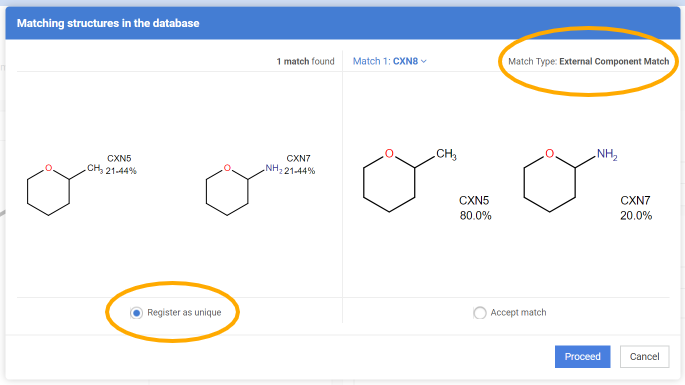
Figure Reg 3. Multi-component match list window