Groups and roles
A set of predefined groups are available immediately after the deployment, but certainly, new groups with different roles can also be defined. The set of roles is predefined, only the groups are configurable (with roles).
Groups
The default groups with the default roles are:
REGISTRAR
This group has the following roles included:
-
Registration page: register, register in "Advanced mode" (match list, structure checker, stereo analyzer available)
-
Staging area: list, view and modify submissions; register from the Submission page (Staging area); bulk register (Register all) from the Submission page (Staging area); assign and un-assign submissions in the Staging, delete submissions from the Staging area
-
Browse page:
-
view the page, view restricted structures
-
edit page: amend the structure on lot, version and parent level; delete structures (parent, version or lot); amend the molecular weight; rename the LnbRef; move a lot to another parent; amend restriction level; update the layout of the structure
-
-
Administration/Tools: undelete ID's, view the audit (history)
-
Search page: search for structures, export search results
-
Administration/Salt & Solvates: search salts and solvates
-
Administration/Dictionary Manager: modify the dictionaries
-
Profile: self-administration
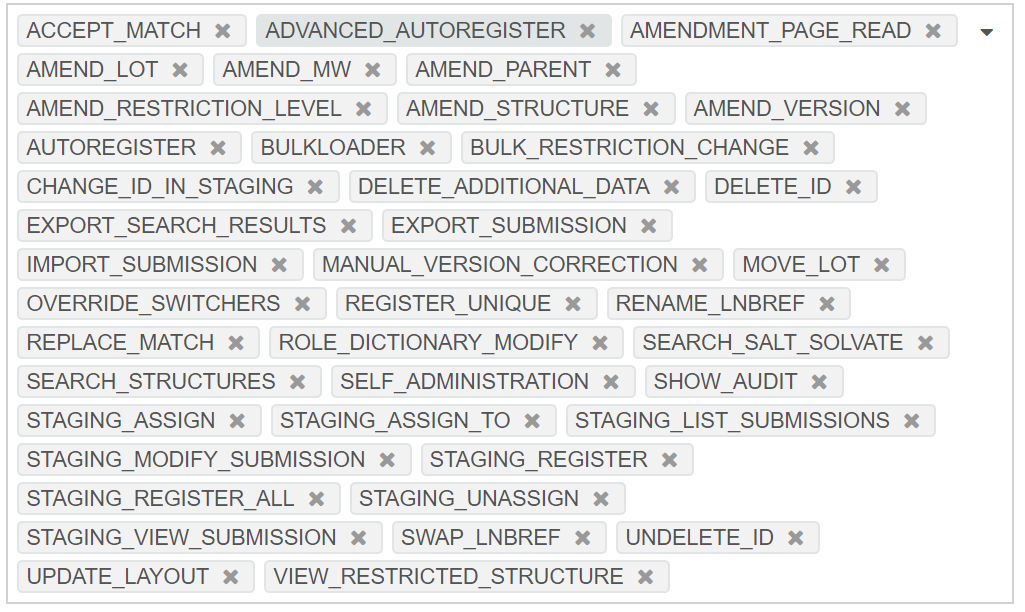
REGISTRY_ADMINISTRATOR
This group has the following roles included:
-
Upload page: bulk upload structures and salt/solvates
-
Staging area: list, view and modify submissions; assign and un-assign submissions in the Staging, delete submissions from the Staging area
-
Administration/Salt & Solvates: add salts/solvates
-
Administration/Tools: view the audit (history)
-
Administration/Salt & Solvates: search salts and solvates
-
Administration/Dictionary Manager: modify the dictionaries
-
Administration/Form and Fields: editing forms and fields
-
Profile: self-administration
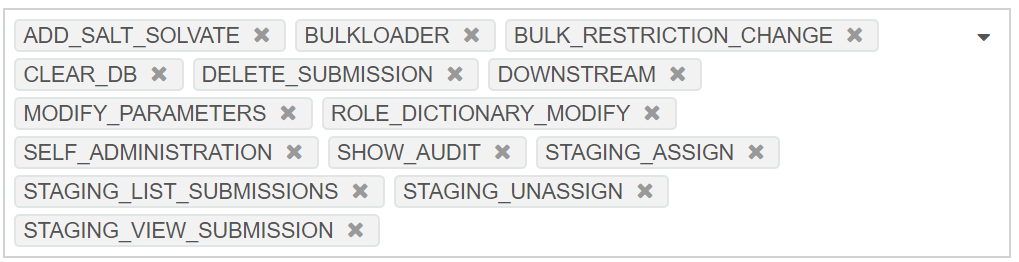
USER
This group has the following roles included:
-
Registration page: register, register in "Advanced mode" (match list, structure checker, stereo analyzer available)
-
Staging area: list, view and modify submissions; register from the Submission page (Staging area); bulk register (Register all) from the Submission page (Staging area); assign and un-assign submissions in the Staging, delete submissions from the Staging area
-
Search page: search for structures, export search results
-
Profile: self-administration
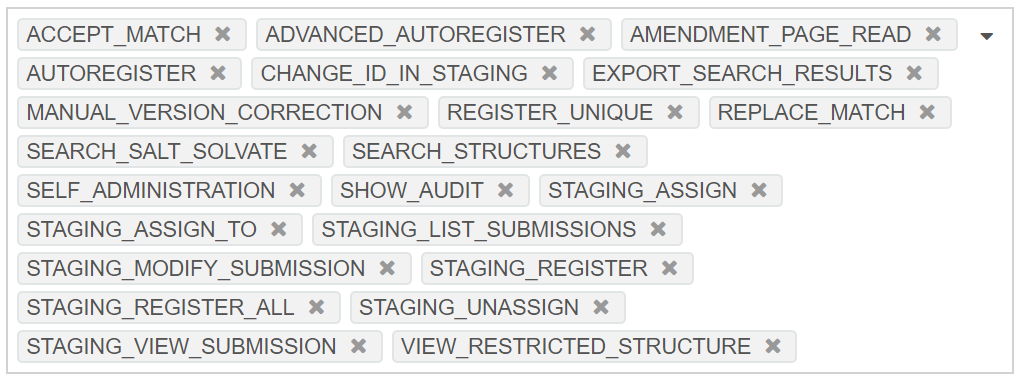
USER_ADMINISTRATOR
This group has the following roles included:
-
Administration/Users and Groups: adding/removing users, add users to groups, create groups, add roles to groups
-
Administration/Projects: add projects, assign users with permission to projects
-
Profile: self-administration
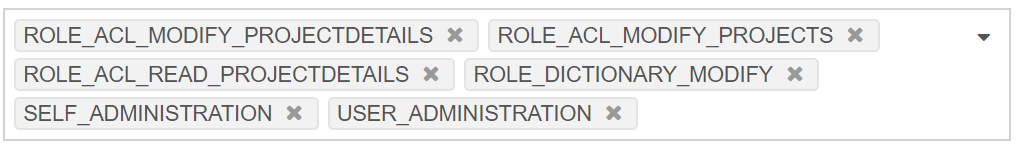
SUPER
This group has all roles.
Roles
|
Name |
Status |
Description |
Role_ID |
|
ACCEPT_MATCH |
available |
The role of having the "Accept" match action available in the Match list (when registering from Advanced Registration mode or from the Submission page or when amending a registered structure from the Browse page Edit mode). |
53 |
|
ADD_SALT_SOLVATE |
available |
The role to add salts/solvates to the Salt & Solvates dictionary. This affects the Upload page where salts/solvates can be uploaded from an SDF file and also the Administration/Salt & Solvates page where salts/solvates can be added one by one. |
6 |
|
ADVANCED_AUTOREGISTER |
available |
An option on the Registration page. Using this option, the source-specific Structure Checker and the Stereo Analyzer will be available that enable a real-time checking and analyzing of the structure. During the registration, a match list will be displayed if there are matches in the database. This role includes the AUTOREGISTER role. |
51 |
|
ALL |
available |
Includes all roles |
1 |
|
ALLOCATE_PCN |
available |
The role available only when using the Registry service (SOAP API). A certain PCN can be "reserved" without registering a compound. |
40 |
|
AMENDMENT_PAGE_READ |
available |
The role to view the Browse page where the Tree Browser, structure, and all data are available for the specified ID (parent, version or lot ID) |
16 |
|
AMEND_LOT |
available |
The role available on the Browse page, Edit mode to be able to change the structure or any data on the lot level. |
4 |
|
AMEND_MW |
available |
The role available on the Browse page, View/Edit mode to be able to change the molweight of the compound to a user-supplied one. |
27 |
|
AMEND_PARENT |
available |
The role available on the Browse page, Edit mode to be able to change the structure or any data on the parent level. |
7 |
|
AMEND_RESTRICTION_LEVEL |
available |
The role available on the Browse page, View/Edit mode to be able to change the restriction level of a compound. |
11 |
|
AMEND_STRUCTURE |
deprecated |
- |
5 |
|
AMEND_VERSION |
available |
The role available on the Browse page, Edit mode to be able to change the structure or any data on the version level. |
8 |
|
AUTOREGISTER |
available |
Registration page is available. Without having the ADVANCED_AUTOREGISTER role, the "Advanced" registration mode cannot be enabled. |
9 |
|
BULKLOADER |
available |
Upload page is available. Compounds (and salts/solvates) can be uploaded from an SDF file. |
10 |
|
BULK_RESTRICTION_CHANGE |
deprecated |
- |
12 |
|
CHANGE_ID_IN_STAGING |
available |
The role to be able the change the LnbRef of a submission that is found in the Staging area/Submission page in order to register it. |
49 |
|
CLEAR_DB |
deprecated |
- |
13 |
|
DELETE_ADDITIONAL_DATA |
available |
The role to be able to successfully use the "Remove fields" option that might be available in the case of "Uncategorized Data" on the Browse page Edit view. |
55 |
|
DELETE_ID |
available |
The role to be able to delete a parent, version or lot. Available on the Browse page View or Edit modes on parent, version and lot level. |
14 |
|
DELETE_SUBMISSION |
available |
The role to be able to delete submissions from the Staging area, "Bulk actions" menu using the "Delete selected items" action. |
33 |
|
DOWNSTREAM |
deprecated |
- |
17 |
|
EXPORT_SEARCH_RESULTS |
available |
The role to be able to download search results from the Search page. |
15 |
|
EXPORT_SUBMISSION |
available |
The role to be able to download submissions from the Staging area. |
47 |
|
IMPORT_SUBMISSION |
available |
The role to be able to import submissions to the Staging area. |
48 |
|
MANAGE_CST_DICTIONARY |
deprecated |
- |
39 |
|
MANUAL_VERSION_CORRECTION |
deprecated |
- |
28 |
|
MIGRATION |
deprecated |
- |
20 |
|
MODIFY_PARAMETERS |
available |
The role to be able to access the Administration/Forms and Fields menu in order to create/modify new or existing forms and/or fields. |
56 |
|
MOVE_LOT |
available |
The role to be able to move a lot to another version. The function is available on the Browse page in the More action menu on the lot level. |
21 |
|
OVERRIDE_SWITCHERS |
available |
The role to be able to overwrite switchers on the Registration page Advanced mode or on the Staging area Submission page. If the role is not available the user will see the available switchers list within the Registration options (located next to the Register button), but changing the settings will not be available. |
46 |
|
REGISTER_UNIQUE |
available |
The role of having the "Register as unique" match action available in the Match list (when registering from Advanced Registration mode or from the Submission page or when amending a registered structure from the Browse page Edit mode). |
52 |
|
REGISTER_WITH_SPECIFIED_ID |
available |
The role to be able to map an Id for the PCN (Parent Compound Number) field during the bulk upload process and to store that Id as a PCN instead of a generated one. |
45 |
|
RENAME_LNBREF |
available |
The role to be able to modify the LnbRef on the Browse page on lot level. |
22 |
|
REPLACE_MATCH |
deprecated |
- |
54 |
|
ROLE_ACL_MODIFY_PROJECTDETAILS |
available |
The role to be able to add users with permission to projects available in the Administration/Projects menu. |
43 |
|
ROLE_ACL_MODIFY_PROJECTS |
available |
The role to be able to add/modify projects available in the Administration/Projects menu. |
41 |
|
ROLE_ACL_READ_PROJECTDETAILS |
available |
The role to be able to read the list of projects available in the Administration/Projects menu. |
42 |
|
ROLE_DICTIONARY_MODIFY |
available |
The role to be able to modify the dictionaries available on the Administration/Dictionary Manager. |
44 |
|
SEARCH_SALT_SOLVATE |
available |
The role to be able to search for salts and solvates available on the Administration/Salt & Solvates. |
34 |
|
SEARCH_STRUCTURES |
available |
The role to have access to the Search page. |
23 |
|
SELF_ADMINISTRATION |
available |
The role to have access to the Profile page. |
30 |
|
SHOW_AUDIT |
available |
The role to be able to view the audit (history) available in the Administration/Tools menu. |
31 |
|
STAGING_ASSIGN |
available |
The role to assign a submission for the current user available on the Staging area, "Bulk actions" menu using the "Assign selected items to me" |
35 |
|
STAGING_ASSIGN_TO |
available |
The role to assign a submission for another user available on the Staging area, "Bulk actions" menu using the "Assign selected items to a specific user" |
37 |
|
STAGING_LIST_SUBMISSIONS |
available |
The role to have access to the Staging area: list submissions. |
32 |
|
STAGING_MODIFY_SUBMISSION |
available |
The role to have access to the Staging area: view selected submissions; register from the Submission page (Staging area); bulk register (Register all) from the Submission page (Staging area); assign and un-assign submissions in the Staging, delete submissions from the Staging area |
19 |
|
STAGING_REGISTER |
available |
The role to be able to register a submission from the Staging area after opening it on the Submission page. |
2 |
|
STAGING_REGISTER_ALL |
available |
The role to be able to register multiple submissions at once from the Staging area after opening them on the Submission page. In the Staging area multiple submissions can be selected, then using the "Bulk actions", "Bulk register selected items" the submissions are opened on the Submission page, where (after making changes to the structures or applying checkers-fixers and/or switches) the Register All option can be used in order to register them at once. |
3 |
|
STAGING_UNASSIGN |
available |
The role to "unassign" a submission available on the Staging area, "Bulk actions" menu using the "Unlock selected items". This might be relevant if a user has already opened a submission but he/she will not deal with it. A submission will be marked as one that is being processed if it will be opened by someone else. In this case, if it is unlocked, it can be freely used by someone else. |
36 |
|
STAGING_VIEW_SUBMISSION |
available |
The role to be able to view selected submissions in the Staging area. |
18 |
|
SWAP_LNBREF |
deprecated |
- |
24 |
|
UNDELETE_ID |
available |
The role of being able to "undelete" an ID available on the Administration/Tools menu. |
25 |
|
UPDATE_LAYOUT |
available |
The role to be able to use the Update Layout functionality available on the Browse page parent level. This functionality should be used when the structure itself is not changed but the layout of it is (e.g. after performing a 2D clean). |
26 |
|
USER_ADMINISTRATION |
available |
The role to be able to add/remove users, add users to groups, create groups, add roles to groups available in the Administration/Users and Groups. |
29 |
|
USE_CST_DICTIONARY |
available |
The role to have the CSTs from the Dictionary Manager/Chem. Sig. Text within the "Chemically Significant Text" dropdown field available on the Registration, Submission and Browse pages. In the case when the user does not have this role, it will be possible to add any CST, but the CSTs present in the dictionary will not be available. |
38 |
|
VIEW_RESTRICTED_STRUCTURE |
available |
The role to be able to view "restricted" structures. Structures are considered to be "restricted" when a non-zero positive integer value is set for the Restriction field. |
50 |