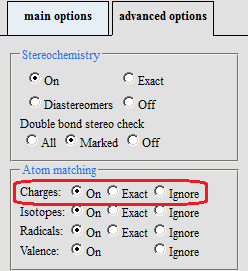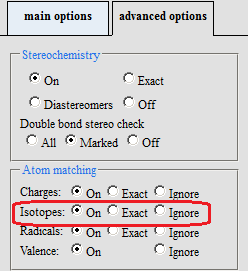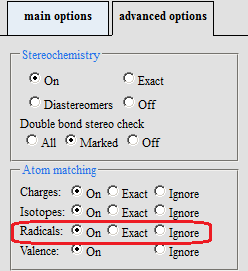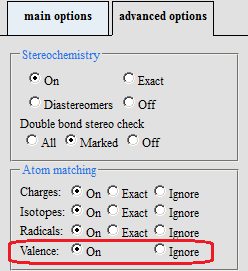Atomproperty specific search options
In this document the search options concerning atom propeties are summarized and their usage is shown in different search interfaces.
|
Charge matching modeSpecifies charge searching behavior. See examples... The following options are available:
|
MolSearchOptions searchOptions = new MolSearchOptions(SearchConstants.SUBSTRUCTURE); Default value is SearchConstants.CHARGE_MATCHING_DEFAULT. JChemSearchOptions searchOptions = new JChemSearchOptions(SearchConstants.SUBSTRUCTURE); Default value is SearchConstants.CHARGE_MATCHING_DEFAULT. Use the jc_compare operator with charge:d/e/i, where:
Example: SELECT count(*) FROM nci_150k WHERE jc_compare(structure, 'Brc1ccccc1', 't:s charge:e') = 1; Use the following command line parameter: --charge:d/e/i
Java Server PagesOption can be set on Query>advanced options tab by selecting Charges: "On", "Exact", or "Ignore" in the Atom matching panel. Default value is "On". |
|
See the availability of the option in further ChemAxon products: |
|
Isotope matching modeSpecifies isotope searching behavior. See examples... The following options are available:
|
MolSearchOptions searchOptions = new MolSearchOptions(SearchConstants.SUBSTRUCTURE); Default value is SearchConstants.ISOTOPE_MATCHING_DEFAULT. JChemSearchOptions searchOptions = new JChemSearchOptions(SearchConstants.SUBSTRUCTURE); Default value is SearchConstants.ISOTOPE_MATCHING_DEFAULT. Use the jc_compare operator with isotope:d/e/i, where:
Example: SELECT count(*) FROM nci_150k WHERE jc_compare(structure, 'Brc1ccccc1', 't:s isotope:e') = 1; Use the following command line parameter: --isotope:d/e/i
Java Server PagesOption can be set on Query>advanced options tab by selecting Isotopes: "On", "Exact", or "Ignore" in the Atom matching panel. Default value is "On". |
|
See the availability of the option in further ChemAxon products: |
|
Radical matching modeSpecifies radical searching behavior. See examples... The following options are available:
|
MolSearchOptions searchOptions = new MolSearchOptions(SearchConstants.SUBSTRUCTURE); Default value is SearchConstants.RADICAL_MATCHING_DEFAULT. JChemSearchOptions searchOptions = new JChemSearchOptions(SearchConstants.SUBSTRUCTURE); Default value is SearchConstants.RADICAL_MATCHING_DEFAULT. Use the jc_compare operator with radical:d/e/i, where:
Example: SELECT count(*) FROM nci_150k WHERE jc_compare(structure, 'Brc1ccccc1', 't:s radical:i') = 1; Use the following command line parameter: --radical:d/e/i
Java Server PagesOption can be set on Query>advanced options tab by selecting Radicals: "On", "Exact", or "Ignore" in the Atom matching panel. Default value is "On". |
|
See the availability of the option in further ChemAxon products: |
|
Valence matching modeSpecifies valence searching behavior. The following options are available:
|
MolSearchOptions searchOptions = new MolSearchOptions(SearchConstants.SUBSTRUCTURE); Default value is SearchConstants.VALENCE_MATCHING_ON. JChemSearchOptions searchOptions = new JChemSearchOptions(SearchConstants.SUBSTRUCTURE); // ... Default value is SearchConstants. VALENCE_MATCHING_ON. Use the jc_compare operator with valence:d/i Use the following command line parameter: --valence:d/i
Java Server PagesOption can be set on Query>advanced options tab by selecting Valence: "On", or "Ignore" in the Atom matching panel. Default value is "On". |
|
See the availability of the option in further ChemAxon products: |
|
Sp hybridization state checkingSets whether the sp-hybridization state of the atoms should be considered. If true the sp-hybridization state is checked. Default value is false.See detailed description of calculation of the sp-hybridization state and search examples with sp-hyridization checking. |
MolSearchOptions searchOptions = new MolSearchOptions(SearchConstants.SUBSTRUCTURE); JChemSearchOptions searchOptions = new JChemSearchOptions(SearchConstants.SUBSTRUCTURE); Use the jc_compare operator with checkSpHyb:Y/N. Use the following command line parameter:--checkSpHyb:y/n |
|
See the availability of the option in further ChemAxon products: |