Chains
How to draw chains
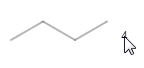 After selecting the Chain button you can draw the alkyl chain by dragging or clicking repeatedly on the starting atom.
After selecting the Chain button you can draw the alkyl chain by dragging or clicking repeatedly on the starting atom.
The length of the chain is shown on the tip of the cursor. During drawing, the new chain can be rotated around its starting atom to the desired orientation by dragging.
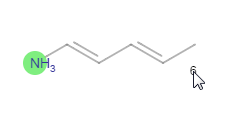
You can create a conjugated polyene chain by pressing the Ctrl button during dragging.
How to modify chains
You can change the atoms or bonds in the chain as you could see in Atom or Bond section.
How to delete chains
You can delete chains with Delete tool, or selection and push Delete toolbar or keyboard button.