Structural Frameworks Plugin
This manual gives you a walk-through on how to use the Structural Frameworks Plugin:
Introduction
The Structural Frameworks Plugin calculates Bemis-Murcko frameworks and other structure-based reduced representations for the input molecule.
The framework is displayed in a result window.
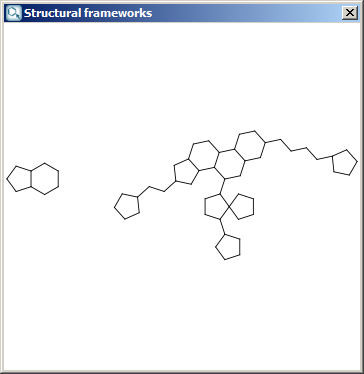
Fig.1 Calculated structural framework displayed in the result window
Options
The framework to be calculated can be selected from the Framework type tab on the Structural frameworks Options panel. This can be:
-
Bemis-Murcko framework: Bemis-Murcko framework is calculated by removing side chains from the input and generalizing atom/bond types. If Keep single atom for non-empty acyclic structures option is selected, acyclic inputs are not erased completely, but are represented by a single node.
-
Maximum common substructure: calculates MCS for every pairs of input fragments. The input must contain at least two disconnected fragments.
-
Largest ring: returns the largest SSSR ring of the input.
-
All fused ring systems: returns the fused ring systems of the input
-
Largest fused ring system: returns the largest the fused ring systems of the input
-
Smallest set of the smallest rings (SSSR): returns the SSSR rings of the input.
-
Complete set of the smallest rings (CSSR): returns the CSSR rings of the input.
-
Only pre/post process, no framework reduction: this option can be used to examine the optional pre- or postprocess functionality. Selecting this option will skip any framework reduction/fragmentation.
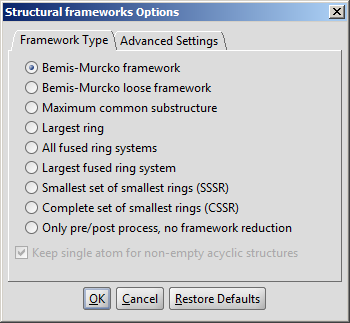
Fig. 2 Framwork Type tab of the Structural frameworks Options panel
The Advanced Settings tab shows options for fine tuning the calculation. These settings are:
Input preprocess steps are executed before the framework calculation:
-
Process only the largest fragment of the input structure: if selected then the largest fragment will be processed in the following steps
-
Prune input the input structure will be generalized by changing all atom types to carbon, all bond types to single and removing all stereo/wedge bond flags
-
Add explicit hydrogens will invoke hydrogenize on the input
-
Remove explicit hydrogens will invoke dehydrogenize on the input
Output postprocess steps are executed after the framework calculation:
-
Prune results will generalize the resulting framework after the calculations
-
Return only the largest fragment of the result will keep only the largest resulting fragment
-
Remove topologically equivalent output fragments will remove duplicated result fragments
Redundant or non-applicable options will be dinamically disabled based on the selected framework type or other calculations, e.g. if Bemis-Murcko framework is to be calculated, the input is generalized, so Prune input/output is disabled in any cases.
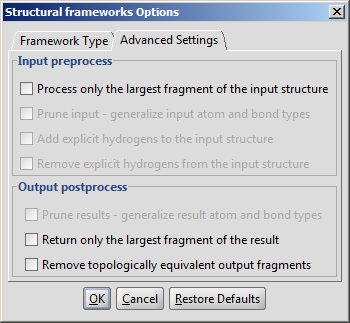
Fig. 3 Advanced Settings tab of the Structural frameworks Options panel