Current Users
The Current Users window shows the users of a particular schema, whether they are currently connected to the schema, and the time when they connected. By default this window is not displayed. To show it use the appropriate item from the Window menu (it is found under the Other category in the Window menu).
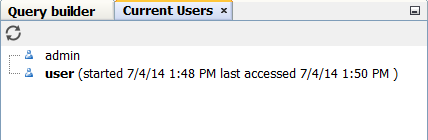
The contents of this window is context sensitive. If you are using multiple schemas then the contents of the window will reflect the schema that currently has focus. To see the users of your schema make sure that the schema (or one of its contents is selected. The easiest way to do this is to select the schema in the projects window.
The time each user connected and the time of their last operation is displayed against the user.
An administrator can log a user off. To do this select the user and use the Disconnect menu item from the right click menu.