R-group analysis
Analysis of R-groups is a common function in chemistry, and Instant JChem has always had powerful R-group search features. Starting in IJC 5.6, Instant JChem's capabilities in the analysis of the results of R-group searches is being improved, starting with the ability to display the decomposed groups for the results of an R-group searches. Future improvements will allow generation of R-group tables (pivot tables) and visualisation of data.
Running an R-group search
An R-group search is run like any other substructure search. It can combine substructure search criteria as well as criteria from other fields. In this example we will use the PubChem data that is present in the IJC demo project. Open the grid view and switch to query mode. Specify your R-group query by defining the R-groups in the query structure, but do not define the contents of the R-groups (they are left as generic R-groups allowing any substituents. In our example the query is a benzene ring with 3 R-groups:
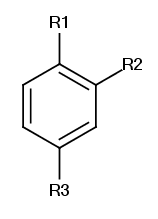
Execute this search and the results are displayed in browse mode. the R-groups are decomposed and shown as extra sub-columns of the structure column. You may need to make the structure column wider to see this clearly.
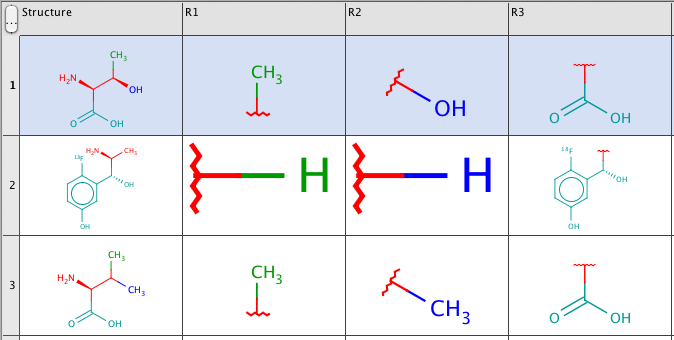
The first sub-column is the target structure (the complete structure that matched the query), and the substituents at R1, R2 and R3 are shown as the 2nd, 3rd and 4th sub-columns).
Viewing options
The R-groups decomposition is turned on by default whenever you run a suitable R-group query. However if you don't want to see this you can turn it off. There is a Show/hide R-group decomposition in the toolbar that lets you toggle this on or off.
Also note that the molpane widget used in the form view also supports R-group decomposition, so the same functionality can also be used in the form view.
Search options
We ran the search with default options. Let's look at how we can change the behaviour of R-group searches. If we look at the substructure search options you will see a section named 'Undefined R-atom'. These options control aspects of R-group searches when the R-group is undefined. These options are defined in full here: Group matching of undefined R-atoms.
For instance, you may have noticed that none of the R-groups in the results of our query is the hydrogen atom. That is, by default each R-group position must be substituted in some form or another. You may well want to included unsubstituted positions in your results, and you can do this by choosing one of the options. For instance, if you choose the 'Group or H' option and re-run the search you now get 221 results (previously 44) and some of the results now include hydrogen for the R-groups. See the link above for more details on these options.
Additional features
Markush structure generation
Once you have the results of an R-group search you can generate a Markush structure from selected results. To do this select the rows form the results that you want, and then choose Chemistry -> Generate Markush Structure. Marvin sketch will open containing a definition of a Markush structure with those R-group definitions.
R-group tables
R-group table can be generated from the R-group search results. Note that query must contain group members otherwise it can not work. It can be used even with read-only DBs where you can export the results to local DB. It will create a new data tree with the table where R-groups are stored in textfields and use structure renderer for molecule rendering. Current limitation of these textfields is 4000 characters. Representation of R-group molecules can be chosen from supported chemical text file formats (MRV,CXSMILES,CXSMARTS...). We recommend to use Marvin's mrv file format as it preserves structure coloring and keep the original group orientation as seen in the figure. A unique group ID can be generated for each group based on column basis. You can choose the name of the data tree and specify which additional fields will be copied to the new R-group table in New R-Group table wizard. Press the toolbar button  or go to Chemistry -> Copy to R-Group table... to enter the wizard. This function is only available after R-group search is run.
or go to Chemistry -> Copy to R-Group table... to enter the wizard. This function is only available after R-group search is run.
Resulting table is depicted in the screenshot.
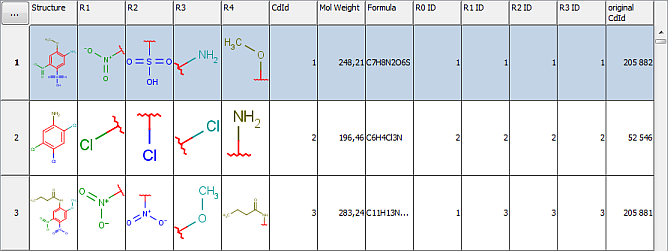
Planned features
These features are planned for future versions:
-
Export or R-group definitions to file (e.g. SDF)
-
More options for how the decomposed structures are displayed
-
Stereochemistry retention in exported R-groups
We welcome any other suggestions. Please post to the Instant JChem forum .