Command-Line Mode
Contents
Command-Line Mode
To perform repetitive or time consuming tasks like document annotation you can use the command-line options of ChemCuratior. If you want to run the application in a headless environment you are able to fully disable the GUI components and in this way you can run ChemCurator on your server in batch processing mode. Command line options are also callable from most common workflow tools like KNIME, Pipeline Pilot, etc this way you are able to integrate ChemCurator in your workflows. For annotating documents from command-line mode you need a separate D2S license beside of ChemCurator license.
Command-Line options
|
Options |
Description |
|
--createProject [sourceFile] [targetFolder] |
Annotate the selected file and create a new ChemCurator project. |
|
--shareProject [projectFolder] |
Upload the selected ChemCurator project to the Integration Server. |
|
--downloadPatent [dataProvider] [patentNumber] [targetFolder] |
Download the selected patent from GooglePatents or IFIClaims. |
|
--addCompounds [compoundsFile] [projectFolder] |
Add the content of the compounds file to the selected project as a new CompoundsList. |
|
--beta |
Enable beta functions (only for non production usage). |
|
-J -Djava.awt.headless=true --nosplash --nogui |
Disable all GUI messages for command-line usage. |
Examples
Simple command line annotation and upload
"C:\Program Files\ChemAxon\ChemCurator\bin\chemcurator64.exe" --createProject C:\Users\user\Documents\comp.pdf C:\Users\user\Documents\comp\ --nosplash --nogui -J -Djava.awt.headless=true
"C:\Program Files\ChemAxon\ChemCurator\bin\chemcurator64.exe" --shareProject C:\Users\user\Documents\comp\ --nosplash --nogui -J -Djava.awt.headless=true
KNIME Integration
The following KNIME example workflow illustrates how you can recursively find and annotate all pdf documents in a selected folder (and sub-folders) and create ChemCurator project in a target folder via the createProject command line function of ChemCurator.
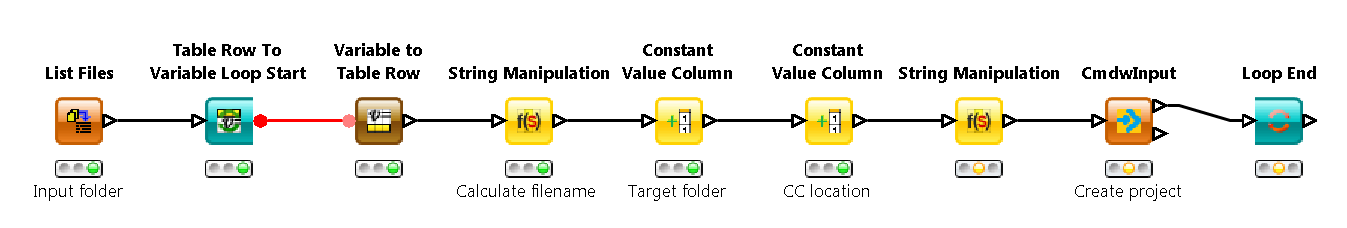
You can download the example project from here.
The following KNIME example workflow illustrates how you can annotate a selected document via the createProject and upload the created project to the ChemCurator integration server by the shareProject command line functions of ChemCurator .
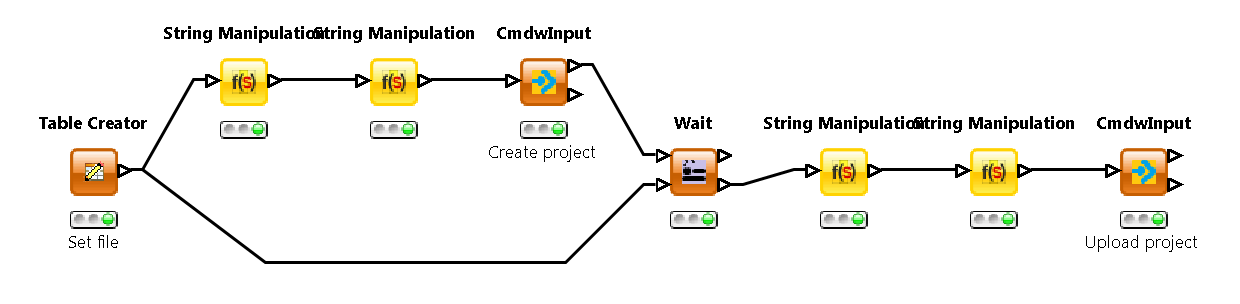
You can download the example project from here.