Staging area
Staging area is dedicated to collect submissions, that do not pass at least one of the configurable validation steps for autoregistration or for the upload process.
Submissions in the Staging area are listed, by default, in increasing submission ID order. ( Figure 1 ). Privileged users can open these submission(s) on the Submission page, then correct and manually register them. Submissions in the Staging area are characterized by:
-
Created on (date/time of creation)
-
Opened by (ID of user whom the submission is assigned to)
-
Current status (Status messages) fields.
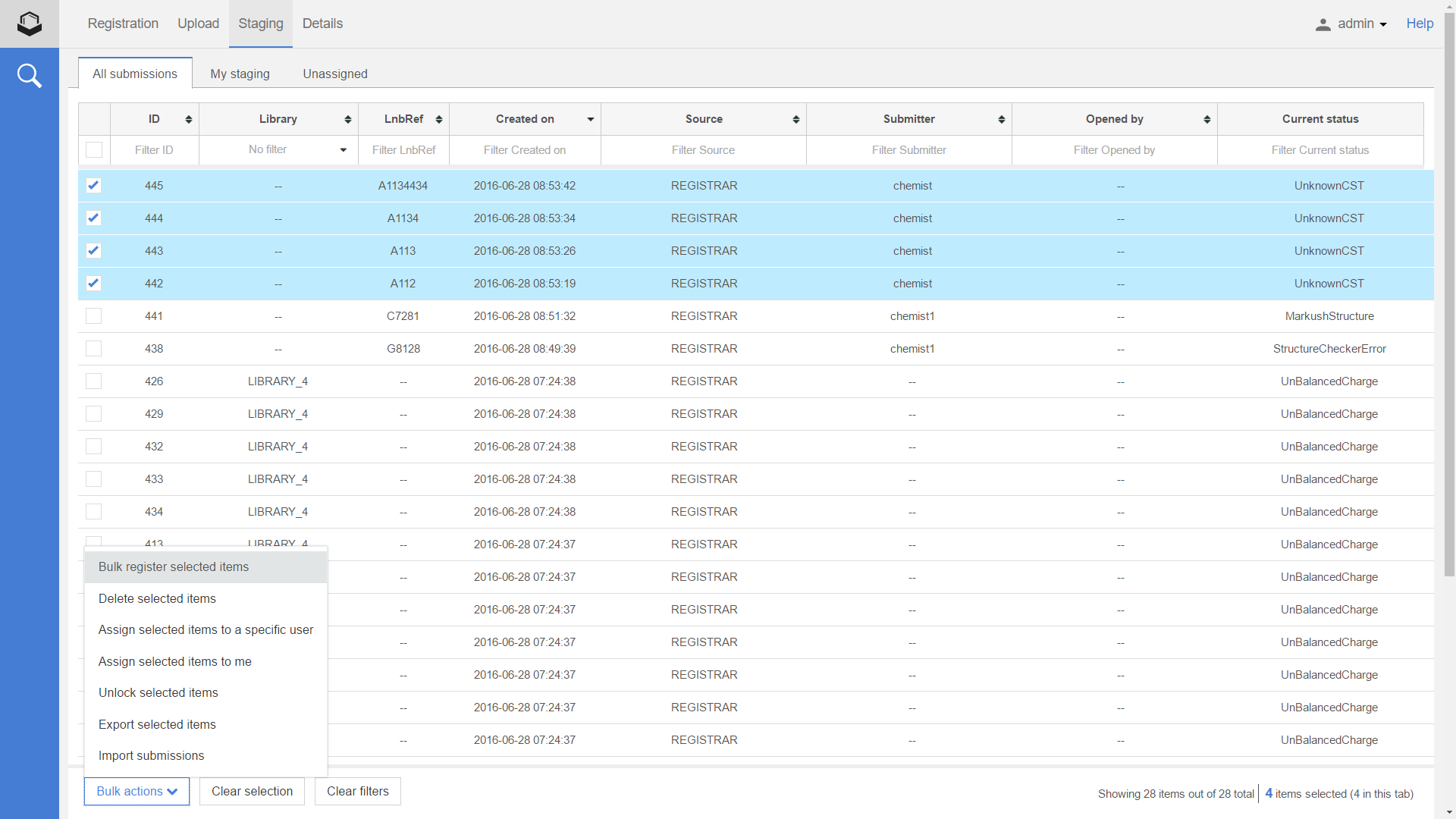
Figure 1. Overview of the Staging area
I D (Submission)
Each submission receives an ID. The ID of the submissions in the Staging area is visible in the first column. Later, submissions can be even deleted using this ID. When a submission will be successfully registered from the Staging area, the ID will be kept (in the DB), it is just not visible anymore in the application.
Library
When submissions in the Staging area derive from the same bulkload process, they will receive the same Library ID. Those submissions, which fall to the Staging from the Registration page (not from bulkloader), will have no Attempt ID. Grouping of submissions in the Staging area is possible, according to the Library ID or the "empty" value (see Figure 1).
LnbRef
LnbRef, as an identifier provided by the source prior to the registration, is a compulsory data field for every submission and it is guaranteed to be unique in the whole registration database.
Created on
"Created on" field displays the exact date and time when the submission record was created in Month dd, yyyy hh:mm (GMT) format.
Submitter
In the "Submitter" field the Submitter ID is displayed. It indicates the user who owns the submission (not necessarily the user who sent the submission to the Registry).
Opened by
"Opened by" field shows the user whom the submission is assigned to (not necessarily the submitter) in the staging area. (See also: Assigned/Unassigned Submission.) When a submission is already opened by a user and another user would like to open the same submission a warning message is received: "Registering structure. Your are about to open a submission, which is already opened by a registrar." There are two options offered to the user [OK, proceed] and Cancel. If the user proceeds, the submission will be opened and the "Opened by" field will now contain the last user's name.
Current status
"Current status" field gives explanation why a certain submission can be found in the Staging. A more detailed message is provided if the cursor is moved over the status field. The most common status messages are summarized in the Example Status Messages table.
Selecting the appropriate arrows found next to the header text of the fields, submissions can be listed by increasing or decreasing order of the appropriate field (number, date, alphabetical order for text fields are supported). For "Created on" field the drop-down menu is populated with the following options: today, yesterday, last 7 days, last 30 days, this month, last month, custom range and specific dates (from to).
All the fields are searchable, the search results will appear instantly once the search criteria is entered. Search according to multiple fields are allowed.
In the submission table, by default, the first 50 items are shown. The content of the submission table can be refreshed after scrolling down in the table. The number of selected submissions in the actual tab and the overall number of selected submissions are also displayed in the right bottom part of the window next to the number of submission items ( Figure 1 ).
|
Current status (Staging area) |
Detailed status message (Submission page) |
|
Status: InvalidLnbRef - LnbRef ... is not valid according to the Regular Expressions. |
|
|
Status: LnbRefDuplicated - The LnbRef to be registered .... is already present in the database. |
|
|
Status: UnknownCST - A previously unknown CST was entered. |
|
|
Status: LotIdDuplicated - The LotId to be registered … is already present in the database. |
|
|
Status: InvalidLotId - LotId - … is not valid. |
|
|
Status: UnBalancedCharge - The structure seems to have a charge balance problem. |
|
|
Status: PositivelyChargedStructure - A positively charged structure was submitted, possible structure -> salt proton transfer to be checked by the Registrar |
|
|
Status: SaltSplittingError - Salt splitting found a salt/solvate fragment while also a salt/solvate info was submitted. |
|
|
Status: SaltSplittingError - Salt splitting identified all fragments as salts/solvates. |
|
|
Status: UnknownSource - The source ….. is unknown. |
|
|
Status: ParentTautomerMatch - Creation of new parents that are tautomer matches of already existing ones is not allowed. |
|
|
Status: Parent2DTautomerMatch - Creation of new parents that are stereo-tautomer matches of already existing ones is not allowed. |
|
|
Status: Parent2DMatch - Creation of new parents that are stereo matches of already existing ones is not allowed. |
|
|
Status: OperationNotAllowed - Registering a new lot under a matching version is not allowed. |
|
|
Status: OperationNotAllowed - Registering a new version under a matching parent is not allowed. |
|
|
Status: InconsistentAmf - Duplicate unknown mixture ranges exist. |
|
|
Status: ComponentDuplication - Two or more components of the submitted structure were found to be identical. |
|
|
Status: RestrictedMatch - Registration of restricted matches is not allowed. The structure to be registered has ... match to a restricted compound with PCN ... |
|
|
Status: StructureCheckerError - Crossed Double-Bond Checker: 1 crossed double bond found |
|
|
Status: StructureCheckerError - Wiggly Bond Checker: 1 wiggly bond on tetrahedral stereo center found |
|
|
Status: StructureCheckerError - Rare Element Checker: 1 rare element found |
|
|
Status: StructureCheckerError - Straight Double Bond Checker: 1 straight double bond found |