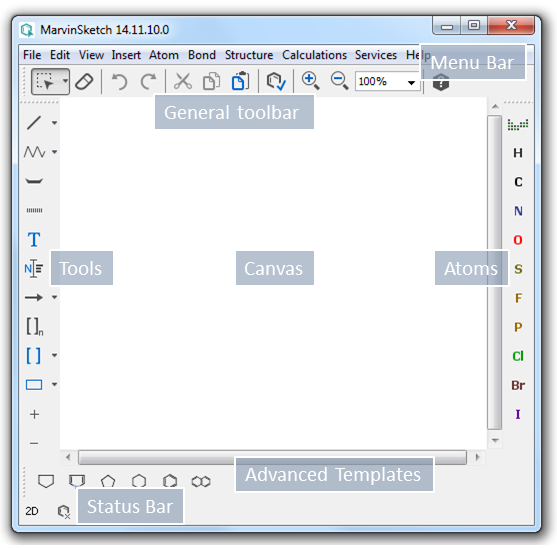Toolbars of MarvinSketch
Toolbars provide buttons that access some of the most frequently used commands in the menus.
To activate a command, click its toolbar button.
If a command is unavailable, its button appears grayed-out.
Moving the mouse cursor over a toolbar button to a tooltip is displayed describing its function.
The toolbars of MarvinSketch can be found below: