Graphical Objects Context menu
Context: Right-clicking on a graphical box.
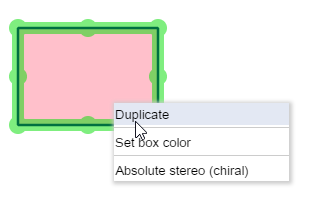
Duplicate: Makes a copy from the box in context.
Set box color: Opens the Set box color dialog window, where the color of the lines and the background of the graphical boxes (rectangle, ellipse) can be selected from a predefined list.
Absolute stereo (chiral)*: Sets the "Absolute" chiral flag on the entire structure, indicating that the molecule represents a single, well-defined stereoisomer.
*Absolute stereo flag is displayed only when the chiral flag visibility is turned on in View Settings dialog.