Copy structures
In Marvin JS, there are many ways to multiply your structures.
Inside the application
Multiply the molecule with Ctrl+Drag :
You can move a copy of the selected structure by pressing the Ctrl button and dragging the selected structure. When you do this, a "+" sign appears beside the cursor. A copy of the selected structure is placed on the canvas when you release the left button, and the original object remains selected, so it can be multiplied several times.
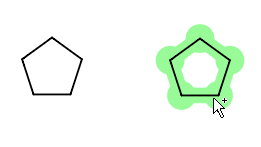
Between Marvin JS and other applications*
Copy-Paste buttons
When you click the Copy button, a copy of the selected structure will be created on the clipboard, and the Paste button places the copied structure onto the canvas.
Please, note that in some browsers, copying and pasting the content from/to Marvin JS is possible only via the keyboard shortcuts. In these browsers, after clicking the Cut, Copy or Paste toolbar buttons, a message appears on the canvas:
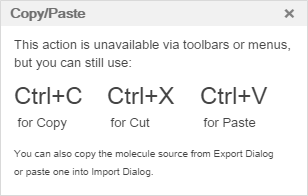
Keyboard shortcuts
Select what you like to copy, then press the keyboard shortcuts.
Copy: Ctrl+C
Paste: Ctrl+V
*Direct copy-paste between Marvin JS and other applications is available in MRV or MDL Molfile (V2000) format without web services. If web services are available, direct copy-paste between Marvin JS and other applications are possible in every text formats.