Bond properties dialog
In bond properties dialog you can set the type, the topology and reacting center property of the selected bond(s).
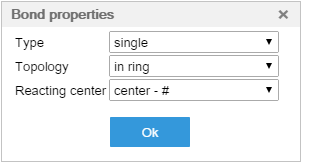
How to change bond properties
Right-click on a bond and choose Bond property from the context menu. In the opening Bond properties dialog set the appropriate values from the lists, then click OK.
Which values are available in Marvin JS?
Type: single, double, triple, aromatic, up, down, single up or down, double cis or trans, double cis or trans or unspecified, single or double, single or aromatic, double or aromatic, any, coordinate, position variation bond
Topology:
-
undefined (default value)
-
in ring
-
in chain
Reacting center
-
undefined (default value)
-
center - #
-
make or break - ||
-
change - |
-
make and change - |||
-
not center - X