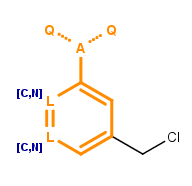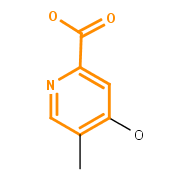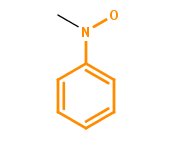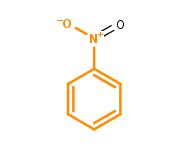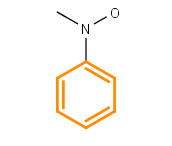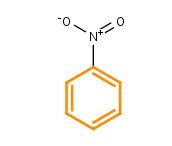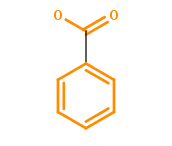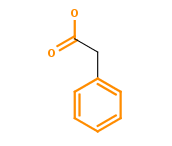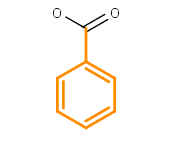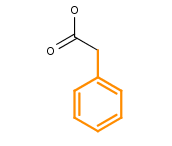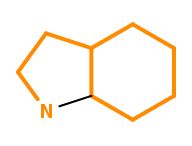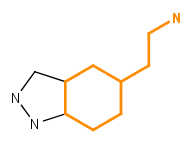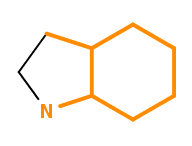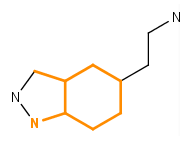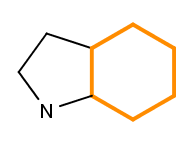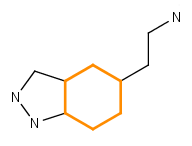Maximum Common Substructure (MCS) search
This manual gives you a walk-through on ChemAxon's Maximum Common Substructure search:
Introduction
What is the MCS for ?
Finding the Maximum Common Substructure (MCS) of two molecules is a problem with many applications in the field of chemoinformatics. It can be used for similarity search, hierarchical clustering, molecule alignment, and automated reaction mapping among others. However, the imposed time constraints and the complexity of the problem make finding an exact optimal solution infeasible in most use cases. For this reason, ChemAxon provides powerful heuristics algorithms for finding a large approximate MCS of two molecules in a short time.
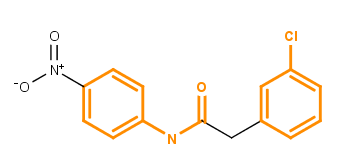
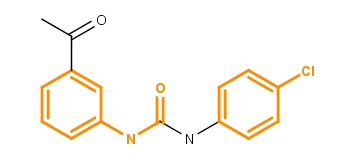
Fig. 1. Maximum Common Substructure (MCS) of two molecules
Concepts
Finding the MCS of two molecular structures is a well-studied area with many published algorithms. From a graph theoretical point of view, the MCS of two molecules is defined as the maximum common edge subgraph (MCES) of the two molecule graphs. That is, MCS and MCES mean exactly the same in ChemAxon's terminology.
Even though the roles of the two molecules in MCS search are generally the same, we distinguish a query and a target molecule. The reason for this is that some special query features are only allowed in the query molecule.
Search features
Query features
The following query features are supported in MCS search, but only in the query molecule:
-
generic query atoms (any, halogen, metal, etc.)
-
atoms lists, not lists;
-
generic bonds (any, single or double, etc.)
However, complex features such as stereochemistry, tautomers and Markush structures are not supported.
Example
|
Query |
Target |
|
|
|
Search options
MCS search can be customized using various search options:
-
considering atom and bond types;
-
considering charges, isotopes, and radicals (see Table 1);
-
connected or disconnected MCS search (see Table 2);
-
setting a minimum size for extra fragments (in case of disconnected MCS);
-
setting whether and how rings can be broken (see Table 3).
Furthermore, two search modes are provided with different speed/accuracy trade-off. Consider to use the FAST mode if you prefer search speed rather than more accurate MCS results.
Examples
|
Charge matching |
Query |
Target |
|
False (default) |
|
|
|
True |
|
|
Table 1. Charge matching option
|
Connected mode |
Query |
Target |
|
False (default) |
|
|
|
True |
|
|
Table 2. Connected mode option
|
Ring handling mode |
Query |
Target |
|
IGNORE (default) |
|
|
|
MATCH_RING_BONDS |
|
|
|
KEEP_RINGS |
|
|
Table 3. Ring handling mode option
Note that the latter two options only consider rings within a given size limit. The default maximum size is eight, i.e. rings of nine or more atoms may be broken even if KEEP_RINGS option is used. (However, this limit can also be changed.)
Usage
Command line usage
JChem also provides a simple command line application for MCS search (mainly for evaluating and demonstrating purposes).
The program can be used as
mcs [options]
Options
-h, --help print this help message
-v, --verbose verbose mode
-q, --query <string> query structure string or file name
(multiple queries are allowed)
-t, --target <string> target structure string or file name
(multiple targets are allowed)
-o, --output <file> output file path and name
-f, --format CSV output format (only CSV is supported)
-w, --view display the molecules with the MCS highlighted
-g, --grid display common substructures in a grid view
(for multiple queries and/or targets)
-a, --atommaps mark matching atoms with map numbers
(only in -w mode)
-m, --match ( a[tomtype] | b[ondtype] | c[harge] | i[sotopes] |
r[adical] | m[apnumber] )
atom and bond matching mode
A + or - sign after each property indicates if it
should match or not. By default, only atom and
bond types are considered.
-c, --connected search for a connected common substructure
-s, --minsize <bonds> minimum required size of extra fragments
(the default is 1)
-x, --mode ( f[ast] | n[ormal] )
search mode (controls speed and accuracy)
-r, --keeprings small rings should not be broken
Examples
-
Example #1 Search MCS of the given query (-q) and target (-t) molecules.
Command
mcs -q "C12CCC(O)C1(C)CCC1C2CCC2=CC(=O)CCC12C" -t "CC(=O)C1CCC2C3CCC4=CC(=O)CCC4(C)C3CCC12C"Result
(console)Query: CC12CCC3C(CCC4=CC(=O)CCC34C)C1CCC2O
Target: CC(=O)C1CCC2C3CCC4=CC(=O)CCC4(C)C3CCC12C
MCS: CC12CCCC1C1CCC3=CC(=O)CCC3(C)C1CC2
Atom count: 20
Bond count: 23
Fragment count: 1
Similarity score: 0.8519 -
Example #2 Search MCS of the given two molecules (-q, -t) and display the results (-w).
Command
mcs -w -q "CN(O)C1=CC(=CC=C1)C(O)=O" -t "OC(=O)CC1=CC=C(C=C1)[N+]([O-])=O"Result
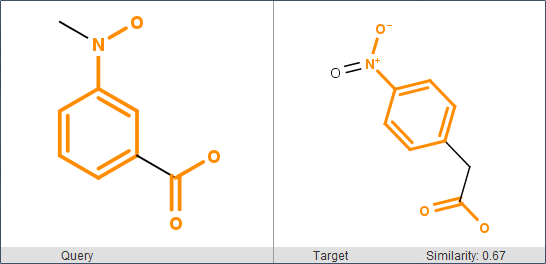
MCS search results -
Example #3 Search connected MCS (-c) of the given two molecules (-q, -t) using charge matching (-m c+) and display the results (-w) including atom mapping numbers (-a).
Command
mcs -c -m c+ -w -a -q "CN(O)C1=CC(=CC=C1)C(O)=O" -t "OC(=O)CC1=CC=C(C=C1)[N+]([O-])=O"Result
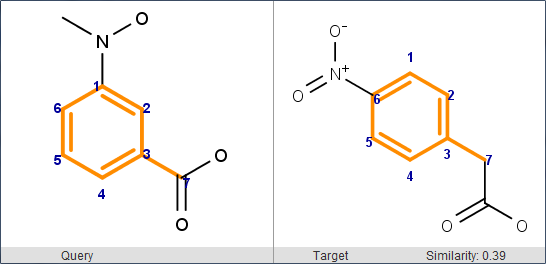
MCS search results -
Example #4 Search pairwise MCS of the molecules in the given two input files (-q, -t) and display the results in a grid view (-g).
Command
mcs -g -q queries.mrv -t targets.smilesResult
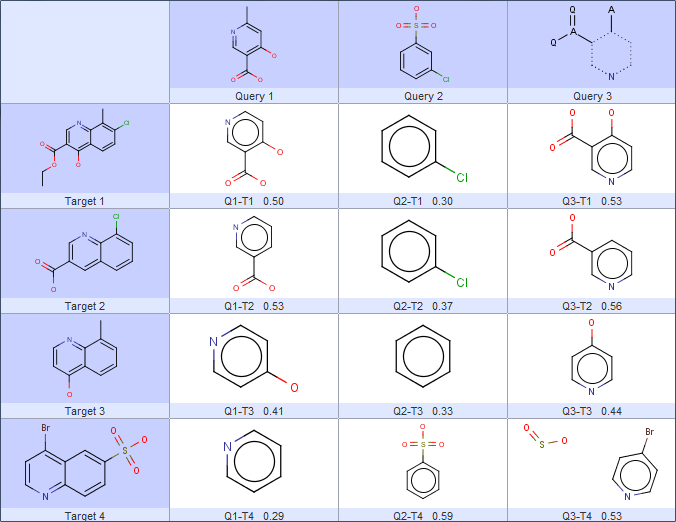
MCS search results
API usage
The com.chemaxon.search.mcs package contains classes that provide an API for MCS search. Here is a simple example demonstrating the usage of these classes:
MaxCommonSubstructure mcs = MaxCommonSubstructure.newInstance(); mcs.setMolecules(queryMol, targetMol); McsSearchResult result = mcs.nextResult(); System.out.println("Atoms in MCS: " + result.getAtomCount()); System.out.println("Bonds in MCS: " + result.getBondCount()); System.out.println("MCS molecule: " + MolExporter.exportToFormat(result.getAsMolecule(), "smiles"));
You can specify search options like this:
McsSearchOptions searchOpts = new McsSearchOptions.Builder() .connectedMode(true).chargeMatching(true).build(); mcs = MaxCommonSubstructure.newInstance(searchOpts);
For more information see the API documentation of MaxCommonSubstructure and McsSearchOptions.
References
-
John W. Raymond and Peter Willett. Maximum common subgraph isomorphism algorithms for the matching of chemical structures. Journal of Computer-Aided Molecular Design, 2002, 16:521-33.
-
Andrea Grosso, Marco Locatelli, and Wayne Pullan. Simple ingredients leading to very efficient heuristics for the maximum clique problem. Journal of Heuristics, 2008, 14(6):587-612.
-
Takeshi Kawabata. Build-up algorithm for atomic correspondence between chemical structures. Journal of Chemical Information and Modeling,2011 51(8):1775-87.