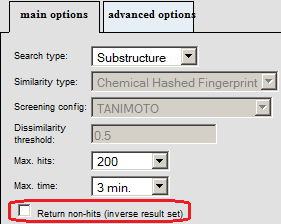Resultset specific search options
In this document search options concerning resultset are summarized and their usage is shown in different search interfaces.
|
Enumeration of all query-target mappingsDetermines whether a target structure contains a query structure. Specifies the matching atoms in the target structure in the order of the corresponding query atoms. |
MolSearch searcher = new MolSearch(); or findFirst() and consecutive findNext() calls: MolSearch searcher = new MolSearch(); Use the following command line parameter:--allHits Not applicable. |
|
See the availability of the option in further ChemAxon products: |
|
Inverse hit listDetermines if the inverse of the hitset should be returned. Default value is false. |
JChemSearchOptions searchOptions = new JChemSearchOptions(SearchConstants.SUBSTRUCTURE); As jc_compare compares molecules or reactions and reports a match by returning 1 or an unmatch by returning 0. jc_compare (target_structure IN VARCHAR2/CLOB/BLOB, query_structure IN VARCHAR2/CLOB/BLOB, options IN VARCHAR2) = 1/0; Use the following command line parameter: -n Option can be set on Query>main options tab in Return non-hits (inverse result set) checkbox. Default state of checkbox is unselected. |
|
See the availability of the option in further ChemAxon products: |
|
Multiple queries (in "and" relation)If two or more queries are present, all are required to match (default). |
|
Use the following command line parameter:--and |
|
See the availability of the option in further ChemAxon products: |
Multiple queries (in "or" relation)If more than one queries are present, at least one is required to match. |
|
Use the following command line parameter: --or If used together with option -n, a hit is returned if at least one query molecules does not match. |
|
See the availability of the option in further ChemAxon products: |
|
Ordering of resultsSets order property. Determines the order of the result. |
JChemSearch searcher = new JChemSearch(); Default value is ORDERING_BY_ID_OR_SIMILARITY. Not applicable. Not applicable. |
|
See the availability of the option in further ChemAxon products: |